[Fix] AVG Virus Definitions Update Failed (100% Working)
The AVG antivirus application is one of the most used security tools around the world. It has some great feature that enhances device system security. Despite that, lots of users had issues with their AVG antivirus tool and received an error message that indicates, the AVG virus definitions update failed. Keep reading this article to learn about the reasons and the troubleshooting methods for this issue.
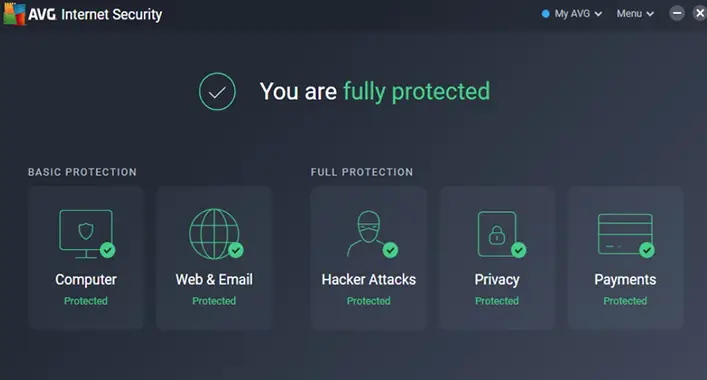
Why Does AVG Virus Definitions Update Failed?
Many reasons could trigger this issue on the AVG antivirus application of your device. Here are the main reasons that could lead you to encounter this issue;
1. Outdated AVG Antivirus Program
As you know, an outdated version of any application could trigger various issues on the application. The AVG antivirus application isn’t an exception to that. It is possible to trigger the failure of virus definition in AVG.
2. Corrupted and Missing Files
Missing and corrupted files can trigger various many issues on any application. This could lead you to issues while updating the virus definition. Removing temporary update files of AVG antivirus could resolve the issue.
3. Malicious Infection
Malicious infection is the notoriety for causing many issues on the device system. Also, it could trigger many issues with the installed security tool. It is not impossible to encounter the virus definition update fail issue on the device for malicious infection. If so, you need to run a security scan to remove the infection and the issue will be fixed when your device is secured.
4. Windows Firewall
The built-in firewall of Windows can be responsible for causing many issues on a device as well as the installed security tool of a device. Changing the firewall settings could fix this issue with the AVG antivirus tool.
How to Fix ‘AVG Virus Definitions Update Failed?’
If you are encountering this issue on your device, don’t be panicked. Resolving this issue of AVG antivirus tool is not a hard nut to crack; you just need to follow some troubleshooting methods. These below-described troubleshooting methods are pretty much effective to resolve the issue of the AVG antivirus tool.
1. Update the AVG Antivirus Program Manually
Step-1
Open this webpage on your browser and select the AVG version from the page. Thereafter, click update to save to HDD or USB drive.
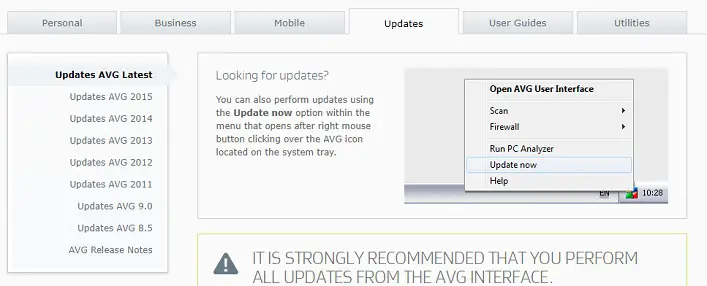
Step-2
Launch AVG utility tool on the Windows system and navigate through Menu > Settings > General > Update > More options > Update from directory to open a browse for folder window. From there, select the folder that includes the update and then press the OK button.
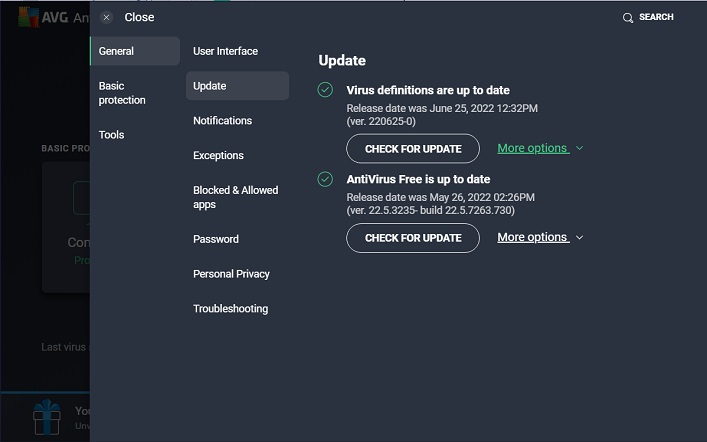
2. Changing the Antivirus Solution
If you think AVG antivirus is not making the cut, it will be a good idea to replace the antivirus tool with a well-balanced one. The ideal security software keeps your device more secure against the most powerful device threats like viruses, spyware, worms, ransomware, and different types of malicious codes. Also, they don’t affect device performances.
3. Remove Temporary Update Files
Step-1
Launch AVG utility tool on the Windows system and navigate through Menu > Settings > General > Update > Manage. Here you will find all the previous update files.
Step-2
Thereafter, click on Delete temporary update files to delete all the temporary update files of the AVG antivirus tool.
4. Running a Security Scan
Running a security scan can resolve this issue if it is triggered by a malicious infection. As you know, some malicious code can block the security tools of a device system after infection. You need to use a different antivirus tool to run the security scan. Remember to boot the device into safe mode before starting the security scan.
5. Disabling the Windows Firewall
Step-1
Press the Windows + I key on the device keyboard to open the Windows Settings. Thereafter, navigate through Update & Security > Windows Security > Firewall & Network Protection.
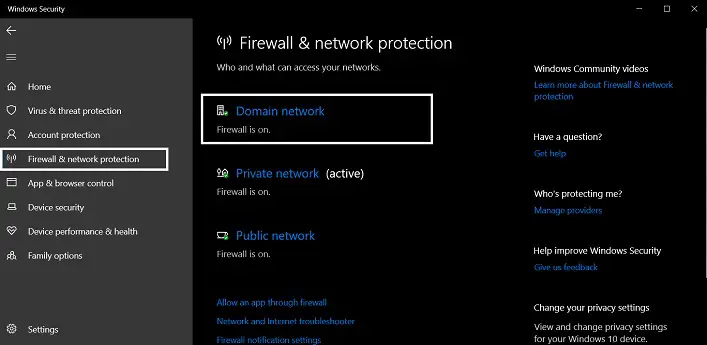
Step-2
Thereafter, click on the Domain Network option beneath the Firewall & Network Protection and turn the toggle off for the Microsoft Defender firewall. This will turn off the Windows Firewall on your device. Turning the firewall may be a big threat to the deice system, so you need to be careful.
6. Reinstalling AVG
Step-1
Press the Windows + R key to open the Run Dialog Box and type appwiz.cpl in the dialog box and press enter to open the Windows Program & Features window.
Step-2
From the Programs and Feature window, locate and click on the AVG antivirus application, and click on the uninstall button. Thereafter, follow the on-screen prompts to complete the uninstallation process.
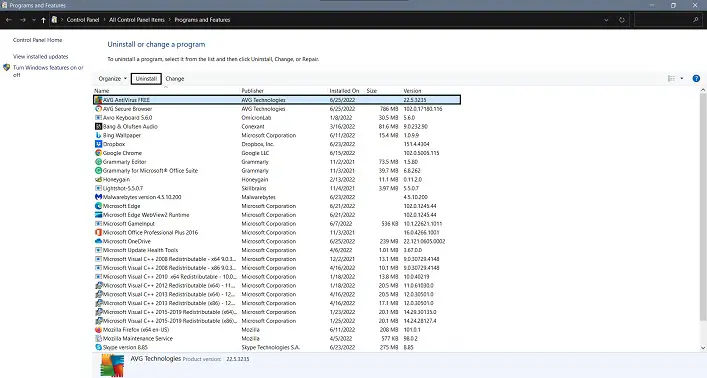
Step-3
Now, download and install the AVG antivirus application from the official site of AVG. It will install the most updated version of the AVG antivirus tool with an updated virus definition.
Frequently Asked Questions (FAQs)
Is AVG Free Version Being Discontinued?
Since January 2019, AVG doesn’t provide patches or technical support for AVG’s internet security tool and AVG’s free antivirus tool. But AVG free version is still available to use on Windows 7 and further versions of Windows.
Is AVG a Malware?
Though there are some complaints against AVG antivirus tool for being malicious to device system. That is just a false positive, and it may trigger when you use multiple security tools on the same device system.
Is AVG Better than Windows Defender?
Some independent tests proved that AVG is better than Windows Defender in terms of impact on system performance. But, Windows Defender is better than AVG in overall performance.
Aftermath
Being here, you have known enough about the reason and the troubleshooting methods of virus definitions update failure issue. Hope any of the above-described troubleshooting methods have helped you to resolve the issue. That’s all for today, have a great day.
![[Fix] Avast Won’t Delete a Virus (100% Working)](https://cyberselves.org/wp-content/uploads/2022/11/Avast-Wont-Delete-a-Virus.jpg)
![[Fix] Avast Firewall Blocking Network Share (100% Working)](https://cyberselves.org/wp-content/uploads/2022/06/Avast-Firewall-Blocking-Network-Share.jpg)
![[Fix] Malware Blocking Internet Access (100% Working)](https://cyberselves.org/wp-content/uploads/2022/05/How-to-Fix-Malware-Blocking-Internet-Access.jpg)
![[Fix] Samsung Pass Not Working (100% Working)](https://cyberselves.org/wp-content/uploads/2022/03/How-to-Fix-Samsung-Pass-Not-Working-Issue.jpg)
![[Fix] Avast Not Finding Virus (100% Working)](https://cyberselves.org/wp-content/uploads/2022/10/Avast-Not-Finding-Virus.jpg)
![[Fix] Virus won’t Let Me Download Antivirus (100% Working)](https://cyberselves.org/wp-content/uploads/2022/10/Virus-Wont-Let-Me-Download-Antivirus.jpg)