[3 Fixes] Can’t Access Antivirus Websites
If you can’t access antivirus websites, you’re not the only one. Many users worldwide have already faced this problem and share their experiences on several forums. According to their opinion, the most common reason is the system is infected by some sort of malware that prevents such antivirus websites from loading in order to keep…
![[3 Fixes] Can’t Access Antivirus Websites](https://cyberselves.org/wp-content/uploads/2023/02/Cant-Access-Antivirus-Websites.webp)

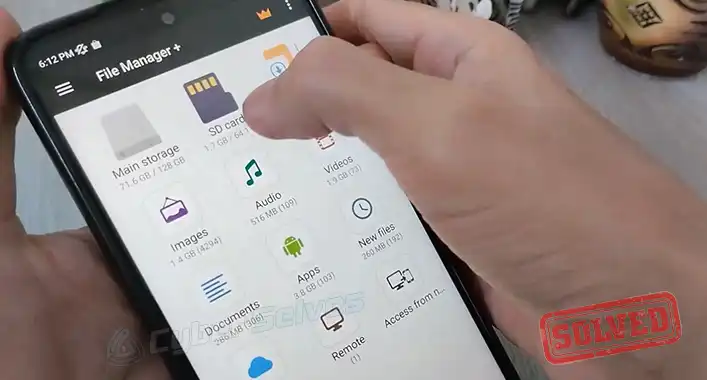
![[4 Fixes] Your Hardware Settings Have Changed Virus](https://cyberselves.org/wp-content/uploads/2023/02/Your-Hardware-Settings-Have-Changed-Virus.webp)
![[Fix] Failed To Detect The Bitlocker State For Eds Log Drive (100% Working)](https://cyberselves.org/wp-content/uploads/2022/12/Failed-To-Detect-The-Bitlocker-State-For-Eds-Log-Drive-Error.jpg)