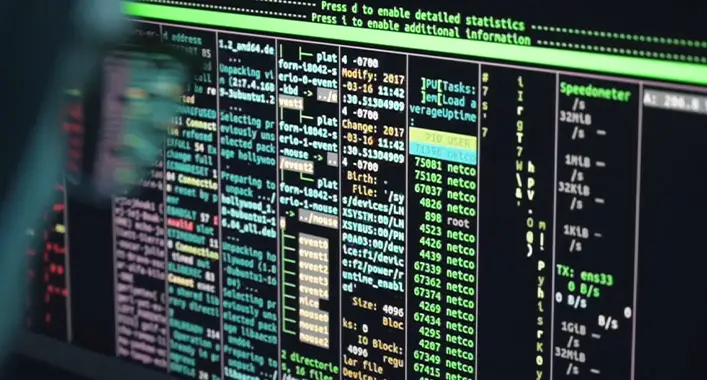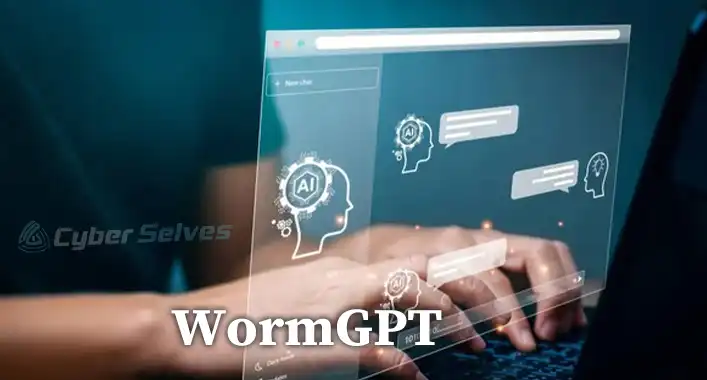Malware.Exploit.Agent.Generic Message | A Guide to Getting Rid of
The hackers or cybercriminals use exploits to detect the loopholes of any security system for causing major damage to a device system. It is beyond doubt that the exploits are very dangerous for a device system. Advanced security tools are enough to beat the exploits. Also, there could be some suspicious files and programs that have behavior like exploits. These are named exploit.agents by the security tools. In recent days, many users have reported about this malware.exploit.agent.generic on various forums. We will discuss this topic in this article; so let’s start;

What is Malware.Exploit.Agent.Generic Message?
Through the malware.exploit.agent.generic title, Malwarebytes anti-exploit module lets the user know that it has blocked an exploit. It appears like a pop-up message from the Malwarebytes application. This pop-up may prevent a user to save files from Microsoft PowerPoint and Microsoft Word, as well as other office applications provided by Microsoft. The user may notice the pop-up whenever they try to use the save as an option for these applications. And if you’re currently noticing this on your device, it means that you are caught up in this never-ending loop that will continuously prevent you from saving a file.
Exploits can cause huge damage to a device by taking advantage of its vulnerabilities of the device. They are extremely harmful to a device. Security tools like Malwarebytes can detect the exploits and could help the user to remove them. But sometimes, the security tool starts to continuously prompt the pop-ups. The malware.exploit.agent.generic titled pop-up is shown by the Malwarebytes anti-exploit module to know the user that it had successfully blocked an exploit. According to the Malwarebytes blog, it protects users from unclassified exploits. Also, some affected user has claimed this pop-up as a false positive delivered by Malwarebytes anti-malware application. However, this feels pretty annoying when you’re continuously getting pop-ups while saving a file in-office application.
How to Get Rid of Malware.Exploit.Agent.Generic Message?
You need to get rid of the malware.exploit.agent.generic pop-up, because it is very disturbing. To get rid of the malware.exploit.agent.generic message pop-up, you need to run a complete scan and add all the Microsoft Office applications to the exception list of the antivirus tool could help you to get rid of this message pop-up.
To scan your device through a security application; first, you need to enable the safe mode with networking and then start the full scan. It helps the security tools to detect any existing threats to the device efficiently.
Adding Microsoft Office applications to the allow list will help you to stop the continuous pop-up while saving a file. To do so, you need to navigate through the Malwarebytes Settings > Allow list. On to allow list tab of Malwarebytes settings, click on the Add button and select all Microsoft Office applications. Thereafter, select exclusion rules (it is better to select Exclude from all detection) before clicking on Done. After completing the process, you won’t see that generic message pop up again.
What is the Protection against Malware.Exploit.Agent.Generic Message?
As explained before, the malware.exploit.agent.generic message pop-up is a false positive delivered by the Malwarebytes anti-exploit module. And you know false positive doesn’t have any protection. Adding the Microsoft Office applications to the exception list of the Malwarebytes anti-malware application could help you to remove this false positive permanently from your device.
What is Generic Detection?
A generic detection is a signature method that is used by security tools to remove multiple malicious device threats. The generic detection method is used by security tools to look for broader patterns of malicious codes and behaviors. The generic detection method is used by most modern-day security tools. Despite being the most efficient, sometimes it detects some false positives that are very annoying for a user.
What are the Exploits?
The exploits refer to those threats, that can take advantage of any kind of vulnerabilities on device, software, or programs to help the malicious code for bypassing the security systems. Exploits can also use the security flaw to give access to other malicious code. The security researchers use exploits as a proof-of-concept threat and the hackers or cybercriminals use them to inject malicious code into a device system. Through exploits, a malicious actor targets vulnerabilities of everyday software (e.g. browser, office applications) to inject malicious code into a device system.
In short, the exploits are designed to take advantage of the program and system vulnerabilities to download or inject malicious codes into a device. And for these reasons, exploits are very harmful to devices.
What is an Exploit.Agents?
Files or programs that can possibly attempt to trigger an exploit are named as exploit.agents by the security tools of the system. These are called suspicious exploits, which means they could be either exploit or not. So, it is better to remove the exploit.agents to keep the device safe and secure. Else, it could get messy.
Is Malwarebytes Good Enough to Beat the Exploits?
Like all other advance leveled security tools, the Malwarebytes anti-malware tool is good enough to beat the exploits. You need to run a complete scan to detect the exploits as well as other malicious programs of the system. Afterward, you need to remove these threats through the security utility. Most of the advanced leveled security tools are able to detect and remove any kind of exploits.
Frequently Asked Questions (FAQs)
Is Malware.Exploit.Agent.Generic Message Malicious for My Device?
No, malware.exploit.agent.generic message is not malicious for a device. It is a kind of false positive, and for this reason, it is better to add all the Microsoft Office applications to the exception list of the security tool.
Is it Possible to Malware.Exploit.Agent.Generic Message be a False Positive?
Yes, Malware.Exploit.Agent.Generic is a false positive by the security tool. It is not an exploit or exploit.agents.
Does the Third-party Security Tool Use Artificial Intelligence to Detect Threats?
Some third-party security tools have AI-enabled cybersecurity systems to protect a device or computer system from ever-evolving security threats and malicious codes.
Aftermath
At this point, you have known enough about the malware.exploit.agent.generic false-positive message. Adding the Microsoft Office applications to the exception list of the security tool will help you to get rid of this false positive. That’s all for today, have a great day.