[Solved] Avast Keeps Detecting Malware (100% Working)
To protect your device from threats, Avast is one of the easy and efficient solutions. Avast is a third-party antivirus application that detects and removes threats like viruses, malware, Trojans, and other threats that can cause harm to your device. Although sometimes Avast itself causes annoying issues on your device like popping up malware alerts continuously (though most of the third-party antivirus/ anti-malware applications have a probability of causing the same annoying issue). Sometimes, you are using Chrome/ other browsers and encountering the same annoying issue, especially after successfully removing malware or virus from your device. If you are facing continuous threat/ virus/ malware detection popping up the issue, don’t worry, you are in the right place. Let’s start to sort out the Avast keeps detecting malware issues on your device.
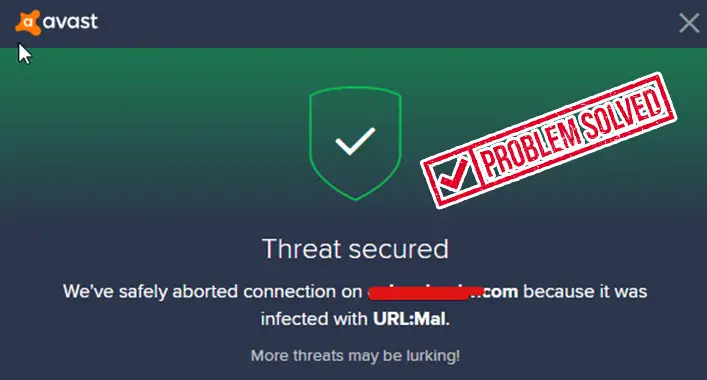
How to Fix – ‘Avast Keeps Detecting Malware’ Issue
The continuous malware detection pop-up on Avast can be stopped by turning off the notification pop-up of the Avast application. But if you are encountering unusual pop-ups while browsing through the browser, you need to reinstall the browser to sort out the issue.
Turning off the Notification
When you are encountering unusual notification pop-ups everywhere on your device, you need to turn off the notification after running a threat scan. This may happen when your device is already infected by a threat/ virus/ malware. You can turn off the notification pop-ups by following the below-described steps;
Step-1
Open the Avast application and navigate through Menu > Settings > Notifications to go to the Notification Settings menu of Avast Security Tool.
Step-2
Check the Use silent mode and turn off all pop-ups, alerts, and messages to turn off the application notifications.
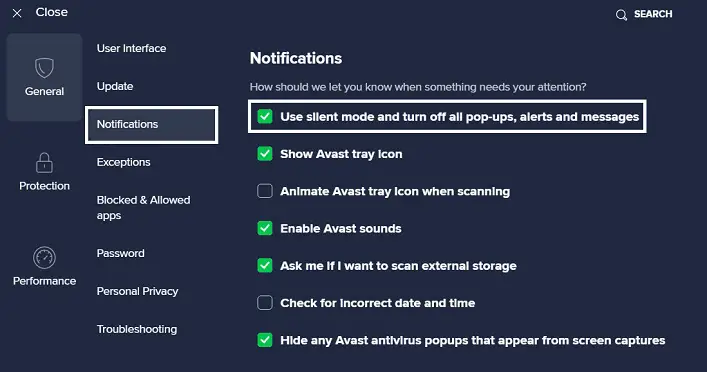
Reinstalling Browser
If you are encountering unusual pop-ups that address malware/ virus detected while using the browser (especially in Google Chrome after successfully removing malware from the device), you need to reinstall the browser. The reason for continuous popping-up notification alerts while using the browser is the developer mode of the browser. If you are using the developer version of the browser, you need to change/ reinstall it. You can follow these below-described steps to reinstalling the Chrome browser;
Step-1
Press the Windows key + R on your device keyboard to open the Run Dialog Box of your device, type appwiz.cpl on the run dialog box, and press enter to open the Programs and Features window of your device.
Step-2
Find and click on Google Chrome and click on the Uninstall from above the application list of Programs and Feature window. Once you click on Uninstall, a confirmation pop-up will appear on the device screen, click on ok to start the uninstallation process.
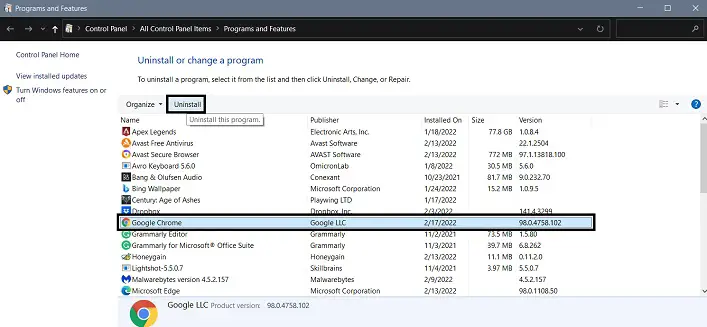
Step-3
After uninstalling Google Chrome, Download and install the updated version of the Chrome browser again to complete the reinstallation process.
[Caution: Remember to export all your Chrome data before reinstalling the Chrome browser]
How Good is Avast at Detecting Malware?
Avast can detect the most advanced form of malware and defend your device against them. It is most efficient at detecting and mitigating malware vectors (e.g., downloads, malicious code injecting attacks). Avast can detect malicious sites that attempt to distribute malware on your device system. Once detected, Avast interrupts the downloading process of the malware through malicious sites. In terms of injecting malware, Avast is capable of detecting the injected malicious code and blocking them in the first place. So, Avast is pretty good at detecting and removing malware to defend your device against malicious threats.
Is Avast Actually Malware?
No, Avast is not malware, though some users have reported that they have noticed some malicious activity in the Avast antivirus application. In recent days, Avast has improved its service significantly. Being reported by the users, Avast improved their privacy policy and increased protection against threats to ensure customer satisfaction. So, Avast is not malware, and it works to defend a device system against malware.
Can Avast Miss Malware?
Yes, Avast could miss detecting and removing some malware from the infected device. Despite being an advanced level of anti-threat protection, Avast can miss some malware to detect and remove from a device. Hackers and cybercriminals update their techniques every day. The most advanced version of malware always remains undetected in the first place by third-party anti-threat applications. So, like every anti-malware application, Avast also misses detecting and removing some malware (though this could happen only in the rarest case scenario).
Is Avast Spying?
There is an allegation against Avast that it deletes data that can be used to identify the user. Allegedly, most of the security software is responsible for spying on their user, including Avast. In 2019-20, Avast was found guilty of selling the user data through its subsidiary, jump shots. You may think about switching the security software to a reliable one to save your data from third parties, but there is no assurance that they do not monitor user data.
Including Avast, many securities software often combines browser extensions to collect users’ sensitive information for the marketing purposes of their company. Compared to other security software, Avast is much more transparent in its privacy policy. So, it is not impossible for security software (including Avast) to spy on its users.
What Happens When Avast Detects Malware?
Whenever Avast detects malware, it tries to remove it with user permission. However, in some cases, Avast only detects the malware but cannot remove it for the granted permissions to the malware. Here, the user needs to remove the malware manually. Avast uses the heuristic method to detect and remove malware from a device.
Frequently Asked Questions (FAQs)
Can Malware Change the Browser Version?
Yes, many users have reported that their Chrome browser version has changed into the developer version after being infected by malware. The developer version is too vulnerable to malware infections. If so, you need to change/ reinstall the browser as soon as possible.
Does Avast Track Browsing History?
Well, there is an allegation against Avast that it tracks the user’s browser history through the browser extension. In 2020, the CEO of Avast Ondrej Vlcek confirmed the allegation in an open statement.
Is Avast Still Good in 2022?
In overall performance, yes, Avast is an efficient security tool that provides an advanced level of security against the threats of a device. The free version of Avast offers a lot of features, though it cannot protect against ransomware.
Final Words
At this point, you already know how to stop the unusual pop-ups of Avast. Hope you have sorted out the annoying malware detection pop-up by following the above method. Never forget to export the bookmarks before starting the reinstallation process of the browser. That’s all for today, have a great day.
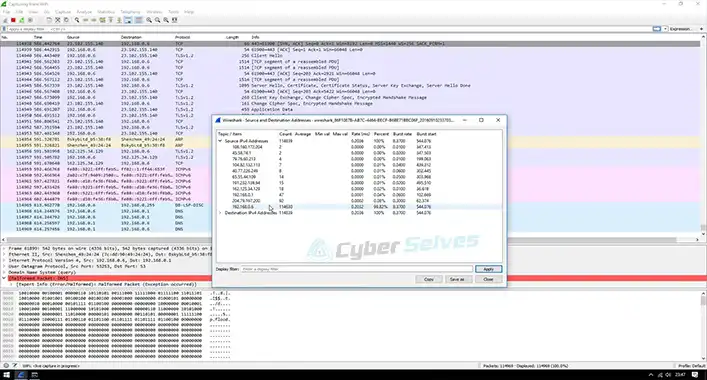
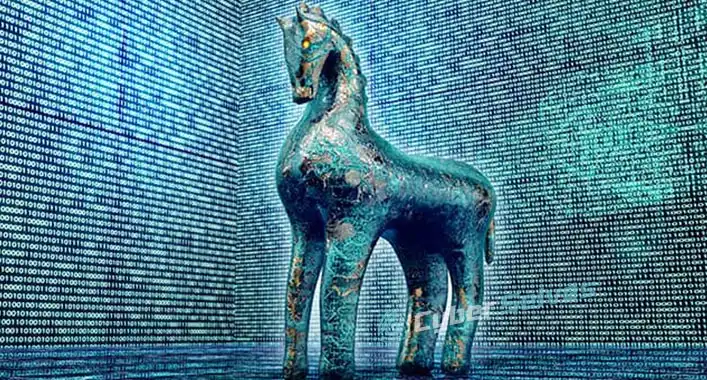
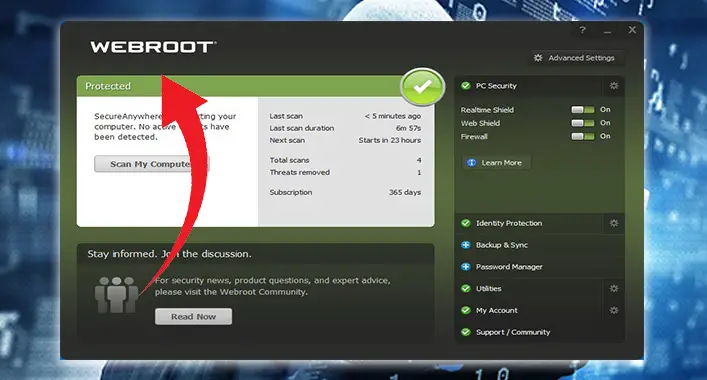
![[4 Fixes] Your Hardware Settings Have Changed Virus](https://cyberselves.org/wp-content/uploads/2023/02/Your-Hardware-Settings-Have-Changed-Virus.webp)
