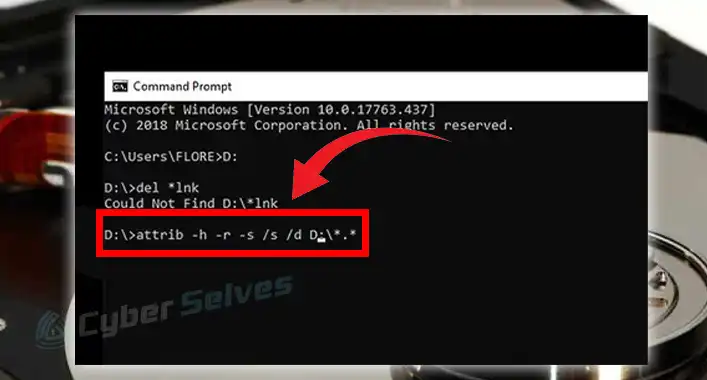Virus won’t Let Me Download Anything | How To Solve
You went to google for downloading your essential things but your pc is not allowing you to download them. Why does this thing happen? There are so many culprits behind this reason.
You have checked the reasons and solved them accordingly but you still are not able to download anything. Then the reason behind this failure is, a virus is not letting you download anything or the antivirus/ virus protector feature is not allowing you to download. This thing is a very problematic as well as irritating issue.
But there is nothing to worry about. You can solve it very easily. We are here with the remedies for your headache. Hence be with us till the end and make your computer downloadable again.
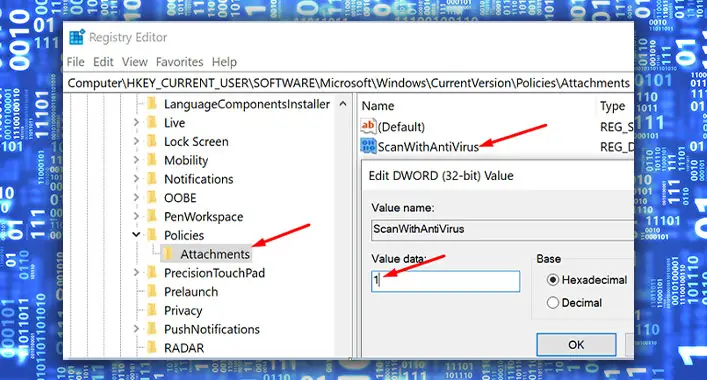
Does Virus Make a Computer Non-downloadable?
Yes, but it is a very rare case to see. If you search on google or on any other search engine, you’ll find this type of virus case. But the number of victims is less. On the other hand, there is a different scenario.
Antivirus or built-in virus protection software prevents users to download anything. If they found anything wrong in a file that you are willing to download, they’ll block it and you are not permitted to download them. Users around the world sometimes assume this is happening because due to a virus.
An interesting matter about the virus (if a virus is blocking your download) is, it monitors what you are doing. It does follow your every step and prevents you from your work. Sometimes, it won’t allow you to download and install anti-malware software. In this case, it became hard but not impossible.
Virus won’t Let Me Download Anything – Methods to Remove Virus and Make Computer Downloadable
In today’s article, we have provided the solution for two cases.
- Virus is blocking your download.
- Antivirus is blocking your download.
Methods for Removing Virus
If a virus is creating the issue of downloading, then you can follow the following to make your computer downloadable.
Method 1: Perform a Scan through Windows Defender Offline
When your device is affected by a virus and it’s interrupting download then there is a chance that the virus is monitoring your working on the computer. If this thing happens then while you try to download something from the internet, it thinks you are downloading an anti-malware solution. And it keeps interrupting you.
We suggest doing an offline scan using Windows Defender. There may come questions, why do you need to do it offline? The answer is, when the internet connection is turned off, windows defender only concentrates and finds the existing virus on your computer.
After performing the scan, check whether the downloading issue is solved on not. If it remains as same, do follow the next methods.
Method 2: Use Third-Party Anti-Malware Software to Remove Virus
If you failed to remove the virus by using Windows defender, then you should use Anti-Malware software i.e., Hitman Pro, Malwarebytes, AntiVir, etc. You can use them because they have earned the name by their performance.
As you are not able to download them from your PC, download any of the anti-malware software from a different device. Take it into a USB flash drive and transfer it to your PC. Install it and run the action. The software will do the rest of the work.
If the virus is not letting you use the anti-malware software, then perform it in boot mode.
Restart your pc and go to boot mode and then install the anti-malware software and fix the issue.
Lastly, if all the mentioned methods failed, then you need to do a clean Windows install.
Remove Antivirus Software to Solve Download Issue
Antivirus of your computer can turn your computer into a non-downloadable device. When you try to download something from a website, existing antivirus software scan the file and if it found something suspicious then it interrupts the download process.
- Windows have a built-in malware protection system. When you use another malware software, then both of them conflict and interrupt your download. So, if the software is not necessary for you then it’s better to uninstall them.
- If you do have only windows defender or Microsoft Safety Scanner and you can’t download things then you can disable them for a certain time and download your things.
One thing you have to sure that that the file is safe from a malicious thing then you can disable or uninstall the antivirus software.
Frequently Asked Questions
Can I disable virus protection in Chrome?
Yes, You can. To disable
- Navigate to chrome and click on the three-dot menu. Now click on Settings.
- Click on the Advanced button and navigate to Privacy and security.
- Click on Sync and Google services and turn off Safe Browsing.
Can you get a Virus from a website if you don’t download anything?
Yes, you can get a virus by just navigating into a website. Exploit kits, a medium of the virus are used by hackers nowadays. They just deploy it and it does its work by itself. If your browser warns you to not enter any website then it’s better for you to obey the command.
Conclusion
Days are passing and the internet is getting scary day by day. If you are not aware enough then something big is waiting for you. If you find out, you have a virus on your computer then you should take proper steps to remove it as soon as possible.
A small virus can do a lot of damage to your system, also it’s risky for your personal life too. Be sincere, be careful, and be safe when you browse, download, and install anything from the internet. Sincerity is the key to staying safe. Gracias!

![[Fixed] Malwarebytes Won’t Install Error (100% Working)](https://cyberselves.org/wp-content/uploads/2022/02/Malwarebytes-Wont-Install-Error.jpg)
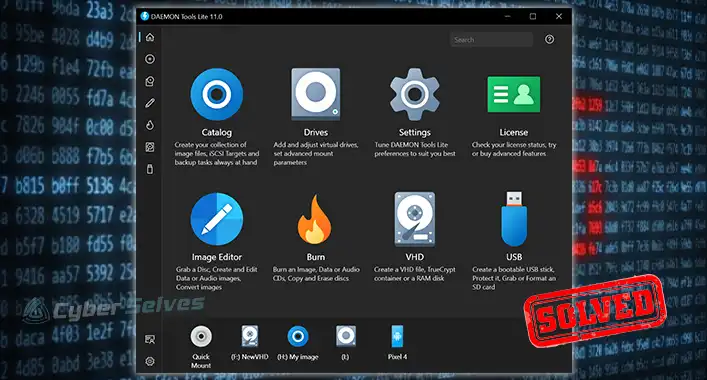
![[Answered] Can You Get a Virus without Downloading Anything?](https://cyberselves.org/wp-content/uploads/2023/01/Can-You-Get-a-Virus-without-Downloading-Anything.webp)