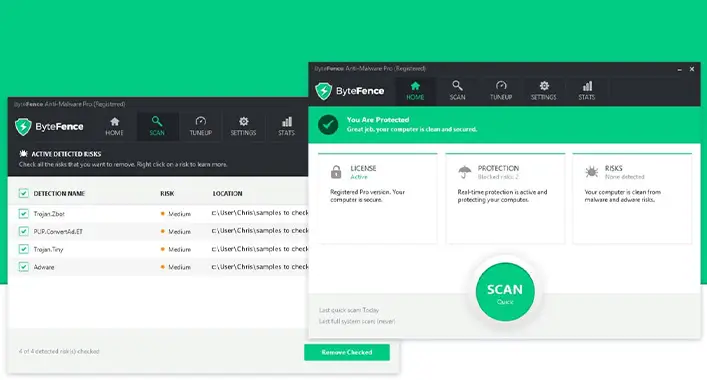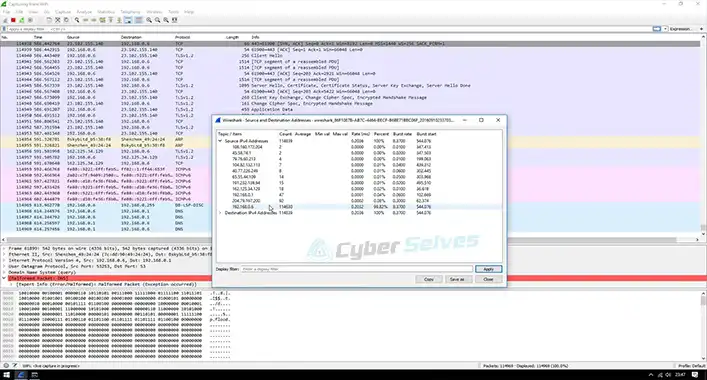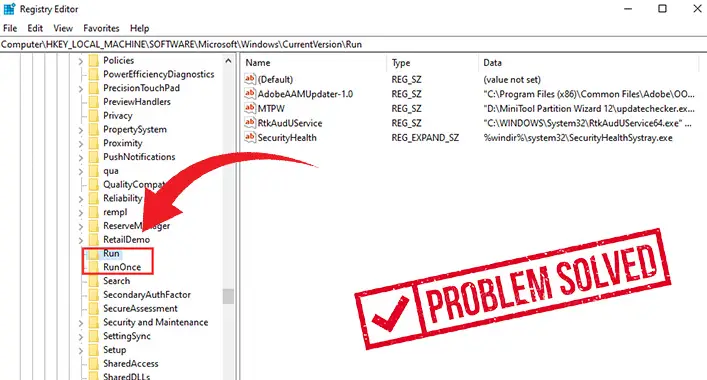Will Reinstalling Windows Remove Malware?
It takes time to clean an infected device. The antivirus and security tools cannot remove all the malware from a device. This is where comes reinstalling windows. Reinstalling the OS may wipe out all the system files as well as the operating system configurations of the device. Also, it can resolve most of the software and OS issues of the device. But can reinstalling the Windows OS remove malware from the device?

Will Reinstalling Windows Remove Malware?
As you know, reinstalling the Windows OS will wipe all the OS-related system files and settings. Also, they’ll be replaced by the known-good ones that existed on the installation source. Moreover, it requires installing the programs again, which ensures to avoid the malicious programs. Some malicious code can exist beyond them or may carry other destructive malicious codes.
Threats like W32.Mytob.JI@mm and W32.Spybot.WON can open a backdoor for other malicious programs which can cause significant damage to the device. Some other malicious threats like W32.Bobax.AJ@mm can turn the device into a proxy that allows the hacker to direct and redirect internet traffic through the device. Other malicious codes like PWSteal.Reoxtan can hand over the login credential and other data to the hacker. These threats can hide in the system files and can exist beyond cleaning the device with different security tools.
You may want to run an antivirus boot disc or boot the device into safe mode to scan and clean the device system. Antivirus, anti-malware, and security tools are not perfect to remove malicious codes or programs from a device. Moreover, they consume the valuable time of the user. Still, there is no guarantee about the complete safety of your device system.
As mentioned before, reinstalling the Windows OS will wipe everything. Also, it will remove all the programs which will require to be installed again after reinstalling the Windows OS. This could take a long time but still, there is a guarantee of complete safety of your device system and remove all types of malicious codes from the device system. So, despite being a time-consuming process, reinstalling the Windows OS will remove all types of malware, malicious codes, as well as different types of threats.
Should I Need to Back Up All My Files Before Reinstalling Windows?
It is always recommended to back up all the necessary files before starting the reinstallation process. Else, you may encounter significant data loss. Though, there are some methods of reinstalling Windows OS that can prevent data from being wiped out the personal data. You can use any type of cloud storage for backing up your files.
Will Replacing My Hard Drive Get Rid of Viruses & Malware?
Replacing the hard drive removes the viruses & malware? Yes, it can. Also, repartition and formatting of the hard drive can overwrite the master boot record, which can remove any types of infection from the hard drive as well as from the device. Some tools can help you to complete this process on your device.
Frequently Asked Questions (FAQs)
Is It Safe to Reinstall Windows?
Yes, it is safe to reinstall Windows OS. But make sure to keep a backup of the important files to prevent magnificent data loss. Else, there is a high risk of data loss. So, it is safe to reinstall Windows OS after keeping the backup of important personal and other files.
Does Reinstalling Windows Wipe All Drivers?
After reinstalling the Windows, all the original drivers will be installed on your computer device. Moreover, it will replace all the corrupted and faulty drivers with new ones. So, reinstalling windows also reinstalls the system drivers.
Does Reinstalling Windows Increase FPS?
No, reinstallation of Windows doesn’t have any relation with increasing FPS. It remains the same after completing the reinstallation process. So, it is a bad idea to reinstall Windows for increasing FPS.
Aftermath
Now you know whether reinstalling the Windows OS removes malicious codes from your device or not. Never forget to keep the backup of important files before starting the reinstallation process. Because reinstalling windows will remove everything from the system drives. That’s all for today, have a great day.
![[Answered] Can You Get a Virus without Downloading Anything?](https://cyberselves.org/wp-content/uploads/2023/01/Can-You-Get-a-Virus-without-Downloading-Anything.webp)
![[Explained] Can A Virtual Machine Get A Virus?](https://cyberselves.org/wp-content/uploads/2022/10/Can-A-Virtual-Machine-Get-A-Virus.jpg)