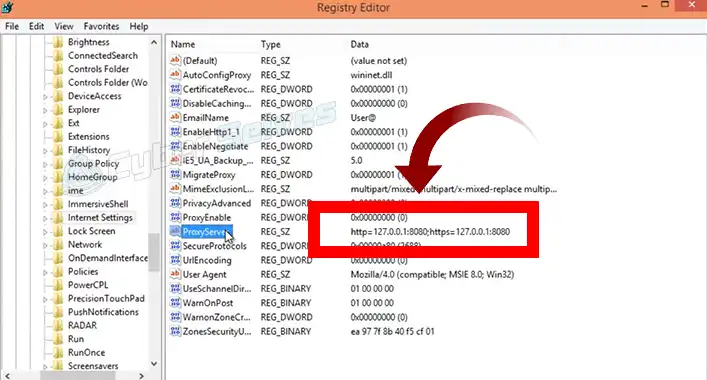Xvirus Anti-Malware Review | Anti-Malware tool
Anti-Malware tools are crucial to detect and remove threats from a computer device. They can detect and remove threats from a device. Moreover, they can protect a device against the most advanced-leveled threats. The Xvirus anti-malware tool is one of the most used anti-malware tools. In this topic, we will discuss the key feature, scanning process, and pros/ cons of the Xvirus anti-malware tool.

Xvirus Anti-Malware Review – What are the Key Features
As you know, every third-party tool has some key feature that makes them different from others. The Xvirus anti-malware tool isn’t any exception. It has some key features too. The key feature of the Xvirus anti-malware tool is given below:
- Compatible: Xvirus anti-malware can run alongside other security tools on a device.
- Light; this anti-malware tool consumes a very low amount of system resources.
- Real-time protection: The Xvirus provides real-time protection against malicious threats. It can detect and remove malware, adware, ransomware, and other kinds of threats from a device.
- User-friendly: Because of its user-friendly interface, it is pretty much easy to use for any user.
- Auto Update: It updates itself automatically in the background. For this, the user doesn’t need to update the Xvirus manually.
- Online dashboard: The user can check his device’s status on the Xvirus’s online dashboard.
- Monitoring: Xvirus anti-malware tool can monitor the network and password protection.
- Protection shield: this feature allows the user to protect their files with three protective shields.
What is the Scanning Process of Xvirus?
Like most security tools, the Xvirus anti-malware can scan a device system in three modes; quick, full, and custom. Description of these scanning processes are given below:
1. Quick Scan:
The quick scanning process is the fastest scanning process and takes a small amount of time. Critical system areas and a minimum of stored files are scanned through this scanning process. This is a kind of routine scanning process of the device security system.
2. Full Scan:
The full scanning process scans the whole system, including every type of file. In this scanning process, the security tool scans the entire hard disk and all the partitions of the device storage.
3. Custom:
A custom or selective scanning process lets the user choose specifically which part of the device should the security tool need to scan for malicious codes. The user can configure a custom scan for single or multiple files, folders, or partitions.
What are the System Requirements of Xvirus Anti-Malware?
Xvirus anti-malware tool is only developed and designed for Windows OS. It is compatible to use in Microsoft Windows Vista, XP, 7, 8, 10, 11, and .NET Framework 4.5. You cannot use it on other devices that don’t fulfill the OS requirements.
What are the Pros and Cons of Xvirus Anti-Malware?
Like other security tools, the Xvirus anti-malware has some pros (advantages) and cons (disadvantages). Here are the pros and cons of the Xvirus anti-malware tool is given below;
Pros
- Cloud scanning
- Effective real-time protection against threats.
- Auto mode
- Automatic update
- Self-defense
- Modern, minimalistic, and user-friendly interface.
- Fast scanning
- Minimum consumption of system resources
Cons
- Unavailable popup tips
- Absence of any type of advanced mode
- Doesn’t remember the definition update
- Problematic offline startup
How Much Could Xvirus Anti-Malware Cost?
Xvirus anti-malware comes with both free and pro versions. Some features are available on the pro version that is absent in the free version of this security tool. The pro version of Xvirus anti-malware may cost 25-65 USD (20-60 Euro) for a year.
Frequently Asked Questions (FAQs)
Are Anti-Malware Tools Legit?
Yes, the anti-malware tool is legit and safe to use. Though some anti-malware tools have a notoriety for selling users’ data, still they are safe to use. You can use any anti-malware tool without any hesitation.
Is Xvirus Anti-Malware Trustworthy?
The Xvirus anti-malware tool is trustworthy, legit, and safe to use on a computer device. It can protect your Windows-operated computer device from malicious threats.
Can I Use Multiple Security Tools on a Single Device?
You can use multiple security tools on your device. But, it may cause software conflict on the device. For this reason, the IT expert doesn’t recommend using multiple security tools on a single device.
Final Words
At this point, you have known enough about the features of the Xvirus anti-malware tool. The pro version of the Xvirus anti-malware tool offers more features compared to the free version of it. That’s all for today, have a great day.

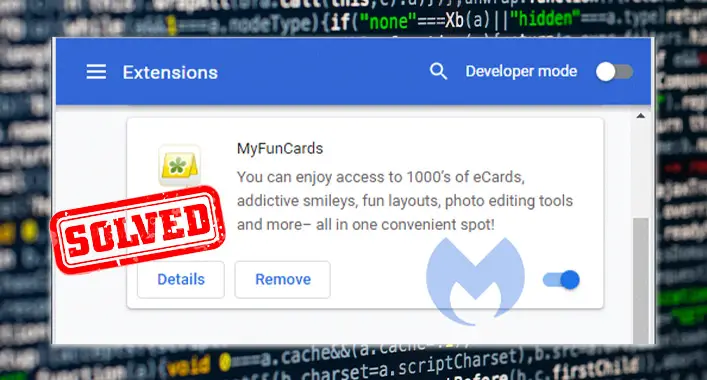
![[ANSWERED] Can an MP3 Have a Virus?](https://cyberselves.org/wp-content/uploads/2023/02/Can-an-MP3-Have-a-Virus.webp)

![[ANSWERED] Is Mineshafter a Virus?](https://cyberselves.org/wp-content/uploads/2023/08/Is-Mineshafter-a-Virus.jpg)