Is Gyazo a Virus? What to Know
As someone who regularly uses the internet and values online security, I’ve often come across concerns and questions about various software and applications. One question that seems to pop up from time to time is — Is Gyazo a virus?
Gyazo is a popular screenshot and screen recording tool that many find useful, but its legitimacy has occasionally been called into question.
In this article, I will dig into the topic and provide you with the most up-to-date information about Gyazo to help you make an informed decision.

Is Gyazo Really a Virus?
Gyazo is not a virus. It is a legitimate software application developed by Nota Inc. It’s designed to help users capture screenshots and record their screens. The confusion surrounding Gyazo’s safety may stem from several factors –
Distribution via Third-Party Websites
Some users may have downloaded Gyazo from third-party websites rather than the official Gyazo website. This can be risky, as third-party sources may bundle legitimate software with potentially harmful applications. To ensure you’re using the official and safe version of Gyazo, always download it from the official website.
Antivirus Alerts
Occasionally, certain antivirus software may flag Gyazo as a potential threat. However, this is often a false positive, meaning the antivirus software mistakenly identifies Gyazo as a virus. Nota Inc. has a long-standing reputation for providing a secure product, and the false positives usually get resolved quickly.
Older Versions
Outdated versions of Gyazo may pose a security risk. It’s important to keep Gyazo up-to-date to benefit from the latest security enhancements and bug fixes.
Misuse by Malicious Actors
In some cases, Gyazo links and images may be used by malicious actors to distribute malware. However, this misuse is not a fault of the software itself but rather how it’s utilized by others.
What’s the Truth about Gyazo Virus?
The truth about Gyazo is that it is a reliable and widely used application for capturing screenshots and screen recordings. It has been on the market for several years and has garnered a substantial user base. Nota Inc. actively maintains and updates the software to ensure that it remains secure for its users.
To further establish Gyazo’s legitimacy, it is used by many reputable companies and individuals who rely on its features for professional purposes. The program is also reviewed and recommended on various tech forums and websites. Its user-friendly interface and easy sharing options make it a popular choice for those who frequently need to capture and share visual content.
Is Gyazo Safe After All?
Gyazo can be considered safe as long as it is downloaded from the official website, kept up-to-date, and used responsibly. Here are some steps to ensure your safety when using Gyazo –
- Always download Gyazo from the official website to guarantee that you’re getting a legitimate and secure version of the software.
- Regularly check for updates and install them to benefit from the latest security patches and features.
- Be cautious when clicking on Gyazo links or opening Gyazo images from unknown sources, as they may be used maliciously.
- Use a reputable antivirus program to scan your system periodically, which can help detect any potential threats, even false positives.
- Research Gyazo on tech forums and read user reviews to ensure that others have had positive experiences with the software.
Common Related Questions
Q. Is Gyazo free to use?
Yes, Gyazo offers a free version with basic features. They also provide a paid version with additional capabilities.
Q. Can Gyazo screenshots be saved locally?
Yes, Gyazo allows users to save screenshots locally and also provides a cloud storage option.
Q. Is Gyazo available for different operating systems?
Yes, Gyazo is compatible with Windows, macOS, and Linux operating systems.
Q. What is Gyazo GIF mode?
Gyazo GIF mode allows users to capture and share animated GIFs of their screen.
Q. Can Gyazo be used for business or professional purposes?
Yes, Gyazo offers business plans tailored to professional use, with features like team collaboration and advanced security.
Conclusion
In conclusion, Gyazo is not a virus but a legitimate software application used for capturing screenshots and screen recordings. While it has faced some scrutiny, this is often due to factors like third-party downloads, false positives from antivirus software, or misuse by malicious actors. To ensure your safety when using Gyazo, always download it from the official website, keep it updated, and exercise caution when interacting with Gyazo links or images from unknown sources. By following these best practices, you can enjoy the benefits of Gyazo without any security concerns.


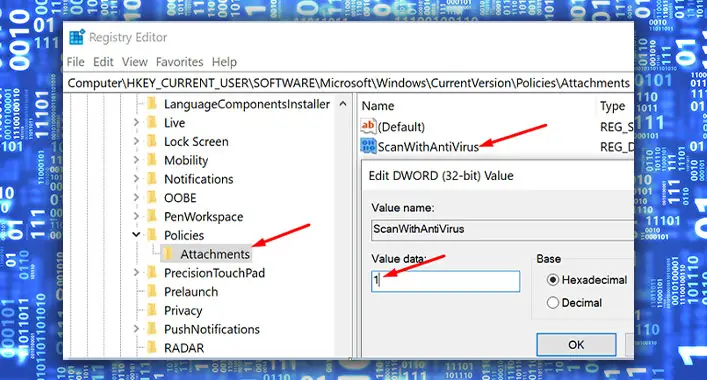

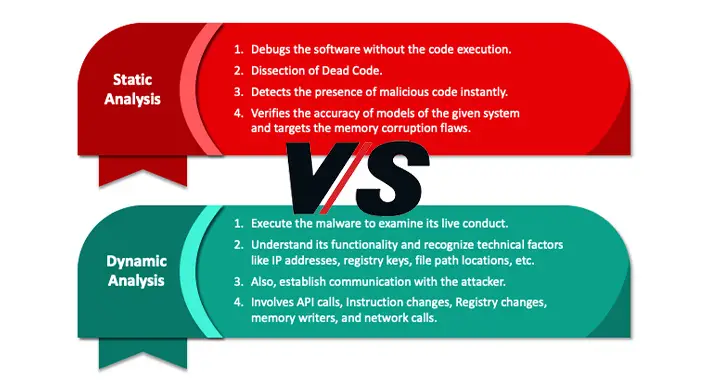
![[ANSWERED] Can a Motherboard Get a Virus?](https://cyberselves.org/wp-content/uploads/2023/09/Can-a-Motherboard-Get-a-Virus.webp)