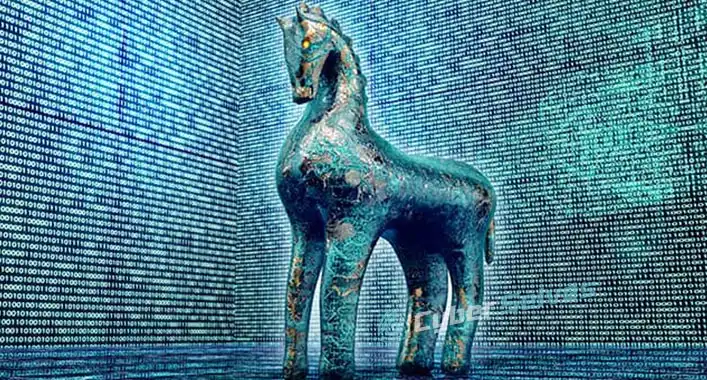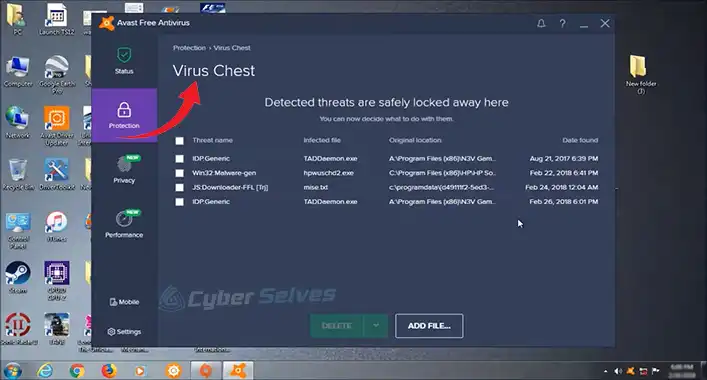Can’t End Avast Process
Ever found yourself in the digital labyrinth where you desperately need to shut down Avast, only to realize it’s playing hard to get? I’ve been there, facing the frustration when the trusty Task Manager fails to do its job. The challenge? Avast’s stubborn process that just won’t quit, disrupting the smooth flow of things on your computer.
One problem I faced was Avast ending Process, and it left me stuck and in a problematic situation. The solution was the Avast Cleanup Tool. I downloaded and used it, and it cleared everything up, making it easy to stop Avast and start fresh. Another issue was conflicts with other security programs. The trick was turning off my antivirus and firewall temporarily. This gave me control and let Avast stop without any more trouble.
But wait, there’s more to discover. Come along and look into the reasons why Avast doesn’t end the process. Let’s reveal what’s going on. It might surprise you. Together, we’ll find a way to solve the problem of stopping Avast and make it easy for you.
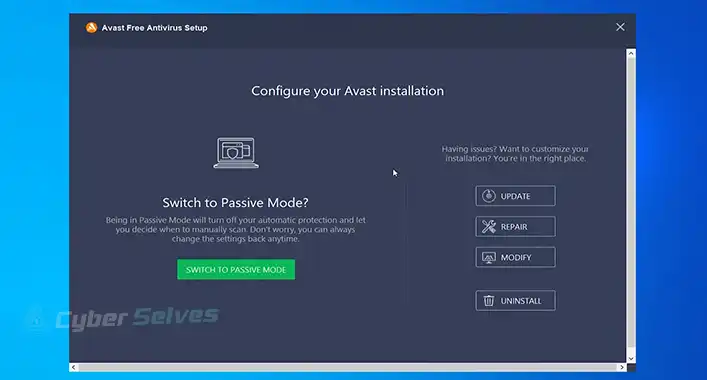
Avast Ending Process
Avast, a widely used antivirus software, is designed to protect your computer from various threats. However, users may encounter situations where they find it challenging to end the Avast process. This issue can be frustrating and may hamper the normal functioning of your computer. In this article, we will delve into the reasons behind Avast’s reluctance to end its process, explore potential solutions, and provide tips to overcome this challenge.
Reason That Avast Can’t End the Process
Avast’s inability to terminate its process can be attributed to various factors. One common reason is that certain components of Avast may still be active, preventing the complete shutdown of the program. Additionally, conflicts with other software or system issues can contribute to this problem. Understanding these underlying causes is crucial for finding an effective solution.
How to End an Avast Process
If you need to end an Avast process, you can do so by disabling the Avast Self-Defense Module and then ending the process in the Task Manager.
To disable the Avast Self-Defense Module:
1. Open the Avast user interface.
2. Click Menu>Settings.
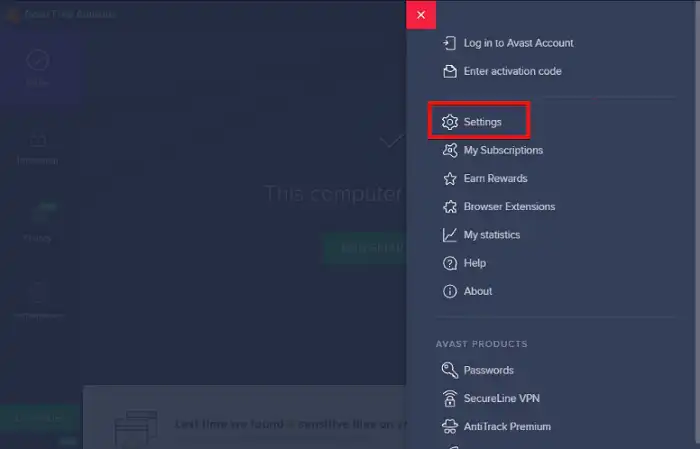
3. Select General>Troubleshooting.
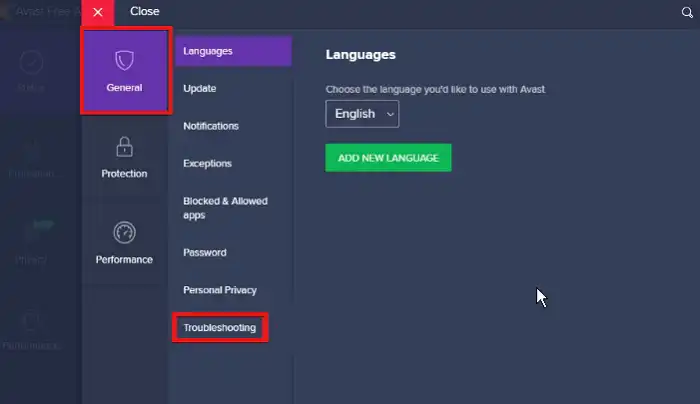
4. Uncheck the Enable Avast Self-Defense Module checkbox.
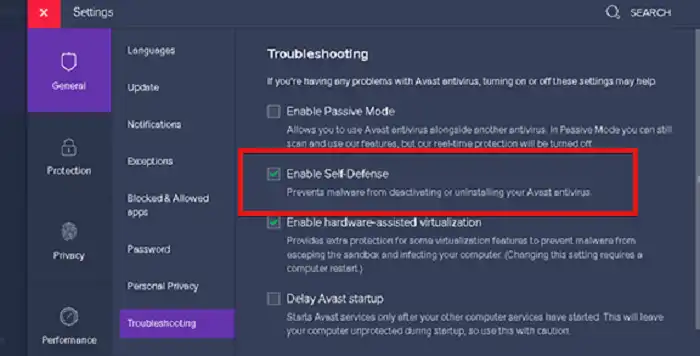
5. Click OK.
Factors Affecting Avast Can’t End the Process
Several factors can contribute to Avast’s resistance to ending its process:
Active Shields: Active shields and real-time protection features may prevent the termination of Avast. Disable these features before attempting to end the process.
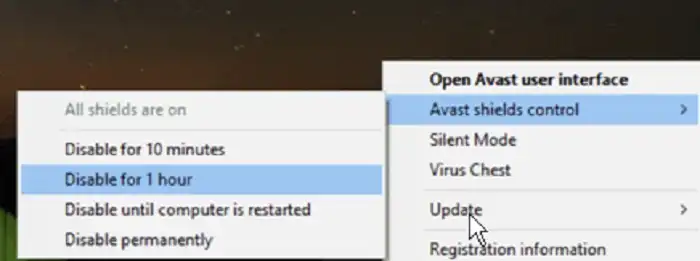
Conflicts with Other Software: Avast may clash with other security software or applications, hindering its shutdown. Identify and resolve conflicts with other programs on your system.
Incomplete Uninstallations: Previous incomplete uninstallation of Avast or remnants left behind can interfere with the termination process. Ensure a thorough uninstallation using the recommended tools.
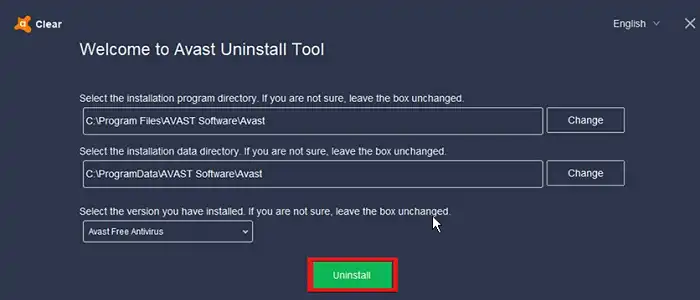
Once you have added the Avast Self-Defense Module to the Windows Exceptions list, you will be able to end Avast processes in Task Manager without having to disable the module first.
Additional Tips
Here are also some additional tips as follows:
Registry Cleanup: Use a reliable registry cleaner to remove any leftover registry entries related to Avast. This can help in ensuring a clean slate for a fresh installation.
Temporary Disabling: Temporarily disable your antivirus and firewall software before attempting to end the Avast process. This can eliminate interference from other security measures.
Command Prompt: Open Command Prompt as an administrator and use command-line instructions to force the termination of Avast processes. This method should be approached with caution and used only by advanced users.
People Also Ask (PAA)
Q: Why won’t Avast end its process through Task Manager?
A: Active shields or conflicts with other software may be preventing Avast from terminating. Try disabling active shields and resolving conflicts before using Task Manager.
Q: Can I manually delete Avast files to end the process?
A: It’s not recommended. Use the Avast Cleanup Tool or uninstaller to ensure a proper and safe removal of Avast files.
Q: Will restarting in Safe Mode help terminate Avast?
A: Yes, Safe Mode minimizes background processes, increasing the likelihood of successfully ending the Avast process.
Q: What should I do if Avast Cleanup Tool doesn’t work?
A: Check for conflicting software, disable active shields, and attempt the cleanup tool in Safe Mode. If the issue persists, contact Avast support for assistance.
Final Thoughts
If you are unable to end an Avast process, there are a few things you can try. First, try disabling the Avast Self-Defense Module and then ending the process in Task Manager. If that doesn’t work, you can try using a third-party process manager or booting into Safe Mode. Finally, if you are still having trouble, you can contact Avast support for assistance.
![[Fix] Avast Won’t Delete a Virus (100% Working)](https://cyberselves.org/wp-content/uploads/2022/11/Avast-Wont-Delete-a-Virus.jpg)
![[SUGGESTED]How to Make an INI File?](https://cyberselves.org/wp-content/uploads/2023/11/How-to-Make-an-INI-File.webp)
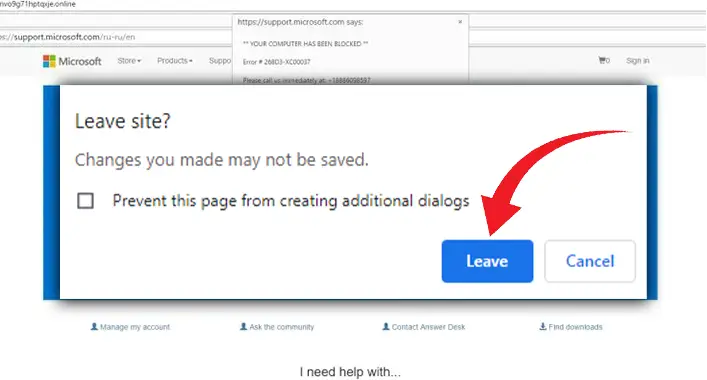
![[3 Fixes] Can’t Access Antivirus Websites](https://cyberselves.org/wp-content/uploads/2023/02/Cant-Access-Antivirus-Websites.webp)