How to Remove File from Avast Chest
Ever faced trouble removing files from Avast Chest? Well, I faced it. Deciding when to keep or toss a quarantined file can be confusing. Once, I accidentally hid an important file. How did I fix it? Easy. In Avast, under “Protection” and “Virus Chest,” I right-clicked and hit “Restore” – like magic, no more loss.
Thinking about if a file is harmful? Avast’s Chest helps by checking suspicious files. Once I’m sure, a quick restore brings peace. Dealing with Avast? You’ll need some know-how. In the next steps, we’ll make Avast less confusing, turning it into a helpful partner.
As we go together into managing Avast Chest, remember each click is important. Get ready for a guide that makes things simple. Follow me in the next part for step-by-step tips, making your digital space safer with Avast.
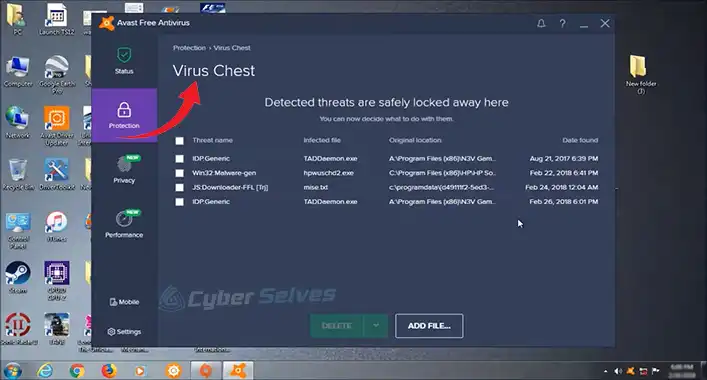
What is Avast Chest?
Avast Chest is a secure quarantine area within the Avast antivirus software where suspicious files are isolated to prevent them from causing harm to your computer. When Avast detects a file that may pose a threat to your system, it automatically moves it to the Chest for further inspection. The Chest acts as a protective vault, ensuring that potential threats are contained and cannot harm your system.
Step-by-Step Process of Removing File from Avast Chest
Removing a file from Avast Chest is a straightforward process. Here’s a step-by-step guide to help you reclaim a file from the vault:
1. Open Avast Antivirus: Launch the Avast application on your computer.
2. Go to Virus Chest: Navigate to the “Protection” tab and select “Virus Chest” from the menu.
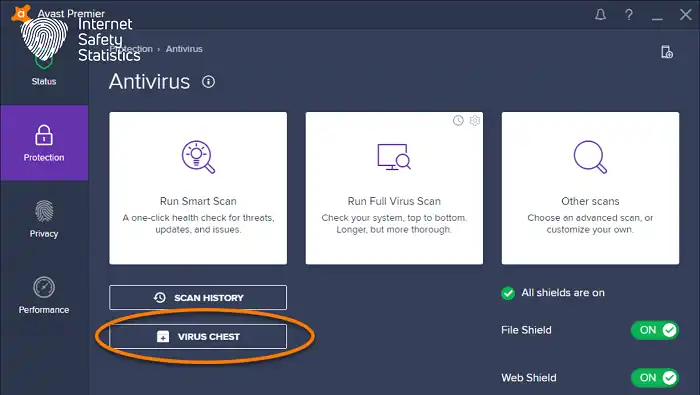
3. Identify the File: In the Virus Chest, locate the file you want to restore. You can use the search or sort functions to find it easily.
4. Select the File: Click on the file you wish to remove from the Chest to highlight it.
5. Restore or Extract: Choose the option to either “Restore” the file to its original location or “Extract” it to a new location on your computer.

6. Confirm Action: Avast may ask for confirmation before proceeding. Confirm the action, and the file will be released from the Chest.
When to Use Delete?
When to use the “Delete” option is essential for maintaining a healthy and secure computer system. Consider using the delete option when you are certain that the file is malicious or unwanted. Deleting files is a permanent action, and once removed, they cannot be recovered. Therefore, exercise caution and be absolutely sure of a file’s nature before choosing this option.
Key Differences Between Avast Chest and Delete
| Feature | Avast Chest | Delete |
| Recovery Possibility | Files are restorable from the Chest. | Deletion is irreversible; files are permanently removed. |
| Risk Mitigation | Quarantines files for further analysis. | Immediately eliminates potential threats. |
| User Intervention | Requires user permission to restore. | Executes without further confirmation. |
| Storage Duration | Files may reside in the Chest for an extended period. | Instantaneous removal with no retention. |
What Should I Choose?
Deciding whether to restore a file from the Avast Chest or to delete it outright depends on the nature of the file and your confidence in its safety. If you’re unsure about a file, placing it in the Chest allows you to isolate and analyze it further. This cautious approach is ideal when dealing with potentially harmful files that you may want to restore later if deemed safe.
On the other hand, choosing the delete option is suitable for files you are certain are malicious or unwanted. This action is immediate and eliminates the risk associated with the file without further user intervention. It’s a decisive step when there is no doubt about the file’s safety.
Why It Is Necessary to Remove File from Avast Chest?
It’s crucial to remove a file from the Avast Chest for several reasons:
1. File Accessibility: Once a file is in the Chest, it is effectively quarantined, limiting its functionality. Retrieving it allows you to use the file as intended.
2. Avoid False Positives: Avast may occasionally flag legitimate files as potential threats. By releasing them from the Chest, you prevent false positives from disrupting your workflow.
3. System Performance: Quarantined files can consume system resources. Removing them from the Chest can help improve your computer’s performance.
Benefits of Removing File from Avast Chest
1. File Restoration: Easily restore important files to their original locations for uninterrupted access.
2. Prevent False Alarms: Minimize the risk of false positives and ensure that safe files are not unnecessarily flagged as threats.
3. Optimize System Performance: Free up system resources by removing unnecessary files from quarantine.
Factors Affecting Removing File from Avast Chest
1. File Importance: Consider the importance of the file before removing it. Critical system files or files associated with essential applications should be handled with caution.
2. Source Reliability: Verify the source of the file. If it’s from a trusted and reputable source, it’s less likely to pose a threat.
Exciting Tips
1. Regular Scans: Conduct regular system scans to identify and address potential threats promptly.
2. Custom Exclusions: Configure Avast to exclude certain files or folders from scans to prevent them from being flagged and sent to the Chest.
FAQs
Q1: Can I manually add files to the Avast Chest?
A1: No, Avast automatically places files in the Chest when it detects them as potential threats.
Q2: Can I remove multiple files from the Chest simultaneously?
A2: Yes, you can select multiple files and choose to restore or extract them in one go.
Q3: Does removing a file from the Chest eliminate the threat?
A3: Not necessarily. Avast may still detect the file as a threat, so exercise caution and use reliable sources.
Q4: What happens if I ignore files in the Avast Chest?
A4: Ignoring files in the Chest may lead to decreased system performance and potential security risks.
Q5: Can I schedule automatic scans to avoid files being sent to the Chest?
A5: Yes, Avast allows you to schedule regular automatic scans to proactively detect and address potential threats.
Q6: Are files in the Avast Chest encrypted?
A6: Yes, files in the Chest are encrypted to prevent any potential threat they may pose.
Conclusion
Removing a file from the Avast Chest is a necessary step to maintain the health and performance of your computer. Knowing the process and considering the factors involved, you can confidently manage the contents of the Chest and ensure the security of your system. Regularly reviewing and managing files in the Chest will contribute to a safer and more efficient computing experience.
![[SUGGESTED]How to Make an INI File?](https://cyberselves.org/wp-content/uploads/2023/11/How-to-Make-an-INI-File.webp)
![[Fix] Malware Blocking Internet Access (100% Working)](https://cyberselves.org/wp-content/uploads/2022/05/How-to-Fix-Malware-Blocking-Internet-Access.jpg)


![[Fix] Avast Won’t Delete a Virus (100% Working)](https://cyberselves.org/wp-content/uploads/2022/11/Avast-Wont-Delete-a-Virus.jpg)
![[Fix] Samsung Pass Not Working (100% Working)](https://cyberselves.org/wp-content/uploads/2022/03/How-to-Fix-Samsung-Pass-Not-Working-Issue.jpg)