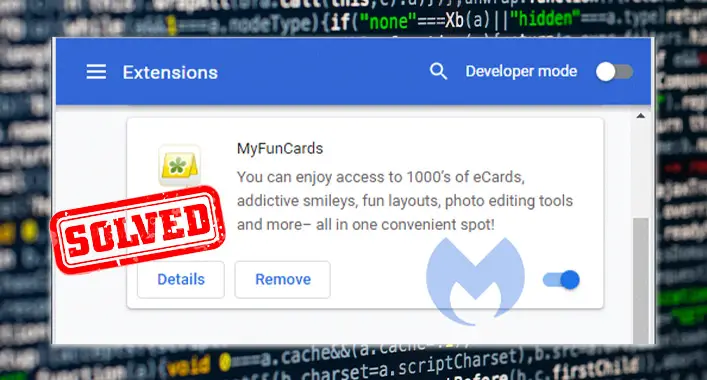How to Check/Scan PDF for Malware?[SOLUTION]
It is always a risky business to download or open a file from the internet. The PDF (Portable Document Format) files are not an exception to this. Most users don’t think twice before downloading and opening PDF files. They think that PDF files are harmless.
But unfortunately, they can contain malware or virus, which can cause various damage to a device and its user. In this topic, we will discuss PDF malware and its scanning, removal, and protection processes. So, without any further ado, let’s start!

How Can I Scan a PDF for Malware or Virus?
For your information, both online and local security tools can help you to scan any suspicious PDF files. Here is how to scan a suspicious PDF.
To scan a suspicious PDF through the online security tool Virus Total, you need to follow these below-described instructions –
Step 1: Open your internet browser and navigate to https://virustotal.com, and upload your suspicious PDF for scanning it. The interesting part is Virus Total is completely free to use.
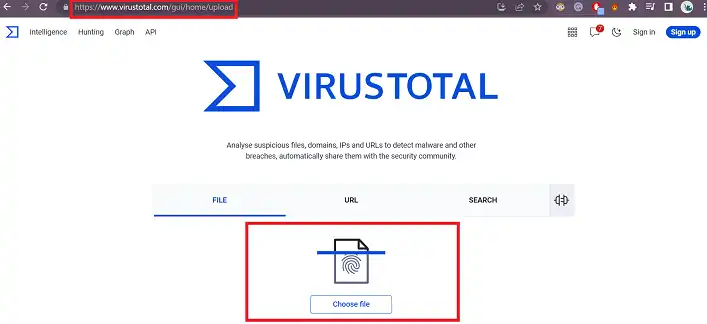
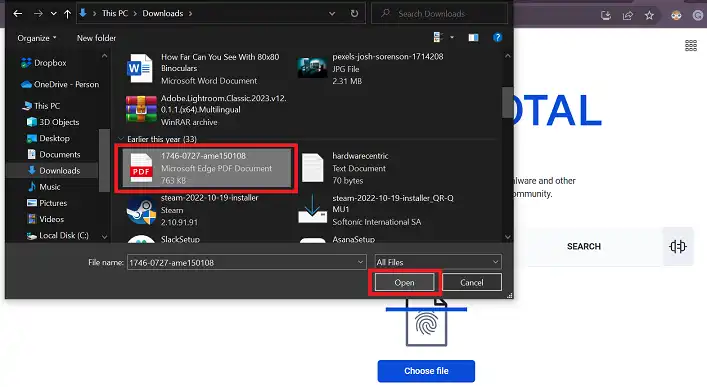

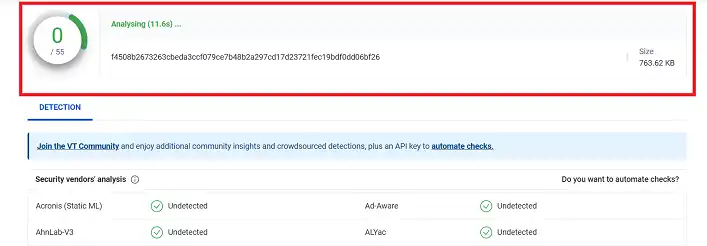

Step 2: To scan a suspicious PDF downloading URL, navigate to the URL tab and insert the URL link to start scanning.
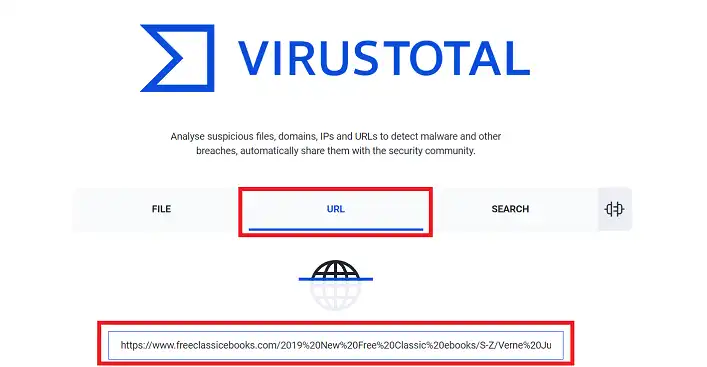
For scanning the suspicious PDF through a local security tool, you need to follow these below-described instructions –
Step 1: Locate and left-click on the suspicious PDF file.
Step 2: Select Scan from the context menu to scan the PDF through the firewall.
You need to run a complete scan, which includes all the files and folders of the device. It will completely detect and remove any types of malicious codes from the device or system.
How to Check if a PDF Is Safe to Open?
After completing the scanning, you will automatically know whether it is safe to open or not. If you find any embedded malicious files, you need to dislodge or remove them. Dislodging the malicious script from the PDF can make the PDF safe to open in some cases. Though, it is better to remove the malicious PDF files from the device and never try to open them.
How Can I Protect My Device from PDF Malware or Virus?
To fully protect your device from PDF and other e-book formatted malware, you need to follow some rules while using the browser and device. By following the below-described steps, you can ensure protection against the PDF malware;
1. Safe Browsing
While browsing, avoid unsecured sites and never download any attachments from any unsecured websites. Because the unsecured websites can deliver or inject malicious code to your device through an attachment. So, you need to be aware while surfing through the internet.
2. Use a Pre-Moderated Online Library
The pre-moderated online libraries require user registration to download and read PDF. These pre-moderated online libraries are safe and secure to read or download. It is recommended to use premium pre-moderated online libraries for ensuring maximum protection against PDF or other e-books formatted malware.
3. Open the PDF Through a Cloud reader
Cloud readers (Google Drive PDF Viewer, WPS, Pocketbook Cloud, etc.) can help you to preview the PDF without opening the PDF on the device. Using the cloud reader can reduce the risk of getting your device infected through PDF malware.
4. Scan the PDF File Before Opening
Most importantly, you need to scan a PDF file before opening it. If you find any malicious PDF files, you need to remove it without opening it. Though, you can still open an infected PDF file through the cloud readers. But it is always better not to open a malicious PDF file.
5. Never Open or Click Any Links from the PDF
While reading a PDF, you may find links or domain references on the PDF file. Avoid these links as much as possible. If it is necessary to open one of those links, scan the URL before clicking or opening it.
Bonus Points
To fully protect your device from PDF and other e-book formatted malware, you need to follow some rules while using the browser and device so that you can ensure protection against PDF malware. Those are –
- While browsing, avoid unsecured sites and never download any attachments from any unsecured websites.
- The pre-moderated online libraries require user registration to download and read PDFs. The premium pre-moderated online libraries are safe and secure to read or download as they ensure maximum protection against PDF or other e-book formatted malware.
- Using Cloud readers (Google Drive PDF Viewer, WPS, Pocketbook Cloud, etc.) can reduce the risk of getting your device infected through PDF malware.
- Make sure to scan a PDF file before opening it.
- While reading a PDF, you may find links or domain references on the PDF file. Avoid these links as much as possible.
Frequently Asked Questions (FAQs)
Are PDF Malware and Script-based Malware the Same?
As you know, both script-based and PDF Malware are created and developed through malicious script code. These codes are written through the programming languages like JavaScript. Though both are mostly similar, they are not the same.
Can A Phone Get Infected by PDF Malware or Virus?
Yes, a phone can get infected by PDF malware or virus. So, you need to be aware to protect your device from PDF malware. It (PDF malware) can get into a phone as an email attachment or download the malware from unsecured domains.
Is it Safe to Open PDF from Email?
No, it is not safe to open PDFs from email or even from the internet browser. But, you can open a PDF file through the cloud readers like Google Drive, and it’s completely safe to open a PDF file through a cloud reader.
Aftermath
Coming here, you already knew enough about the PDF malware and how to remove it from your device. Using a pre-modified online library is always safe to read or download. Also, it keeps you away from malicious PDF files and other e-book files. That’s all for today, remember to scan any files before opening them, have a great day.

![[ANSWERED] What Is Heur AdvML B Virus?](https://cyberselves.org/wp-content/uploads/2023/08/What-Is-Heur-AdvML-B-Virus.jpg)
![[Fix] Malwarebytes Not Removing Virus (100% Working)](https://cyberselves.org/wp-content/uploads/2022/09/Malwarebytes-Not-Removing-Virus.jpg)