[Fix] Malwarebytes Not Removing Virus (100% Working)
One of the well-known antivirus and antimalware software in the market is Malwarebytes. It not only scans for viruses and malware in your system but also keeps threats at bay.
But sometime Malwarebytes fails. This can be due to the virus being out of its directory, or the antivirus software being compromised. There is an infinite reason for Malwarebytes not removing viruses. Either the virus has cloaked itself or changed the registry for its benefit.
Powerful viruses do this trick and it is pretty hard to get rid of them. Malwarebytes will show the virus, but won’t be able to remove it.
In situations like this, you have to follow an alternative path to get the job done and save your data and resources. We are going to guide you through the steps of that.
2 Step Solution to Malwarebytes Not Removing Virus | Works Every Time
The things we are going to say and use might sound a bit strange to you, but this helps all the time. Especially when an antivirus like Malwarebyte fails.
As your main defense failed, we have to take a longer route to eradicate the problem. And it works in two different steps.
Step 1: Unhide All Folders
To get the best out of your antivirus, you need to unhide all the hidden folders. Viruses and malware sometimes can hide in hidden folders that can skip scans.
This can be done just by going to File Explorer and setting the hidden option off from your windows settings.
Step 2: Scan Using Microsoft Safety Scanner
We know you are laughing at this moment, of all the scanners, we choose Microsoft Safety Scanner. But trust us, this scanner is updated regularly and can even get the latest virus in their scan.
It’s free of cost and does a great job when other antivirus fails. Download it and start the Full Scan from the Scan Options.
The interface is pretty straight forward and you won’t go wrong with it. The only downside is it takes a long time as it goes deep into your system and folders to find out the virus and malware.
When the scan is done, disinfect, and delete the virus/malware. And send the log report to Malwarebytes. It can be done easily from your Safety Scanner menu and turn the log report into a text file.
And you will be left with a clean system.
Frequently Asked Questions
Does Malwarebytes completely remove viruses?
Yes. 99% of the time Malwarebytes removes all the viruses and malware found on your computer. But if the virus is strong enough to take over the antivirus itself, then you will need to scan your computer with different antivirus. We recommend the Microsoft Safety Scanner as it is free and effective in every way.
Why is Malwarebytes not working?
When a malware/virus is strong and takes over the Malwarebytes registry, mbam.exe to be exact, Malwarebytes stop working. There are very few solutions to this as the execution file itself is destroyed. You might want to rename it and see if it works. If not, then shift to a different antivirus.
What happens if Malwarebytes doesn’t find anything?
If a regular Malwarebytes scan doesn’t find anything, you will need to do a Threat Scan. This will reveal more information about any infection. If not, then you can opt for a different antivirus like Bitfinder, Microsoft Defender, or McAfee.
Is Malwarebytes still good 2022?
Malwarebytes have lost its touch since its beginning in 2008. As time progressed, most windows systems are equipped with Windows Defender which works more efficiently than any third-party antivirus. But if you are a heavy user and need better data protection, go for any of the top 5 antiviruses in the 2022 ranking.
Conclusion
Not everything that is old is gold. Especially technology. Some still work fine even today due to their dedication and updates. Malwarebytes on the other hand has lost its touch. It is still a good antivirus software that gets you by. But won’t provide you with the ultimate level of security.
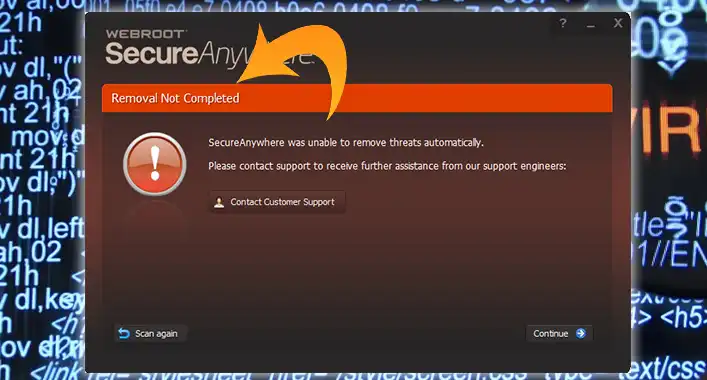
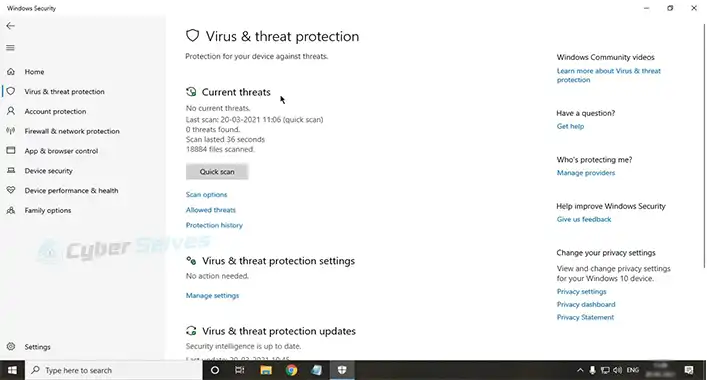



![Java Malware-Gen [Trj] | Protection and Removal Guide](https://cyberselves.org/wp-content/uploads/2022/03/What-is-Javamalware-gen.jpg)