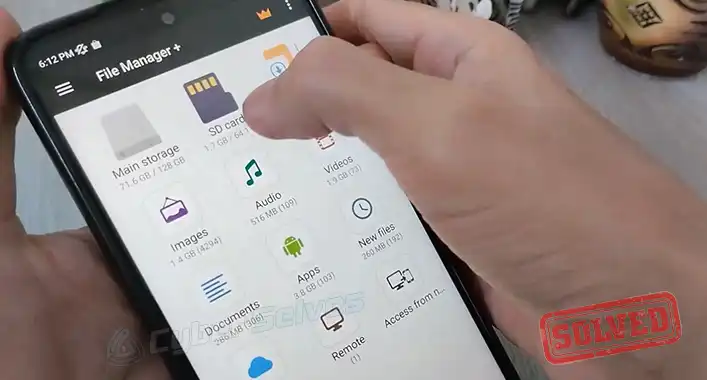Email Protection by Client Plugins is Non-Functional (How to Solve)
“Email Protection by client plugins is non-functional” a message or mail containing these words is not very uncommon for netizens who use online security protection services such as NOD32 antivirus from ESET company. But why does this happens and how to solve this problem? no worries, we got you covered.

It usually happens when the client integration or protection service is not enabled. If you keep the protection enabled, it’s most likely to solve the issue. Or you may need to add the company’s root certificate to your e-mail client’s equivalent root CA certificate store. For detailed solutions, keep reading this article.
Email Protection by Client Plugins is Non-Functional
ESET NOD32 Antivirus, also known as NOD32, is an antivirus software package developed by the Slovak firm ESET. And ESET Smart Security Crack is a comprehensive security protection tool that protects you online, encrypts your passwords, and serves as a security monitor.
Sometimes users discover an error or warning on ESET nod32 while attempting to resolve an email client mail retrieval issue with Yahoo and AT&T where client plugins for email protection are ineffective. What exactly does that mean? You will get to know about it in this section.
Disabled Client Integration
Things like this are happening because most likely you disabled email client integration, but email protection via client plug-ins remained enabled during the process. Disabling integration will have no effect on you if you are using an unsupported email client.
Solution
However, you should have no problems using AT&T – POP3S and AOL – IMAPS in the Thunderbird e-mail client with ESET e-mail scanning enabled. Check if the “Enable email protection by client plugins” setting is still enabled.
Even if your email client is not listed as supported, ESET will scan IMAPS and POP3S traffic when it downloads from your email servers. When you disable the Enable email protection setting, ESET will no longer scan SSL/TLS encrypted e-mail.
You may also need to add ESET’s root certificate to your e-mail client’s equivalent root CA certificate store if it is not already there. We suspect this is the case when your email client is something unpopular that we’ve never heard of.
Client Protection
Client protection is not an issue, but rather a feature. In the advanced setup, you can configure the application statuses for various events. If you decide to use an email client one day, you may forget to re-enable email protection, and you will not be protected if this happens.
Solution
You just need to enable one of the email client integrations to fix it. However, Enabling or disabling email client protection has no effect on resource consumption or server stability, we recommend leaving it enabled even if you do not use email clients on the server.
Disabling or enabling this is not a complex matter. In any case, under User interface > Application statuses, you should be able to disable a specific application status notification.
Final Verdict
When Email protection by client plugins is non-functional, disabling email protection or integration will provide no benefit. However, we advise against touching any settings that do not need to be disabled. For the best experience contact, the online support center as a professional will be at your aid.
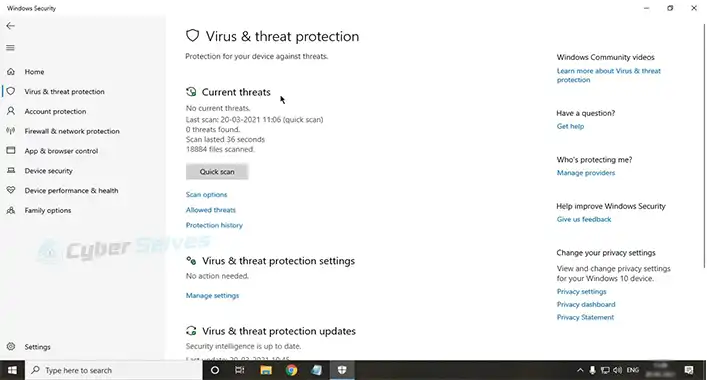
![[7 Methods] How Can You Protect Chrome When You Can’t Protect Yourself?](https://cyberselves.org/wp-content/uploads/2023/03/How-Can-You-Protect-Chrome-When-You-Cant-Protect-Yourself.webp)