Packet Sniffing vs Spoofing Attacks | A Comparison
In this era of the internet and technology, cyber threats are becoming common day by day. The packet sniffing and spoofing attacks are two of the common cyber threats that are increasing. In this article, we’ll be discussing the differences between these two common cyber threats. So, let’s start to find the differences.

What is a Packet Sniffing Attack?
Sniffing or Packet Sniffing is a process or technique that is used to monitor, gather, capture, and inspect some or all data packages transmitted through a computer network system. A sniffer uses an adapter or software as a tool to intercept a computer system. In the packet sniffing process, the sniffer uses sniffing tools to capture data packets from a computer system and inspects the data packets to capture information. Also, the sniffer can use a sniffing tool to intercept in a network system.
What is Spoofing Attack?
Spoofing is a process or technique that is used by attackers to obtain illicit and illegal access to a network by hiding themselves as authentic user or source. In spoofing, the attackers hide behind a trusted and known source. Spoofing attacks are conducted to gain access to sensitive data or information. Usually, the attackers attract the victim through an eye-catching email, message, or pop-up that seems to be trustworthy and known to the user. Once the user accesses or clicks on the attached link with the email, message, or pop-ups, the attacker gets access to the victim’s system.
The Comparison Between the Packet Sniffing and Spoofing Attacks
To make the comparison more convenient, we are providing a quick comparison between the packet sniffing attacks and spoofing attacks which is given below in the table –
| Packet Sniffing Attacks | Spoofing Attacks | |
| Reason of Conduction | Capturing and Inspecting all the transmitting data packets of a network system. | Directly access to a computer or network system. |
| Types | There are two types, active and passive packet sniffing attacks. | There are several types of spoofing attacks including email, domain, IP, ARP, MAC, and DNS spoofing. |
| Motive | Stealing sensitive information, login credentials, and injecting malicious codes by hiding them on the network. | Stealing sensitive information, login credentials, and injecting malicious codes by accessing the system. Sometimes occurs data leakage. |
| Work Process | Eavesdropping on the system. | Hides behind the trusted sources. |
| Detection | Difficult | Difficult |
| Protection & Prevention | End-to-end encryption of data. | Secure browsing while surfing through the internet. |
Categorization of Packet Sniffing and Spoofing Attacks
Now we are getting into the detailed comparison of both Packet Sniffing and Spoofing Attacks. We are starting this with the categorization. So, let’s start.
What are the Types of Packet Sniffing Attacks?
Packet sniffing is categorized into active and passive packet sniffing attacks. Let’s discuss these two types of packets of sniffing attacks-
Active Packet Sniffing Attacks
Sniffing in the switch is categorized as active packet sniffing attacks. In this process, the attacker monitors the traffic of a system through a network device. The device connects two points (one is the sender; another is the receiver) of the network system, and the switch monitors the MAC address of each point. This ensures the data packets are transmitted only towards the appropriate destination. Though there are several ways to accomplish the active sniffing attacking process, the sniffers must actively need to inject traffic into the LAN to intercept the data traffic between the targets or victim.
Passive Packet Sniffing Attacks
The technique of passive sniffing attacks is accomplished through the hub. All machines of non-bridged or non-switched network segment can operate the layer of the network data link. The sniffers transmit a packet across the LAN and make sure that the packet reaches every connected machine of the system. In this technique, the sniffers capture data by sending sniffers through sniffing tools.
On the basis of filtering, there are two types of sniffing attacks, filtered and unfiltered. The filtered packet sniffing is capturing and inspecting the selective data packets from the network or computer system. Whilst unfiltered, sniffing means capturing and inspecting all types of data packages from a network or computer system. The filtered packet sniffing is used by IT specialists and security experts to find and fix issues of network and computer systems. While the unfiltered packet sniffing attacks are conducted by cybercriminals and hackers.
What are the Types of Spoofing Attacks?
Based on the technique and process of spoofing, there are several categories of spoofing. Let’s discuss the types of spoofing:
Email Spoofing
In this type of spoofing attack, the victim is targeted and attacked by using email communication. The attackers send malicious mail that looks like a trusted source that seems to be trustworthy for the victim. Whenever the victim clicks or opens the link, the attacker gets access to the targeted device. Email spoofing can be used to inject malware, adware, Trojans, cyptojackers, ransomware, and other malicious codes into the targeted device.
Website/ Domain Spoofing
This type of spoofing attack is conducted by designing a fake website that closely resembles a trusted website. Most of the spoofed or fake websites contain a login page where victims are asked to enter their credentials login page. The attacker could use an attractive pop-up, text message, or email to attract the target or victim.
ARP Spoofing
Through ARP spoofing, the attacker mimics the data to bypass the device security protocols. It allows the attacker to link their device with a legitimate IP and hide behind it. Address Resolution Protocol Spoofing or ARP spoofing is used to gain entry into the computer system of a company or institution.
IP Spoofing
IP spoofing is extensively used for distributing DDoS attacks. It is an attack; the attacker can hide their exact location. Through IP spoofing, the attacker can hide their location even from the most sophisticated security systems.
MAC Spoofing
MAC spoofing enables the attacker’s mask themselves as trusted user to execute fraud like email/ data compromising, distribution of malicious codes, or stealing confidential and sensitive data from the victim.
DNS Spoofing
DNS spoofing means the introduction of a corrupted DNS (Domain Name System) address on a platform or server’s cache. Through this, the attackers can hijack the URL of a website. It is also called DNS cache poisoning. This type of attack is used with other types of cyberattacks. Sometimes, it is used as a conjunction of a zero-day attack.
Work Process
How does Packet Sniffing Attack Works?
Sniffing tools can capture and inspect the data packages during their journey to intended destinations. By using the sniffing tools, the criminals and intruders convert the data packages into a readable format. This way is nearly similar to wiretapping, where a listening microchip is planted on your telephone or contacting device by the stalkers or agents to listen to the conversations unanimously. The chip planting process is performed in packet sniffing by installing software and inspecting the data before converting the data packages into a readable format. After the conversion process, it is easy to analyze the data piece by piece.
How does Spoofing Attack Works?
The attacker takes advantage of a trusted relationship between two parties (person or organizations) and hides behind a source that seems to be trusted to the target or victim. Spoofing attacks may be proceeding in many forms like IP, ARP, DNS, GPS spoofing. Afterward, the attacker attracts the victim through text messages, email, or pop-ups. Whenever the user clicks or accesses the delivered message or the websites, the attackers get access to the victim’s device. Once getting into the system, the attacker steals sensitive and confidential information from the device.
Detection
How to Detect Packet Sniffing Attacks?
Packet sniffing attacks are a process to capture and intercept the transmitted data packages of a network system illegally. Hence, it is pretty tough to detect a packet sniffer attack, especially on a shared Ethernet connection. Whenever installed on a device or network system, a sniffer generates a small amount of traffic. In this case, monitoring the slightest traffic of your network system can help you to detect the packet sniffing attack. However, some security experts or IT specialists suggest following some methods to detect the packet sniffing attack. A third-party utility called arpwatch is used for monitoring the ARP (Address Resolution Protocol) gateway caches, it could help you to detect the smallest changes on your ARP cache. Though, it could trigger multiple false alarms on a network implementing the DHCP gateway.
How to Detect Spoofing Attacks?
Though, it is difficult to detect spoofing attacks but not impossible to detect. You can detect the spoofing attacks by noticing some
1. Repeated and unexpected disconnections
The attackers sometimes forcefully disconnect the user to intercept the username and password whenever the user tries to reconnect. If you are getting disconnected repeatedly from the network connections, you need to review this suspicious behavior proactively.
2. Strange activity on the browser address bar
Another sign of the MITM attack could be the strange behavior of the internet browser. If you notice anything odd on the browser history and address bar, you need to review that twice. Because it is the major sign of DNS hijacking.
Protection of Packet Sniffing and Spoofing Attacks
Here, you will know about the protection of Packet Sniffing and Spoofing Attacks.
What can Protect Against Packet Sniffing Attacks?
Prevention comes after detection. As we said, detection depends on the sophistication level of packet sniffing. However, if you are not able to detect the sniffing attack, don’t worry, you can still beat it by some methods. These below-described methods could help you to beat sniffing attacks;
- VPN Service
To beat the sniffing attacks, data encryption is necessary. Data encryption offers the most perfect protection against sniffing attacks. To encrypt your data, a VPN (Virtual Private Network) service is necessary. The VPN service encrypts your data and passes it through a secured and encrypted network channel system through the internet. This process makes it tough for anyone to decrypt the intercepted data.
- Avoiding Public Wi-Fi Connection
While using the public Wi-Fi connection to browse the internet, anyone can sniff your information to facilitate themselves with your data. So, it is better to avoid public Wi-Fi connections. In case, you can use a VPN service while using a public Wi-Fi connection.
- Using a Secured Protocol
Always use a secured network protocol to avoid packet sniffing. Here, it is recommended to use a VPN service as a confirmation of security. Some extensions or add-ons could help you to increase the security of the internet protocol.
- Upgrade Security Software
An antivirus tool provides you with around-the-clock protection against malware, viruses, Trojans, worms, spyware, and other security threats. To knock out the injected virus on the system by the sniffers, you need to use an antivirus tool.
- Safe Browsing
To avoid packet sniffing attacks, you need to avoid all unencrypted websites. Browsing unencrypted websites increases the risks of packet sniffing attacks. Always remember to avoid spam mail, unusual pop-ups, and never download any content from a non-reputed site.
- Network Monitoring and Scanning
To protect the commercial network or server system from packet sniffing attacks, it is always better to hire professional network administrators and IT professionals. They will monitor and scan the network and server system. It will keep your system away from packet sniffing attacks and other cyber threats.
What can Protect Against Spoofing Attacks?
From being protected against spoofing, you need to follow some precautionary awareness tips. These tips will help you to beat the spoofing attackers;
- Safe Browsing
It is always recommended to surf the internet safely to keep away most of the cyber threats. To avoid spoofing attacks, safe browsing is one of the most secure ways. Whenever browsing, remember to avoid unsecured domains and avoid unrecognized sources while downloading any files or programs from the internet. Always surf through secure and safe domain addresses.
- Avoid any unauthorized contacts
Never answer any call or text message from unknown senders, especially from unauthorized senders. The attacker could deliver spam through them. So, you need to be aware while answering calls or text messages.
- Check the Domain/ URL Address
While surfing through the internet, check the domain or URL to see whether it is secured or not. The most secured domain uses https://, which is the most secured version of http://. It is recommended to not surf through the unsecured domain to avoid spoofing attacks.
- Multifactor authentication
Multifactor authentication is one of the most perfect ways to secure your login credential. In this method, a user requires authenticating the login even after providing the correct password or other security codes.
- Use Security Software
Security software keeps your device away from the different types of threats, including malicious codes and viruses. Also, it can help you to beat the spoofing attackers.
- Apply different passwords
Use the different passwords on different sites and servers for safety. When you use the same password on different websites, it can get ugly if you lose your login credentials. A password manager could help you to secure your login credentials because the password manager never shows a secured password on an unsecured domain.
The Comparison & Similarities Between the Packet Sniffing and Spoofing Attacks
The comparison & similarities between the packet sniffing attacks and spoofing attacks are given on the below table;
| Packet Sniffing Attacks | Spoofing Attacks | |
| Reason of Conduction | Capturing and Inspecting all the transmitting data packets of a network system. | Directly access to a computer or network system. |
| Types | There are two types it, active and passive packet sniffing attacks. | There are several types of spoofing attacks including email, domain, IP, ARP, MAC, DNS spoofing. |
| Work Process | Eavesdropping on the system. | Hides behind the trusted sources. |
| Detection | Difficult | Difficult |
| Motive | Stealing sensitive information, login credentials, injecting malicious codes by hiding on the network. | Stealing sensitive information, login credentials, injecting malicious codes by accessing to the system. Sometimes occurs data leakage. |
| Protection & Prevention | End-to-end encryption of data. | Secure browsing while surfing through the internet. |
Frequently Asked Questions (FAQs)
Could VPN Help me to Avoid Spoofing Attacks?
Though VPN is most necessary to avoid packet sniffing attacks, it is not that necessary to avoid spoofing attacks. But VPN is always useful to encrypt and save data packets from attackers.
Is a Password Manager Helpful for Tricking the Spoofing Attackers?
Yes, a password manager is really helpful to trick the spoofing attackers. A password manager never shows saved passwords on an unsecured website. So, the password manager is really helpful against spoofing attacks.
Are the Spoofing and MitM Attacks Are the Same?
Though the process of spoofing and MitM attacks are nearly the same, there is a difference between the motive for the attack. The spoofing attacks are conducted to steal login credentials and sensitive information, whilst the MitM attacks are conducted for eavesdropping on the communication between two victims.
Wrapping Up
At this point, you have already known enough about the differences between the packet sniffing attack and spoofing attacks. It is recommended to avoid public connections and browsing safely through the internet to avoid these attacks. That’s all for today, have a great day.

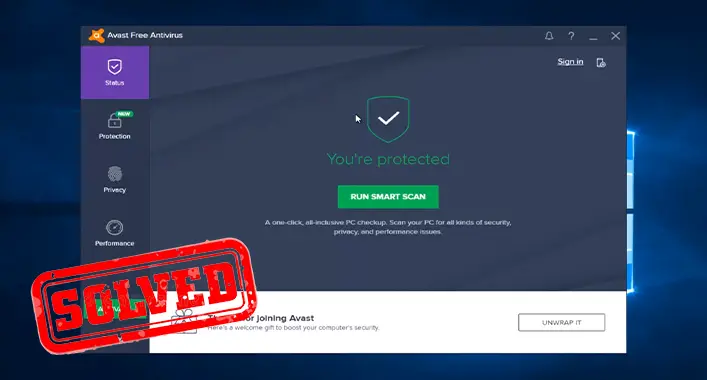
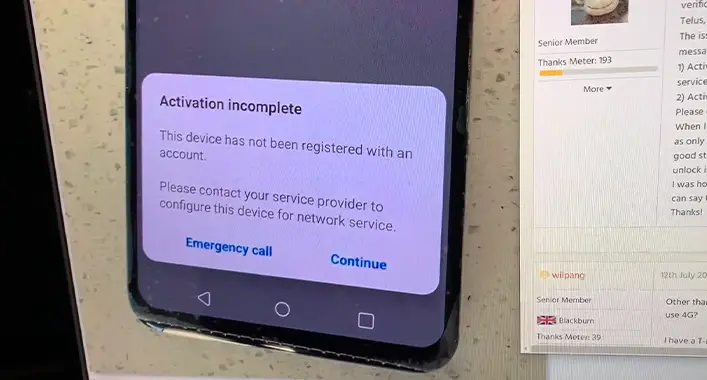

![[Answered] Is Valorant Anti-Cheat Client Malware?](https://cyberselves.org/wp-content/uploads/2022/04/Is-Valorant-Anti-Cheat-Client-Malware.jpg)
