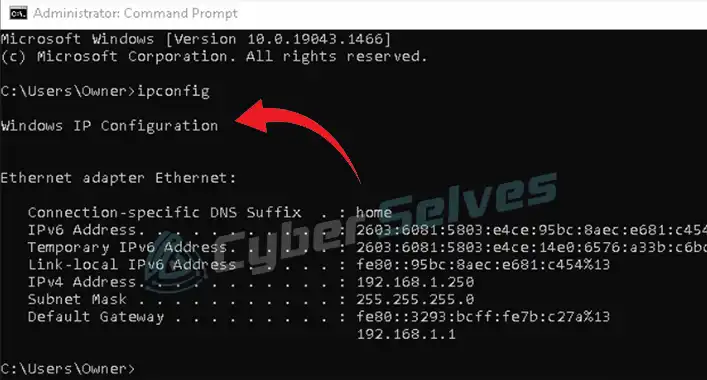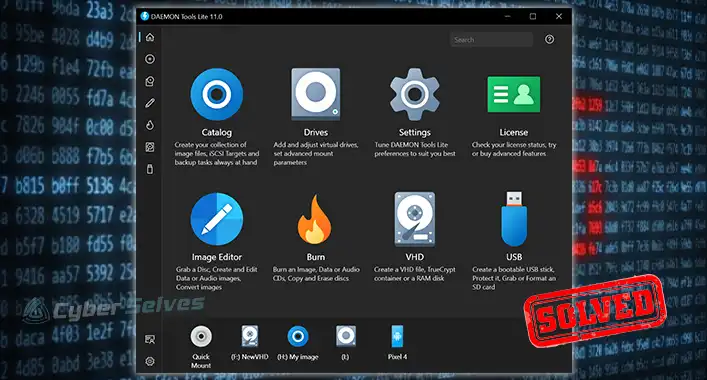Does Dropbox Scan for Viruses? What You Need to Know
Viruses and malware are a constant threat to files stored on devices and in the cloud. As a popular cloud storage platform, many wonder if Dropbox scans for viruses.
The short answer is no, Dropbox does not actively scan files or accounts for viruses. However, they do have some security measures in place.
This article will provide an in-depth look at Dropbox’s approach to malware and virus protection, risks, and steps users can take to keep files safe.
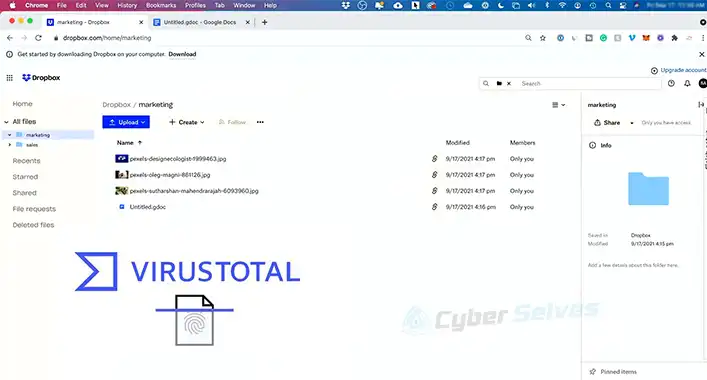
Dropbox’s Stance on Malware Scanning
Does not scan accounts or files for viruses:
Unlike some other cloud storage platforms, Dropbox has explicitly stated that they do not scan files or accounts for malware, viruses, or other threats. They put the responsibility on users.
Relies on users to run antivirus software:
Instead of providing built-in virus scanning, Dropbox expects that users will run antivirus software on their own devices to catch malware. This means your local antivirus protection is critical.
Quickly responds to abuse reports:
If users report malware threats in Dropbox, they have procedures to investigate and quickly remove the infected files or disable accounts distributing malware. But they rely heavily on user reports.
Uses encryption to protect files:
Dropbox does provide a level of security by encrypting files at rest and in transit. This prevents unauthorized access if accounts are compromised, but does not scan or isolate infected files.
Potential Risks of Viruses in Dropbox
- Files uploaded from infected devices: If you upload files from a device that has malware, those infected files can be synced through Dropbox across devices.
- Publicly shared infected files: Publicly shared Dropbox links could allow malware files to spread widely if opened by unsuspecting users.
- Malware disguised as shared files: Hackers can share seemingly innocent files that actually contain embedded malware payloads. Opening them triggers infections.
- Syncing spreads malware to linked devices: With syncing across linked devices, an infected file uploaded to Dropbox will then sync and potentially infect your other devices.
Steps Users Can Take to Avoid Viruses
Step 1-Run antivirus scans on all devices: This catches malware before files are uploaded to Dropbox, limiting spread.
Step 2 -Avoid sharing files publicly: Refrain from making files public, instead only share privately with specific users to reduce malware risks.
Step 3 -Carefully vet files shared from others: Even files shared privately should be scanned locally before opening to be cautious.
Step 4 -Watch for warning signs like crashes: Unexplained crashes, slow performance, and abnormal activity can signal malware in synced files.
Alternatives With Virus Scanning
- Google Drive scans some files
- Microsoft OneDrive checks shared links
- Sync.com scans all files for malware
Best Practices to Keep Dropbox Secure
- Enable 2-factor authentication
- Monitor account activity for unauthorized changes
- Be cautious about third-party apps and links
- Report suspicious activity to Dropbox quickly
Short Questions and Answers
Q: Does Dropbox Support Antivirus Software?
A: Yes, Dropbox works fine alongside antivirus software installed on your local devices. The antivirus will scan synced files.
Q: What Should I Do If I Download An Infected File From Dropbox?
A: Immediately delete the file, scan your device thoroughly with antivirus software, change Dropbox password, and notify contacts who may have accessed the file.
Q: Can Dropbox Tell If A Shared File Contains Malware?
A: No, Dropbox cannot directly detect malware in files. It relies on users to report suspicious activity.
Q: How Does Dropbox Encryption Protect Against Viruses?
A: Encryption prevents unauthorized access to your files. However, it does not scan or remove infected files already in your account.
Q: Are Paid Dropbox Plans More Secure Against Viruses?
A: No, virus protection is the same across free and paid Dropbox plans. Paid plans offer more features like version history but not malware scanning.