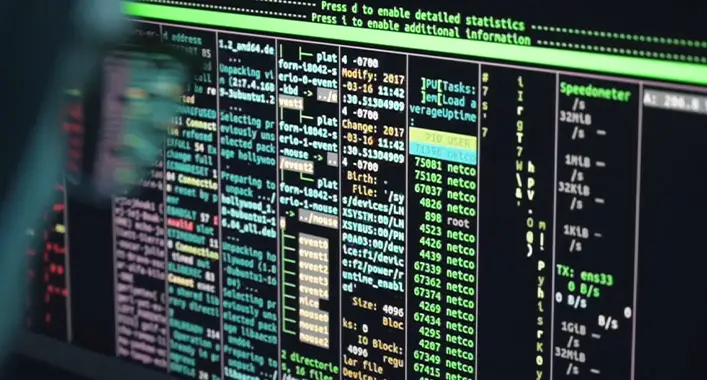How to Report Someone for DDoSing on Xbox? 2 Simple Methods
Any kind of DDoS attack is a federal crime and a victim can obviously take action against it with formal procedures. Like other fields, DDoS is also noticeable in gaming where fraud gamers illegally perform DDoS attacks on their opponent players’ servers so that they can benefit and win the game easily. For your information, DDoS is enrolled in the Computer and Fraud Act and Police & Justice Act.
The truth is not everybody knows how exactly they can report a fraud player for DDoSing on Xbox. And that’s why many victim gamers can’t report the fraud gamers at that point. But there’s nothing to worry about anymore as we’re here with the report procedure on Xbox.
So, without any further delay, let’s get into them.
How Do You Report Someone for DDoSing on Xbox?
There are two ways to report a fraud gamer if he/she performs DDoS on Xbox. One is reporting via the console and the other one is reporting via the Xbox app on Windows. This way the Xbox enforcement team will investigate the whole matter.
Method 1: Reporting Via Xbox Console
This method is dedicated to your Xbox console, which can be either Xbox Series S/X or Xbox One. In this method –
Step 1: First of all, press the guide / Xbox button on the controller. This will open the guide.
Step 2: Next, go to the People section.
Step 3: Then choose Recent players.
Step 4: Now, locate the fraud player and go for his/her Gamertag.
Step 5: After that, choose More and then go for the Report option.
Step 6: Then choose the Harassment tag and Distributed Denial of Service (DDoS) attack later.
NOTE: Provide as many details as you can about the attack. For example – the game name and the date and time, etc.
Step 7: Finally, go for Submit.
Method 2: Reporting Via Xbox App
This method is dedicated to the Xbox app on Windows. In this method –
Step 1: Open your Xbox app and sign in with your account.
Step 2: Then check for the fraud player and get into his/her user profile.
Step 3: Now, click on the option (three dots) icon to get the options menu.
Step 4: Finally, select the Report option and finish the process.
These are the reporting methods based on the writing complaints. But you can also directly contact Xbox support. You can call them and share your problem in detail. Then they’ll let you know about anything you or they can do about this attack.
Frequently Asked Questions and Answers (FAQs)
Is it possible to DDoS someone on Xbox?
Yes, it’s possible to DDoS someone on Xbox. This can easily be performed by a professional DDoSer from single or multiple sources if the victim is utilizing an unsecured internet connection.
Is it illegal to threaten DDoS?
Yes, if a person threatens other people that he/she will perform a DDoS attack on their server, it won’t matter if he/she really does so or not, but this act also will be counted as a cybercrime according to the law of the United States.
How long does a DDoS last?
It actually depends on how severely the DDoS attack has been performed. A small or medium attack can last for a couple of hours or days. And a severe attack can even last for nearly a week.
Conclusion
Thus far, we’ve shared all the relevant information about the procedure of reporting someone for DDoSing on Xbox. It’s obviously not a hundred percent sure that you can punish the DDoSer. But at least it creates a chance that the culprit may get caught and punished by the law. If you find this post useful then don’t hesitate to share your feedback with us.


![[4 Fixes] Your Internet Security Settings Prevented One or More Files From Being Opened (100% Working)](https://cyberselves.org/wp-content/uploads/2022/11/Your-Internet-Security-Settings-Prevented-One-or-More-Files-From-Being-Opened.jpg)