How to Block VPN on a Router (What Did I Do)
Facing unwanted VPN access on my home router was a firsthand challenge. It’s not just about network security but also a smooth internet experience, free from lag in gaming and slow streaming.
The key to resolving this challenge was understanding the effective method of blocking VPN access on my router. It focused on tackling the core issue of unauthorized VPN usage within my network.
To solve this problem, I had to explore the solutions and methods available for securing my router and network. It involved setting up access controls, implementing DNS filtering, and even delving into the intricacies of deep packet inspection.
With experience, I regained network control. If you’re weary of disruptions and security risks, read on for efficient VPN blocking methods. Your online experience is on the path to smooth security.

Methods of Blocking VPN on a Router
Router configuration plays a pivotal role in controlling VPN access within your network. In this section, we’ll discuss the essential steps and methods to effectively block VPN usage on your router.
- Accessing Your Router
Accessing your router’s settings is the first step towards securing your network from unwanted VPN usage. To do this, follow these simple steps:
1. Locate Router IP: Usually, you can find the router’s IP address on the device itself or in the manual.
2. Access the Router: Type the router’s IP address into your web browser. You’ll be prompted to log in; use the admin credentials.
3. Navigate to Settings: Once logged in, explore the router’s settings menu.
- Blacklisting VPN Servers
To prevent VPN access on your network, you can blacklist VPN servers by their IP addresses. This method involves:
1. Identifying known VPN server IP addresses.
2. Adding these IPs to your router’s blacklist or blocklist.
3. Using QoS Settings
Quality of Service (QoS) settings allow you to prioritize non-VPN traffic, ensuring that it gets more bandwidth and smoother performance compared to VPN traffic.
- DNS Filtering
By redirecting DNS requests, you can prevent devices from accessing VPN services. This method involves:
1. Changing DNS settings on your router.
2. Directing DNS requests to a non-VPN DNS server.
3. Firmware Updates
Regularly updating your router’s firmware is vital for network security. These updates often include patches for vulnerabilities that can be exploited by VPN users. Keeping your firmware current is a simple yet crucial step in maintaining a secure network.
In the following sections, we’ll explore these methods in more detail, providing step-by-step guidance on how to effectively block VPN access on your router.
Advanced Blocking Methods
When it comes to securing your network and blocking VPN access on your router, advanced techniques can provide you with more control and better results. Let’s explore some of these methods:
- Deep Packet Inspection (DPI)
Deep Packet Inspection (DPI) identifies and blocks VPN traffic by analyzing data packets. It distinguishes between regular internet and VPN traffic, allowing you to effectively restrict unauthorized VPN connections.
- Using a Firewall
Firewalls are your initial defense for network security. Custom rules let you control permitted and blocked traffic. To block VPN connections, set rules targeting VPN protocols and IP ranges.
- Blocking VPN Protocols
Various VPN services use different protocols. Knowing these is essential for effective blocking. Familiarize yourself with common protocols like OpenVPN, L2TP, PPTP, and IPsec to set up firewall rules for restriction.
These advanced methods enhance your network security. They offer more control, ensuring efficient VPN blocking and a network free from unwanted VPN connections.
Testing Your VPN Blocking
You’ve blocked VPNs on your router, but how can you confirm it’s effective? Here, we’ll explore how to test and verify your VPN blocking measures.
Verification: It’s essential to have a system in place to verify the success of your VPN blocking efforts. Here’s how to confirm that your router is indeed keeping VPNs at bay:
1. Check IP Addresses: Review your router’s logs to see if any VPN server IP addresses are being blocked. If you’ve set up IP-based blocking, this is a good way to verify.
2. Use a VPN Service: To test if your blocking methods are working, try using a VPN service. If your router is correctly configured, you shouldn’t be able to establish a VPN connection.
3. DNS Leak Test: Perform a DNS leak test while connected to a VPN. If your router is effectively blocking VPNs, the test should reveal that your DNS requests are not being routed through the VPN.
4. WebRTC Leak Test: Similar to the DNS test, check for WebRTC leaks when connected to a VPN. If your VPN blocking is efficient, your real IP address should not be exposed.
By carrying out these verification steps, you can be confident that your router is effectively blocking VPNs, safeguarding your network from unwanted access.
Frequently Asked Questions (FAQs)
Why would I want to block VPNs on my router?
Blocking VPNs can help manage network usage, enforce security policies, and comply with legal requirements.
How can I identify VPN traffic on my network?
You can use traffic analysis tools and examine network traffic patterns to identify VPN usage.
What are the legal considerations for blocking VPNs?
The legality of blocking VPNs may vary by jurisdiction, so it’s essential to understand the legal aspects in your region.
What is Deep Packet Inspection (DPI), and how does it help block VPN traffic?
Deep Packet Inspection is an advanced technique that inspects and filters network packets, allowing you to identify and block VPN traffic.
How can I ensure that my router’s firmware is up to date for security purposes?
Check your router manufacturer’s website for firmware updates, and follow their instructions for installation.
What is DNS filtering, and how can it be used to block VPN services?
DNS filtering redirects DNS requests to prevent users from accessing specific VPN services.
Is it possible to block VPN protocols individually?
Yes, you can create custom firewall rules to block specific VPN protocols.
How can I educate my network users about VPN usage policies?
Conduct training sessions and provide clear documentation to ensure users understand the policies.
What should I do if I encounter legitimate VPN use within my network?
Develop clear policies for exceptions and legitimate VPN usage, and communicate them to users.
How can I verify that my router is effectively blocking VPNs?
Regularly monitor network traffic and logs to ensure that VPN blocking measures are working as intended.
Conclusion
The ability to manage and control network traffic is crucial. Blocking VPNs on your router can serve various purposes, from network optimization to enforcing security policies. By understanding the methods and techniques outlined in this guide, you can effectively block VPN access while ensuring your network operates efficiently and securely.

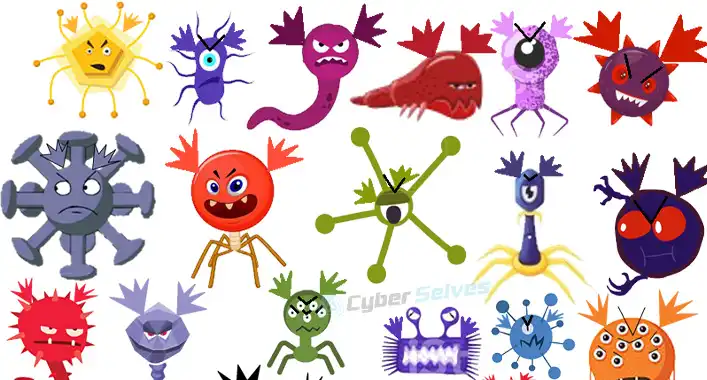

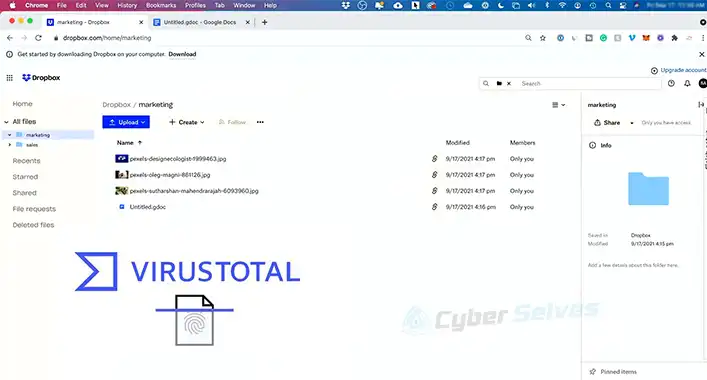
![[Answered] Is Win32:Malware-Gen False Positive? | Is It Necessary?](https://cyberselves.org/wp-content/uploads/2022/03/Win32-Malware-gen-False-Positive.jpg)