[Answered] Is Win32:Malware-Gen False Positive? | Is It Necessary?
In various device security forums, many users are raising a question about whether Win32:Malware-gen is a false positive or not. Some user has claimed it as a false positive, whereas some claimed that it is truly malicious. But no one is clarifying what exactly Win32:Malware-gen is.
Don’t worry. This post comes with all the relevant information that will clear your confusion by explaining the answer. You just need to stick to the post till the end.
So, without any further ado, let’s start!

What is Win32:Malware-gen?
Win32:Malware-gen is a type of generic threat. Third-party security tools (e.g. antivirus, anti-malware) detect it as a suspicious file or a potential threat to a computer system. Though it is detected as a suspicious malicious file, its definition does not match the definitions of any known malware threats.
The Win32:Malware-gen alert means that there is a 32-bit file on the Windows OS which needs to be flagged for further inspection. Basically, Win32 indicates that relates to Windows, malware indicates the file is counted as malware and gen indicates the generic detection.
As you know, most third-party security tools use heuristic methods to detect and remove viruses, malware, and other malicious files. This detection method is designed to detect any kind of determined or undetermined malicious presence on the device system. It is possible that the reported infection is actually clean and the detection is completely a false positive.
Is Win32:Malware-gen False Positive?
Though Win32:Malware-gen is a type of generic threat that has malicious behavior. But sometimes it could be a false positive alert from the third-party security tool. As you know, this is a suspicious threat that is detected by third-party security apps, and it doesn’t resemble any type of malicious threat.
Most times the false positive files get detected as Win32:Trojan-Gen due to the generic detection. So, it can be said that Win32:Malware-gen is a false positive. But if you are not satisfied with it then you can cross-check the file with another antivirus program or on virustotal website.
But here is another catch! The Win32:Malware-gen has a notoriety of CPU high usage and affects the device performances. So, despite being a false positive, it can cause huge damage to the device. And for this reason, it is always better to remove it from the device.
Frequently Asked Questions (FAQs)
Can False Positive Error Trigger for the Firewall Vulnerability?
Yes, the false positive can trigger the Firewall vulnerability. Especially while using scanning tools, WAF (Web Application Firewall), and IPS (Intrusion Prevention System. These firewall tools can incorrectly flag a security vulnerability during scanning, which could be responsible for triggering a false positive.
What is a False Negative?
The false negative is completely the opposite of a false positive. The false positive is a security term for detecting a legit file or application as malicious. Whilst, the false negative is referred the malicious file or application as malicious. Despite being opposite to each other, they both are pretty annoying for a user.
What is a True Positive?
True positives are the state when the IDS (Intrusion Detection Control) truly detects an activity as an intrusion or attack on the device. The true positives are successful detection of intrusion or attack on a device system.
Aftermath
At this part of the article, you already have known enough about whether Win32:Malware-gen is a false positive or not. It is always better to remove the suspicious files from the device. Else, it could be a reason for physical or security threats to your device. That’s all for today, use a secure device and have a great day.
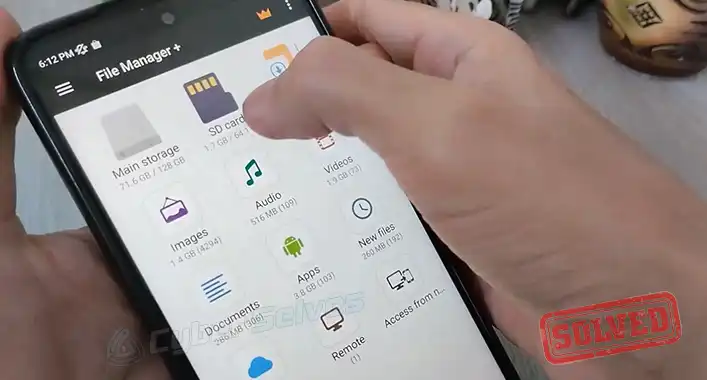
![Can Imgur Links Have Viruses? [ANSWERED]](https://cyberselves.org/wp-content/uploads/2023/02/Can-Imgur-Links-Have-Viruses.webp)


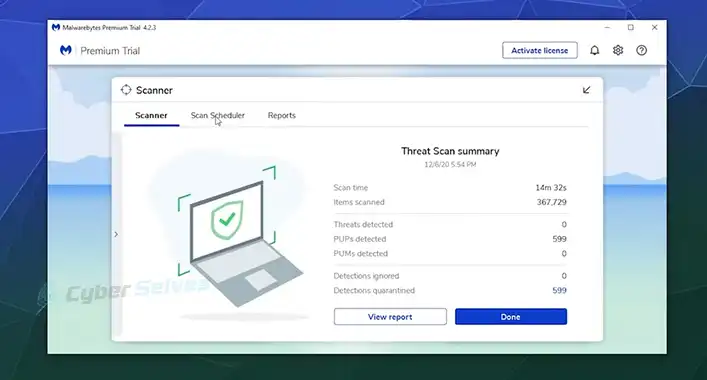
![[Fix] Malwarebytes Not Opening (100% Working)](https://cyberselves.org/wp-content/uploads/2022/05/Malwarebytes-Not-Opening.jpg)