Can Avast and Malwarebytes Run Together? Is It Beneficial?
Double Trouble for Malware: We’ve all been there. You’ve just gotten your hands on a shiny new device, and you’re setting up your line of defense against malware, viruses, and those pesky phishing attempts. But can you double down on protection with Avast AND Malwarebytes?
The most straightforward answer is – yes, Avast and Malwarebytes can coexist on the same system, offering layered protection.
To understand how they can work together, what are the benefits and drawbacks of using two antivirus programs together and much more regarding the topic, let’s quickly read this article thoroughly.

Is It Possible to Run Avast and Malwarebytes Together?
Yes, and many experts even recommend this setup for enhanced protection. While Avast offers comprehensive protection against traditional threats, Malwarebytes shines in catching more modern, zero-day threats.
Why Consider Both Avast and Malwarebytes?
Avast, primarily an antivirus program, offers broad protection against various threats like viruses, trojans, and spyware. Its robust shield often focuses on traditional threats.
On the other hand, Malwarebytes, while also tackling traditional threats, is well-renowned for detecting and handling more modern, zero-day threats, especially various types of malware.
Using both can provide a layered, multi-dimensional approach to system protection.
The Harmony of Two Protectors
Running both Avast and Malwarebytes can be a match made in cybersecurity heaven if done correctly. Here’s the secret sauce:
- Complementary Nature: They aren’t rivals. Instead, they complement each other. While Avast offers a more holistic protective umbrella, Malwarebytes jumps in, especially when newer threats sneak through.
- Non-Intrusive Background Work: Neither software is notoriously resource-hungry. Hence, even when both are active, they won’t necessarily slow down your computer.
- Real-Time Protection: If you’re using Malwarebytes Premium with its real-time scanning feature, you might want to disable either Avast’s or Malwarebytes’ real-time scanning to avoid potential conflicts. Two real-time scanners can sometimes clash.
Drawbacks of Running Two Protections Simultaneously
Although there are some benefits, there are also a few drawbacks to running two antivirus programs at the same time:
- Potential Conflicts: With two protective software, there’s always a risk of them detecting each other as threats, although exclusions can prevent this.
- Strained Resources: If both are set to real-time scanning, older PCs might feel the strain.
Setting Up the Duo – Avast and Malwarebytes
Here is the process of running two antivirus programs together:
- Install Avast First: It’s recommended to install your primary antivirus (Avast) first.
- Add Exclusions: In both Avast and Malwarebytes, add exclusions for the other program. This prevents them from scanning each other and possibly detecting false positives.
- Regular Scans: Schedule regular scans at different times for both software. This ensures thorough system checks and avoids resource clashes.
- Update Regularly: Like all software, keep both Avast and Malwarebytes updated to their latest versions for optimum compatibility and security.
Our Verdict
Pairing Avast with Malwarebytes can be like having two vigilant guards for your system. However, it’s essential to ensure they’re set up harmoniously. While this duo can be a dream team when set up right, it’s crucial to monitor and adjust settings for the best results.
Parting Thoughts
In the vast realm of cyber threats, it’s always better to be over-prepared than caught off guard. Leveraging both Avast and Malwarebytes ensures that your digital fortress remains nearly impenetrable. By allowing Avast and Malwarebytes to coexist on your system, you’re essentially merging the strengths of two cybersecurity giants. However, ensure they’re set up properly to avoid overlapping functionalities that might strain resources or cause software conflicts. So, while they can run together, just ensure they play nicely for the best results.
Questions on Your Mind?
1. Does Using Both Software Cause System Slowdowns?
While both software aren’t major resource hogs, running two real-time scans simultaneously can strain resources. Proper scheduling and settings can avoid this.
2. Is This Combination Suitable For Older Pcs?
For older PCs, it might be best to use Malwarebytes as an on-demand scanner rather than in real-time, alongside Avast.
3. Are There Any Known Conflicts Between The Two?
When properly set up with exclusions, conflicts are minimal. However, it’s always good to keep an eye on user forums for any emerging issues.
Happy safe surfing, folks!
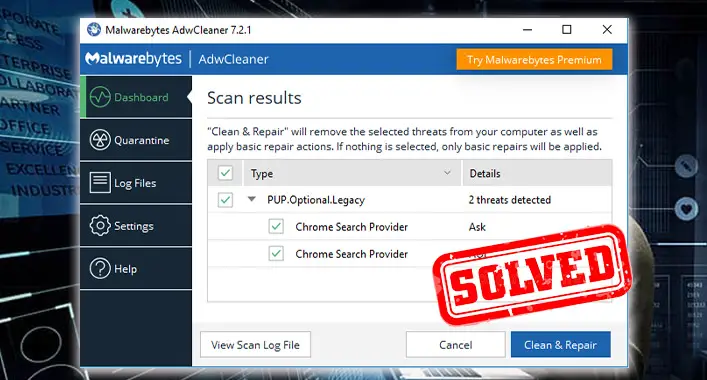

![[7 Methods] How Can You Protect Chrome When You Can’t Protect Yourself?](https://cyberselves.org/wp-content/uploads/2023/03/How-Can-You-Protect-Chrome-When-You-Cant-Protect-Yourself.webp)
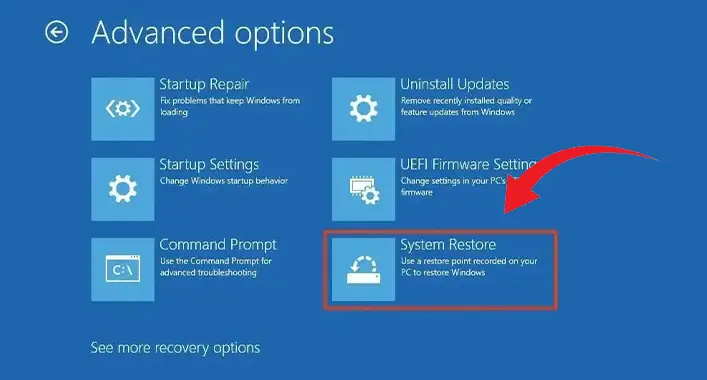
![[Fix] Malwarebytes Not Removing Virus (100% Working)](https://cyberselves.org/wp-content/uploads/2022/09/Malwarebytes-Not-Removing-Virus.jpg)

