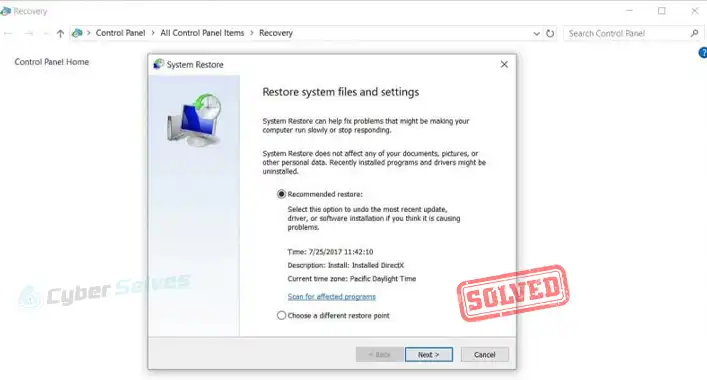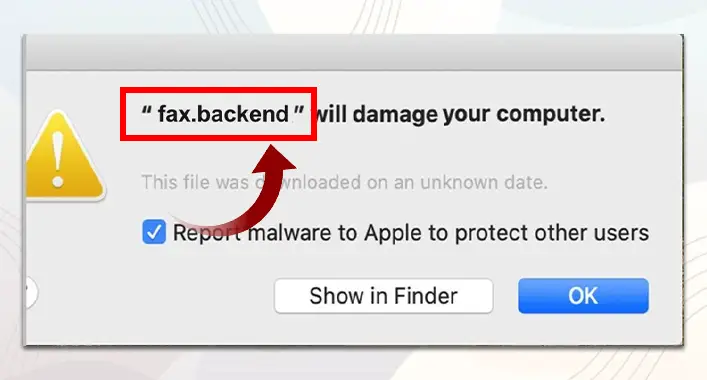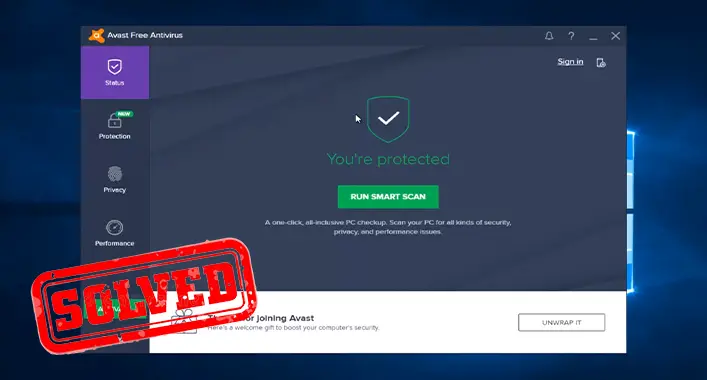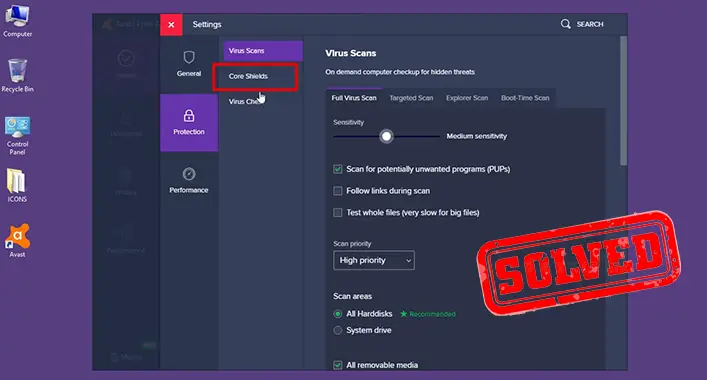Video Downloader Ultimate Malware | Is VideoDownloaderUltimate.exe Malware?
Windows system files are essential for operating the system properly. By default, the system and core files stay hidden because they are crucial for running the system. But there are unnecessary files with malicious attributes that can hide themselves on the system. The VideoDownloaderUltimate.exe is a kind of file. Is it malware? Should you need to remove it? We will search for the answers to these questions throughout this article.
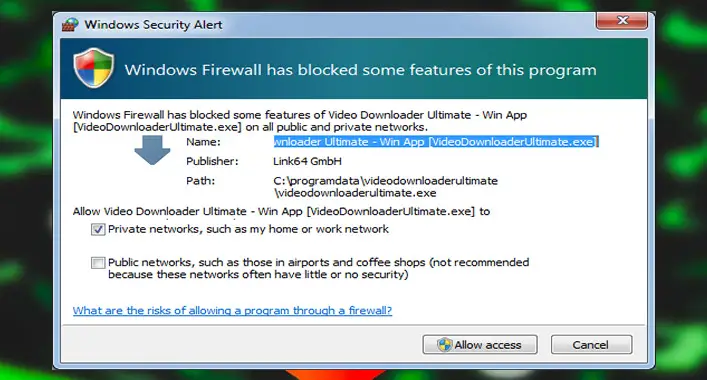
What Is VideoDownloaderUltimate.exe?
The VideoDownloaderUltimate.exe is a file with a digital signature that starts on the Windows startup. It is not a kind of Windows system file, but it can still hide and not be visible to the user (though in some cases, it is visible). Despite the VideoDownloaderUltimate.exe being certified by a trustworthy company, it has some malicious attributes which may be dangerous for a device. Moreover, it can listen to or send data on open ports of LAN (Local Area Network) or the internet. Also, this file is able to record the input from the keyboard and mouse.
Is VideoDownloaderUltimate.exe Safe?
As mentioned before, the VideoDownloaderUltimate.exe is a hidden file that is able to record keyboard and mouse inputs and monitor applications. It has a 58% rating on dangerous security rating. But when it is located on the user’s profile subfolder, it is relatively less dangerous and visible. Some user has claimed that the executable file can listen to or send data on open ports of LAN or the internet. So, it looks relatively dangerous for a computer device.
In some cases, some malware can camouflage themselves as VideoDownloaderUltimate.exe on a device. Especially when located on the system folder of the device. Though some modern-day security tools can detect and remove it. Still, the VideoDownloaderUltimate.exe is not safe for a device for its malicious attributes.
Is VideoDownloaderUltimate.exe Legit?
As said before, the VideoDownloaderUltimate.exe is certified by a trustworthy company and has some malicious attributes. So, it is not legit despite being certified by some sort of trustworthy company. And, it is always better to remove the VideoDownloaderUltimate.exe from your device whenever you notice its presence on your device. Else, it could cause significant damage to your device.
How to Remove or Uninstall VideoDownloaderUltimate.exe?
Removing or uninstalling VideoDownloaderUltimate.exe is not a hard nut to crack, you need to follow some steps to remove or uninstall it from your device. These below-described steps can help you to do so;
Step-1; Stop the VideoDownloaderUltimate.exe Process
Press ctrl + shift + esc to open the Task Manager and go to the Process tab. Thereafter, locate and let-click on the VideoDownloaderUltimate.exe and select the end task from the context menu to end the process.
Step-2; Uninstall VideoDownloaderUltimate.exe from Programs & Features
Press the Windows key + R to open the Run Dialog Box, type appwiz.cpl in the dialog box and press enter to open the Programs & Features window. Thereafter, locate and select the VideoDownloaderUltimate.exe and click on the Uninstall button. Afterward, follow the on-screen prompts to complete the uninstallation process.
Step-3; Clearing the Data
Now, remove all the associated data of VideoDownloaderUltimate.exe from the device. Press the Windows key + R to open the Run Dialog Box, type %programdata% on the dialog box and press enter to open the Program Data folder. Hereafter, remove all the associated data of VideoDownloaderUltimate.exe. Thereafter, open the App Data folder by typing %appdata% on Run Dialog Box and delete all the associated data from here too.
Step-4; Running a Security Scan
After completing all these steps, you need to run a complete security scan of your device through an advanced-leveled third-party security tool. Remember to boot the device into safe mode while doing so.
Frequently Asked Questions (FAQs)
Can VideoDownloaderUltimate.exe Cause High Disk Usage?
Yes, in some cases it can cause high disk usage. Especially when other malware camouflages itself as VideoDownloaderUltimate.exe. Besides that, it can cause significant damage to a device during the camouflage.
How to Check GPU Usage of VideoDownloaderUltimate.exe?
To check the GPU usage of VideoDownloaderUltimate.exe, you need to open the Task Manager by pressing ctrl + shift + esc and locate it on the task manager window. Follow the GPU column to know the GPU usage.
Can VideoDownloaderUltimate.exe Inject Malware on a Device?
No, VideoDownloaderUltimate.exe cannot inject malware on a device. But other malware camouflages themselves as it. To prevent that, you need to remove it whenever you detect it on your device.
Before Finishing Up
VideoDownloaderUltimate.exe is not a core file neither a system file nor even a necessary file for your device, but it has malicious attributes present in it. So, it will be better to remove it to avoid further issues. That’s all for today, have a great day.