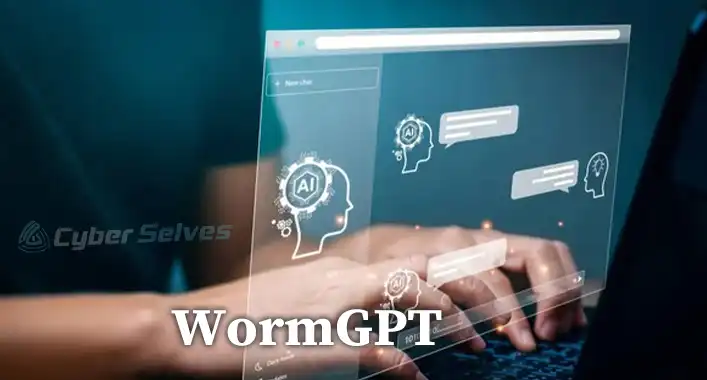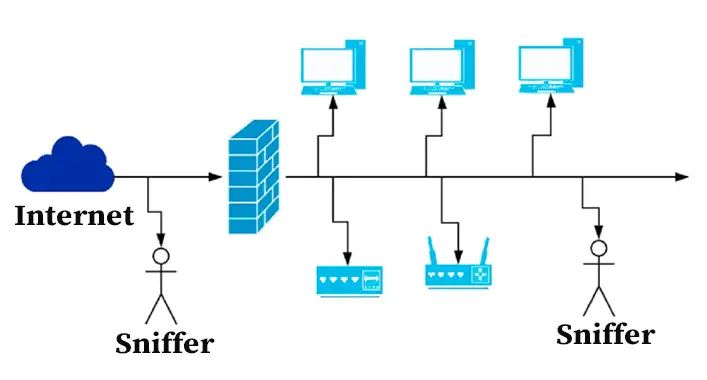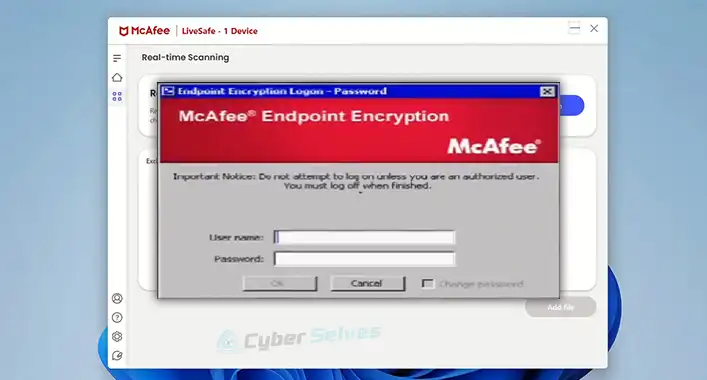Avast Thinks Everything Is a Virus | Is It a Matter of Concernment?
If you are using antimalware or antivirus software, then you are well-known to Avast. It is relatively a good antivirus software that you can depend on. Especially if you are using anything under Windows 8.
But in recent years, some Avast users have come across a problem that they cannot explain. And it’s a bit confusing at first for anyone. Avast, as its job, detects malware and viruses.
On this occasion, Avast started to think of every file as a virus. No matter if it is an execution file or a simple image file. This is concerning as the antivirus will delete and quarantine it.
Today we are going to talk about why avast thinks everything is a virus. You will be surprised about how a virus develops itself into a nuisance tricking the antivirus to malfunction.
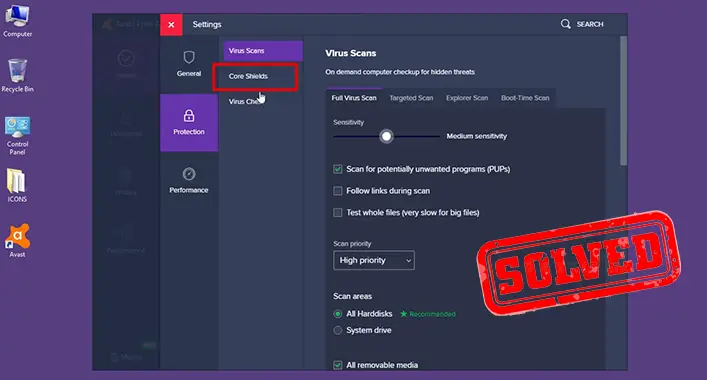
Why Does Avast Think Everything Is a Virus?
The reason Avast thinks of everything as a virus is because of a virus called Sality. It started infecting computer systems worldwide in mid-2003. And has come a long way.
It started manipulating the Antivirus to target every exe. File as a virus. Then gradually working its way to infect other files.
The shocking thing is that it encrypts drives and turns an Autorun option rather than opening the drive. This makes the user unable to access any drive in any way.
How Did It Infect Computers?
Sality came into any system either via the internet or flash drives. It lurked around for some time until it could infect the computer’s defense. And then kept on downloading malware, infecting files in the meantime.
If you tried to remove it with antivirus, it wouldn’t detect it, as it itself put it on the unblocked list as some different name.
But there is a way to remove it from your system.
How to Remove Sality Virus From Your System?
Even if you installed an alternative antivirus, it would detect it as a virus. And also the exe files are not able to work, as the antivirus already detected it as a virus.
What you can do is use Microsofts own Defender and Security Essentials for a different version of the Windows OS.
For Windows 8.1 and 10, you will need Microsoft Defender Antivirus. And for anything below that like Windows 7, XP, or Vista you will need Microsoft Security Essentials.
Also, you will need the following software.
- Microsoft Safety Scanner.
- Microsoft Windows Malicious Software Removal Tool.
Equipped with all of these, you will be able to detect, delete and quarantine files that are infected. And remove the virus once and for all.
Tips: You might need to install the programs again as most software gets infected. As the virus creates the Autorun command, it is essential you Disable the Autorun feature. And while you are at it, do a scan of all your flash drives as they are one of the carriers of this virus. And block Salitys permission to connect to any network.
Frequently Asked Questions
Is Avast warning real?
Avast is not one of the highest-rating antivirus software out there. A developed virus can manipulate its registry and turn it against the system itself. So its warnings should be double-checked before going to any drastic measures.
Can Avast miss a virus?
Yes. Most free antiviruses don’t have the latest virus directory. And Avast is not reliable from the beginning. Rather use a better free antivirus like Bitdefender or Malwarebytes.
Is Avast adware?
Although Avast doesn’t count as adware, recent allegations about exposing users’ details and information have come against them. So although they work relatively well, they can also download adware.
Is Malwarebytes free?
Yes. There is a free version of Malwarebytes that you can use to scan and secure your computer system. It works better and is ranked among one of the top antimalware and antivirus software.
Conclusion
Avast is relatively on the low end from the beginning. And with its privacy violation issue, it is evident they are not going to be in the game for long. Even though they climb, they have a very critical user interface. So best use something else than Avast.
![[ANSWERED] Does Malwarebytes Scan All Drives?](https://cyberselves.org/wp-content/uploads/2023/07/Does-Malwarebytes-Scan-All-Drives.webp)
![[6 Steps] How to Stop Avast From Moving a File to Chest?](https://cyberselves.org/wp-content/uploads/2023/02/How-to-Stop-Avast-From-Moving-a-File-to-Chest.webp)