What Is Avast Hardened Mode? Purposes and Pros, Cons
Avast Hardened Mode is a security feature in Avast antivirus software. By enabling it, Avast ensures additional protection against malware by blocking unknown and untrusted files from running. It is said that this mode is basically dedicated to the inexpert users who want to secure their computer systems even further.
In this post, we’re going to share overall relevant information about this feature. All you need to do is take a few minutes and read the post till the end. So, without wasting much time, let’s get into them!
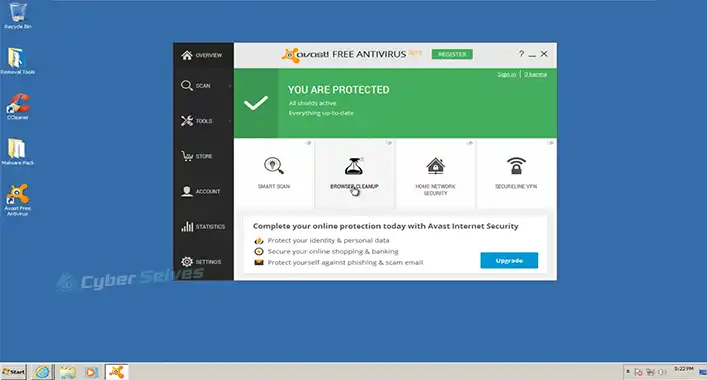
What Is the Purpose of Avast Hardened Mode?
When Hardened Mode is enabled, Avast uses a combination of its file reputation database and cloud-based scanning to determine whether or not a file is safe to run. If a file isn’t recognized or trusted by Avast, it’ll be blocked from running.
This setting can be pretty useful security for users concerned about malware infection. However, it is important to note that it can also block some legitimate files from running. If you experience problems with a file that Hardened Mode blocks, you can disable the setting temporarily to allow the file to run.
With Hardened Mode, Avast Antivirus enhances the protection of your system by implementing stricter security policies. It closely monitors the behavior of applications running on your computer and proactively blocks suspicious activities that might be indicative of malicious intent. This can include suspicious code execution, unauthorized access attempts, or unusual system modifications.
Additionally, Avast aims to prevent malware from executing, even if it is using previously unknown attack methods. This feature adds an extra layer of security to your system and helps to safeguard against emerging threats.
But one thing you should remember is that this feature may impact the compatibility of certain legitimate applications, as it applies more stringent rules for monitoring and blocking activities. Therefore, users should carefully consider the potential consequences of enabling this feature and may need to adjust its settings based on their specific needs and usage patterns.
What to Do to Enable Avast Hardened Mode?
The process is pretty simple to apply. All you need to do is –
Step 1: Open Avast application.
Step 2: Click on the Menu button (three horizontal lines) in the top left corner.
Step 3: Select Settings.
Step 4: Click on the Protection tab.
Step 5: Under Core Shields, select the Hardened Mode checkbox.
Step 6: Click on the Apply button.
Hardened Mode will now be enabled.
What Are the Pros and Cons of Avast Hardened Mode?
As with any typical feature, it also has its advantages and disadvantages. It’s better to know about them before enabling them so that you can determine whether it’ll be appropriate for you to utilize them. Let’s start with the advantages –
Pros of Avast Hardened Mode
Here are the significant benefits of using Avast Hardened Mode –
Increased security: Hardened Mode can help to protect your computer from malware infection by blocking unknown and untrusted files from running.
Less user interaction: Hardened Mode will automatically block files that are not trusted, so you do not have to worry about manually approving or denying each file.
Simple to use: Hardened Mode is a simple setting that can be enabled or disabled with just a few clicks.
Cons of Avast Hardened Mode
Here are the significant drawbacks of using Avast Hardened Mode –
May block legitimate files: Hardened Mode can sometimes block legitimate files from running, especially if the files are not well-known or are not signed by a trusted publisher.
May reduce performance: Hardened Mode can have a small impact on system performance, as it is constantly scanning files for potential threats.
Conclusion
That’s all about Avast Hardened Mode. But here’s a catch! It’s true that Avast Hardened Mode is still available in the latest version of Avast antivirus software, but the point is it has been renamed to Behavior Shield. Behavior Shield is a more advanced security feature that uses machine learning to identify and block malware that uses evasive techniques. Let us know if you find this post useful and share your feedback with us in the comment section.





