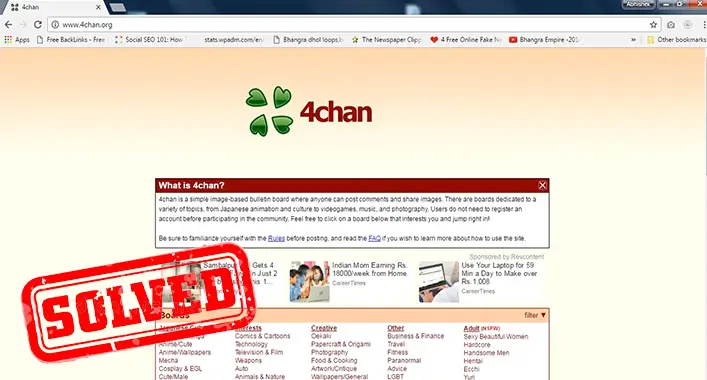Microsoft Malware Protection Command Line Utility | For Your Computer
Back in 2004, computers used to get infected with malware and viruses. They even had celebrity names, and different levels of threats like in a boss fight and you had to use anti-virus to protect your pc. In 2005, Microsoft introduced its malware protection service that comes equipped with every Windows setup.
It is known as Microsoft Malware Protection Command Line Utility. You will find it in the Windows drive. But how does it work? And why does it sometimes use up all your bandwidth? We are going to talk about that in our article.

What Is Microsoft Malware Protection Command Line Utility or MpCmdRun.exe?
Microsoft Malware Protection Command Line Utility or MpCmdRun.exe is the frontline protection for your computer. It not only scans your computer for threats within the files but also updates itself from time to time to get the information about the latest malware.
As everything is evolving and net crawlers are getting more creative, sometimes they even mirror the file name MpCmdRun.exe. This is why you should be extra careful about starting this program from windows drive.
Most of the time it is located in C:\Program Files\\MpCmdRun.exe, but you might also find it in a subfolder named Anti-Malware. If it is somewhere else than that, make sure not to execute it. You might get affected by the malware.
How to Confirm If a MpCmdRun.exe Is Safe?
Even though the method of identifying the MpCmdRun.exe as malware mentioned earlier is enough, it is not a proper solution. That only makes it suspicious but not a sure malware. So, to confirm whether a MpCmdRun.exe is safe or not, apply the following methods –
Check for the Publisher
Right-click on the MpCmdRun.exe and look for the Properties section. Check if the file has any known publisher. If the file is covered by Microsoft or any other renowned company, it can be considered safe. Else, it is probably malware.
Scan with Microsoft Defender
You can also try scanning the MpCmdRun.exe with Microsoft Defender. It is a pretty simple task to do. All you need to do is right-click on the file and select Scan with Microsoft Defender.
Check for Network Activity
When you are already executing the MpCmdRun.exe and assuming it is behaving suspiciously, then you should check its network activity. Verify the hosts that are connected to the file and the traffic it is using. From the data, if it really seems malicious then it is better to block it.
Make Use of VirusTotal
VirusTotal is a reliable and popular file analysis service that analyzes a file and shows if the file is malware or not. Simply go to your browser, go to VirusTotal’s official website, go for the File segment, and check the MpCmdRun.exe file there. After analyzing you will get a report that will show you whether the file is malware or not.
Make Use of Windows Sandbox
Sandbox is designed to run programs safely in a protected environment. So, if your MpCmdRun.exe is malware then when you try running it in the Sandbox, it will show some unusual activity then. Therefore, open the Windows Sandbox, copy the file, paste it into the Sandbox, and run it.
What Happens if I Delete MpCmdRun.exe?
Microsoft malware protection command line utility or MpCmdRun does not have any association with the windows program file. So if you intend to delete it, no harm is done.
Some anti-virus also marks it as malware, as any anti-virus does for another anti-virus program.
Why Is MpcmdRun.exe Taking up All My Bandwidth?
As we have mentioned before, the anti-malware command needs to update itself for the latest malware and provide adequate protection for your PC, it sometimes starts to take over your internet bandwidth.
If that is the case, turn your connection into a metered one and it will stop the update.
Sometimes it doesn’t work, so you will need to Uninstall the updates that the Anti-Malware agent was downloading or installed. Then it will be fixed. Because updates sometime get stuck and the process needs to be dealt with manually.
Frequently Asked Questions
How do I stop Microsoft malware protection from command line utility?
As Microsoft Malware Protection runs along with Windows Defender, you will have to disable it both at the same time. To do so, type cmd on the Run window. Then type in sc stop WinDefend to stop Windows Defender. If you want to turn it back on, start with cmd and then type in sc start WinDefend.
What does the program do Microsoft malware protection command line utility MpCmdRun exe?
MpCmdRun.exe or Microsoft Malware Protection Command Line Utility works along with Windows Defender to protect your pc from any virus or malware. You won’t find it running individually on screen, but silently in the background.
Does Microsoft have a malware protection?
Yes. It is called the Windows Defender. There is an additional function called MpCmdRun.exe or Microsoft Malware Protection Command Line Utility, that works with Windows Defender in the background.
How do I open Windows Defender security center from CMD?
To open Windows Defender from CMD, go to the search bar and type Cmd. Then press Enter. When the Command Prompt window opens, type in MpCmdRun.exe. This will open the Windows Defender security window in the command prompt mode. You will need to input different commands for different services.
Conclusion
Microsoft Malware Protection Command Line Utility is one of the reasons your computer is still safe without an anti-virus program. It is good enough and sometimes even topple some of the free antivirus and Anti-Malware tools on the market. Though you can remove it any time you want, it’s better to leave it for extra security measures.

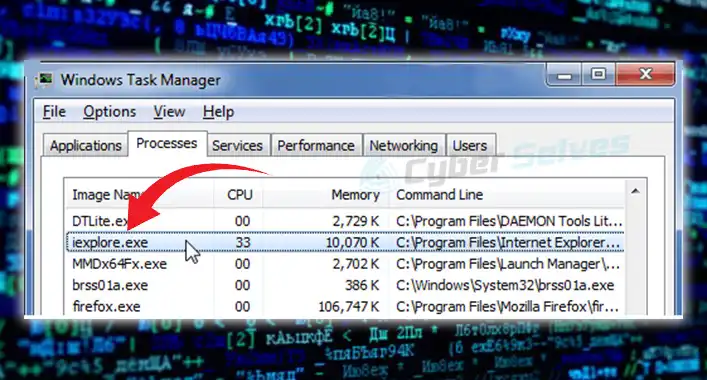
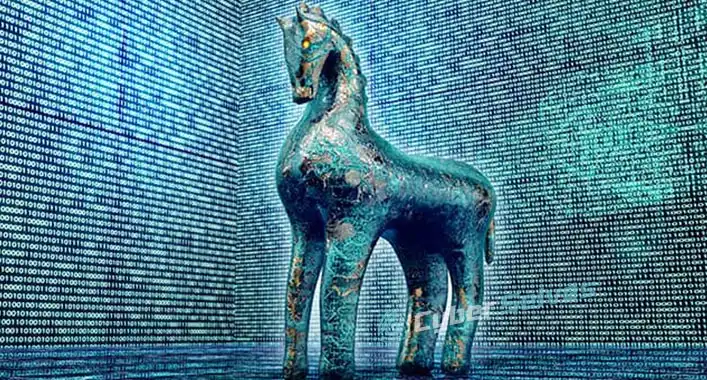
![[ANSWERED] What Is Heur AdvML B Virus?](https://cyberselves.org/wp-content/uploads/2023/08/What-Is-Heur-AdvML-B-Virus.jpg)