How to Remove Artemis Trojan with McAfee (Easy and Straightforward)
Artemis is a dangerous file or process, that potentially can be anything from an unwanted program, spyware, an adware virus, etc. Artemis Trojans have not specified threats but a label used to mark programs and processes behaving in a suspicious manner by antivirus programs such as McAfee. McAfee and the internet security module can help remove Artemis Trojan.
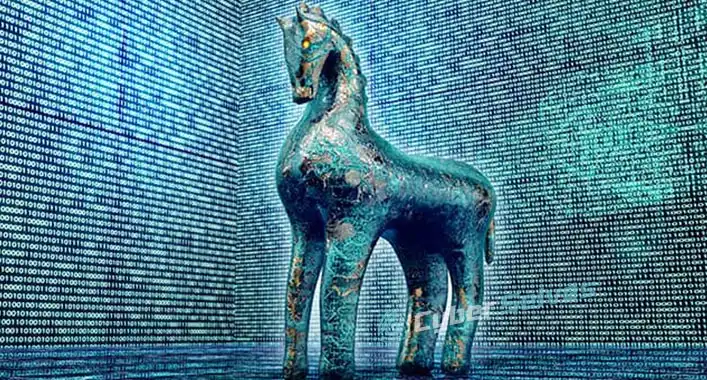
How Do I Detect and Remove Artemis Trojan Viruses on Computer
Manually detecting and removing all the files related to Artemis Trojan is quite difficult. But with McAfee and its internet security module scanning the computer and removing the threats can be done. McAfee offers free remover tools to eliminate specific viruses too.
Scanning and Removing Trojan with McAfee
It is difficult to just manually search for trojans on the computer to delete them as they can be potentially anything from a program to files. So it’s better to use anti-virus scanning and removal options to give the computer better protection.
1. Open Scan
Open McAfee from “All Programs”, and select “Scan” on the McAfee Internet Security Window. You can also open it from the right portion of your taskbar, the system tray. Click on the McAfee icon.

2. Choose the Scanning Option
“Quick Scan” or “Full Scan” options will be given. While a quick scan only checks the computer’s core files, a full scan checks all the files and folders. A full scan may take an hour or more time to scan. Select either then click “Start” and wait for it to finish scanning.
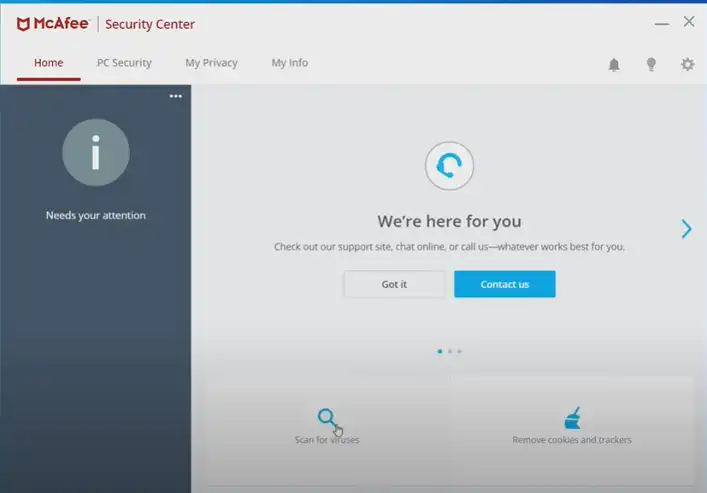
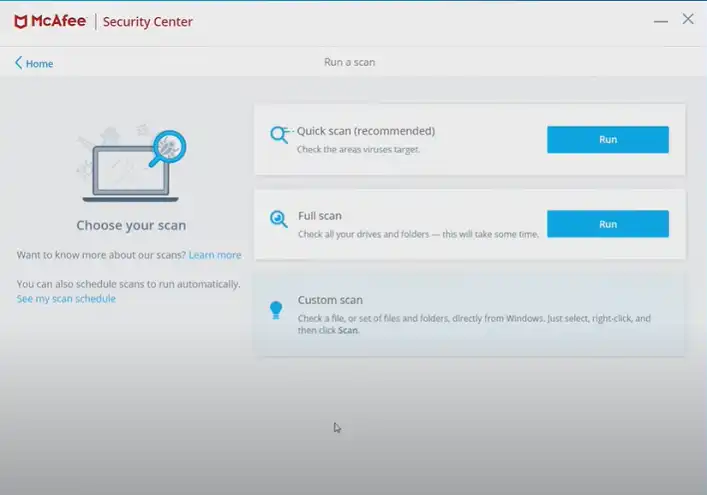
3. Remove the Trojan
Double-click “Scan Completed” on the system tray then click “Details” in the scan panel. Here in “Details” click “Viruses and Trojans” to see the Trojans discovered by McAfee. Click “Remove All” to eliminate all threats or select threats individually and click “Remove”. While the scanning is running, you can choose to run it in the background.
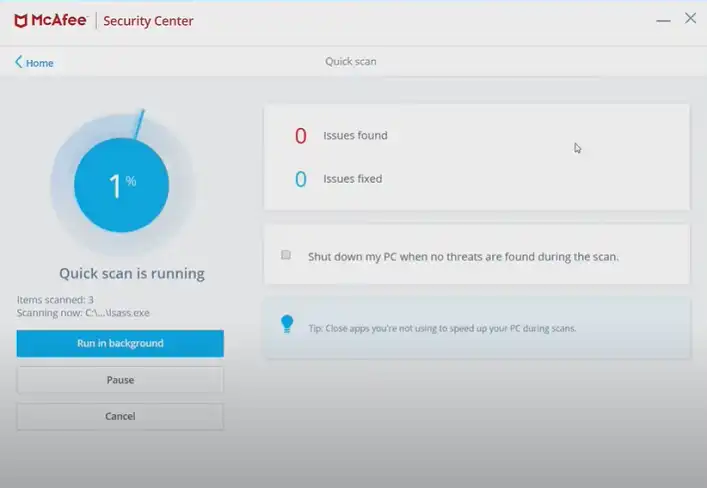
Removing Artemis Trojans Using McAfee Virus Removal Tools
1. Navigate and Detect
Navigate to the Virus Removal Tools web page, where there is a list of viruses and the tools needed to remove them. Here click the name of the tool for the Trojan virus detected on the computer. McAfee uses Avert stinger tool to eliminate most viruses.
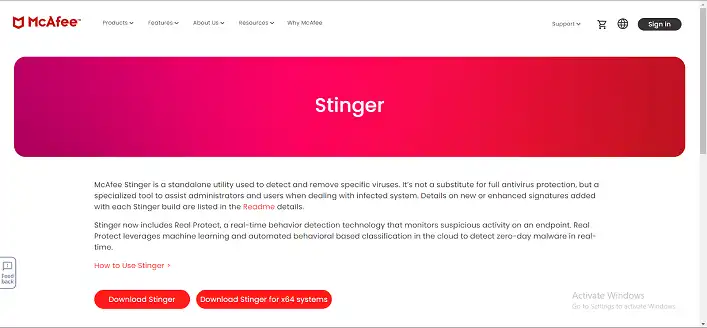
2. Download and Save
Click “Download the latest version of the tool” then click “Save File”.
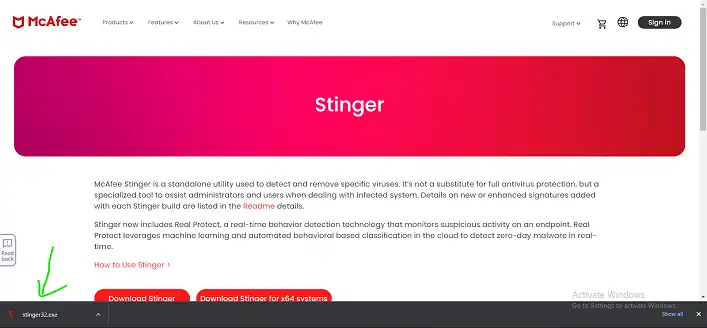
3. Turn Off the System Protection
Open the start menu and select “Control Panel” then “System and Security”.
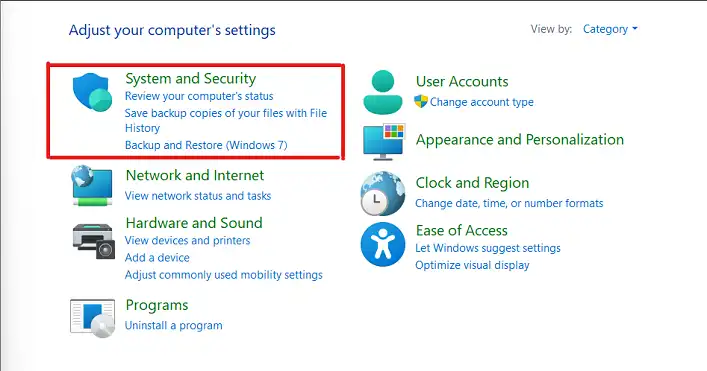
From there click “System” then “System Protection” and open the System Properties window.
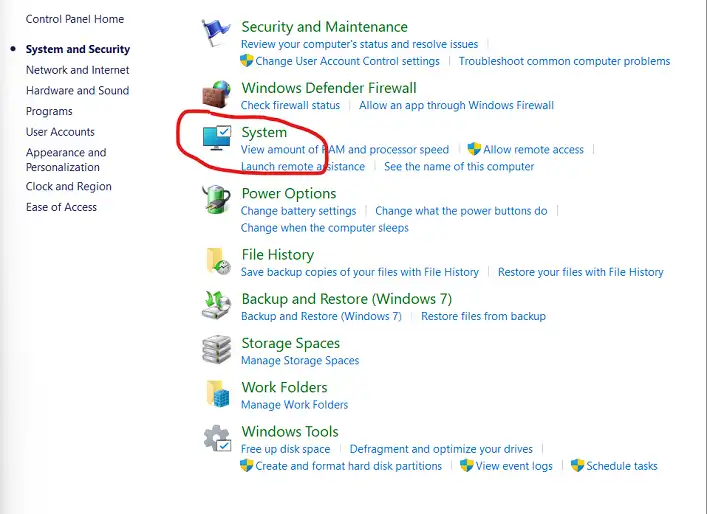
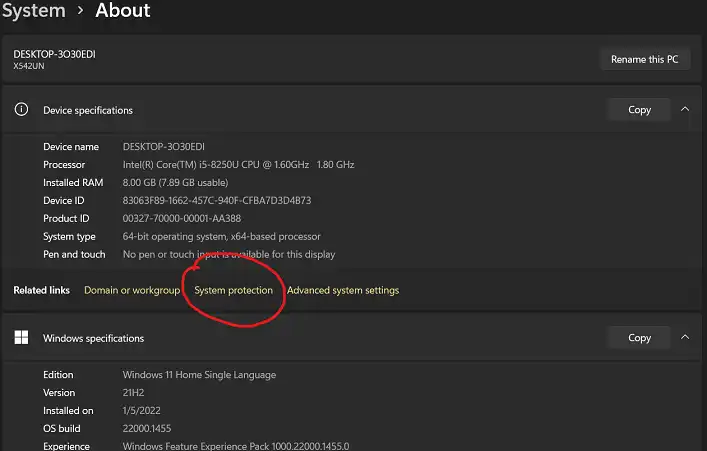
Select “Configure” and select “Turn off system protection”.
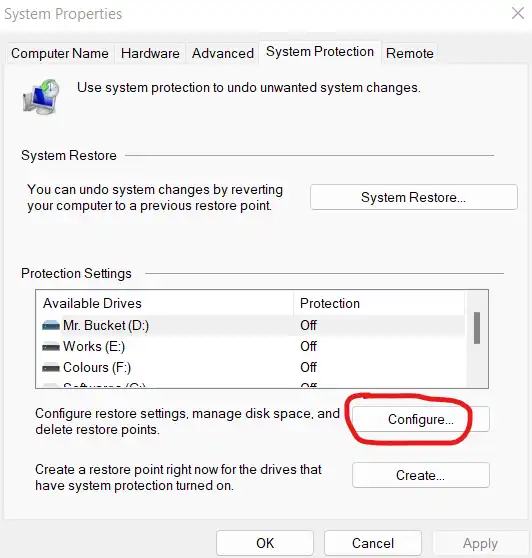
4. Scan and Remove
Open the McAfee removal tool from the desktop and click “Preferences” to select the part of the computer to be scanned and click “Ok”. Now click “Scan Now” or “Start” to run the tool. The system sends an alert if there is any virus found by the tool. The tool then removes the virus and all associated files.
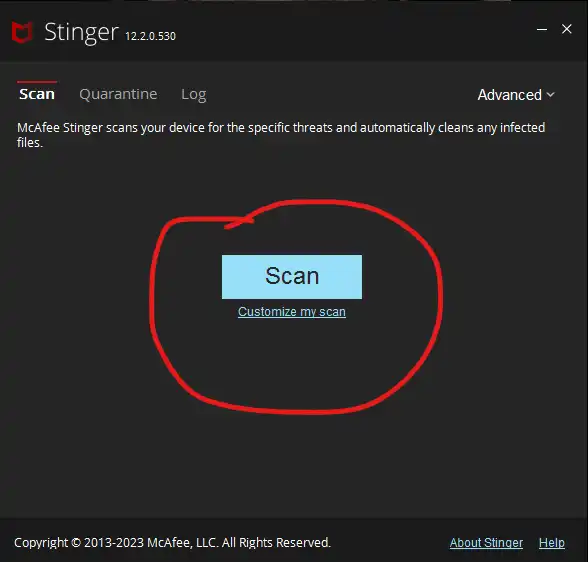
5. Get Back System Protection
Return to system properties windows and re-enable system protection.
Conclusion
While the Artemis trojan can be removed from the computer with McAfee and other anti-viruses, it doesn’t make the infection of trojan to the computer any less dangerous as trojan gives direct access to the computer to its creator. So doing anything online, downloading files, or entering any type of links should be more cautious.
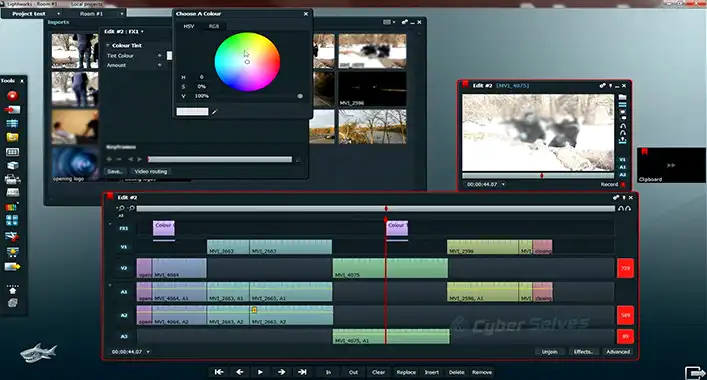

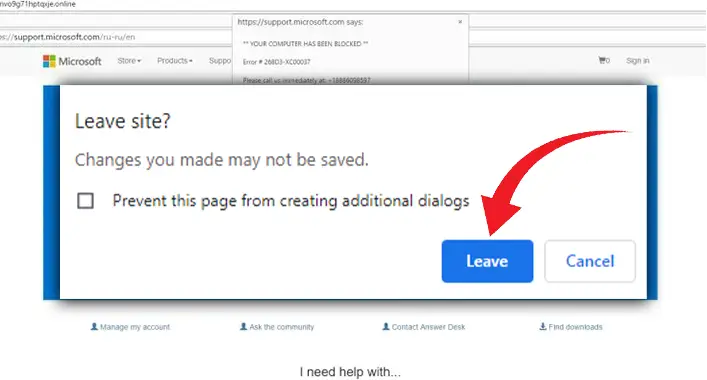
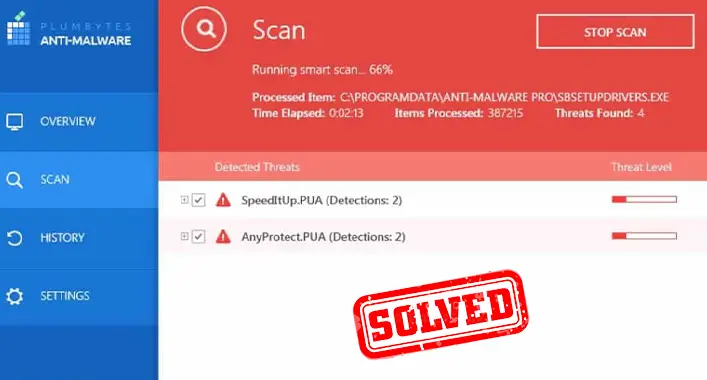
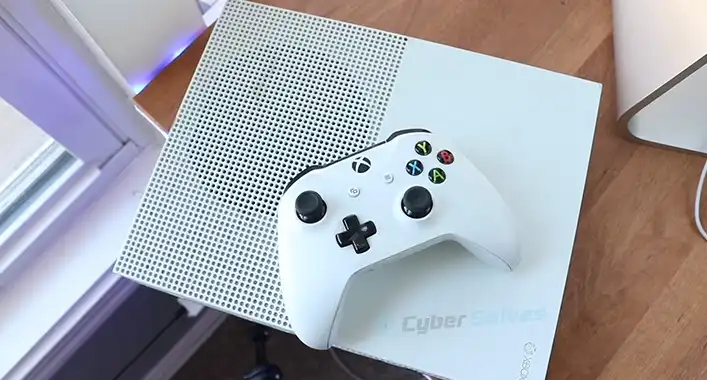
![Can You Get a Virus from Opening a Snapchat? [Explained]](https://cyberselves.org/wp-content/uploads/2023/03/Can-You-Get-a-Virus-from-Opening-a-Snapchat.webp)