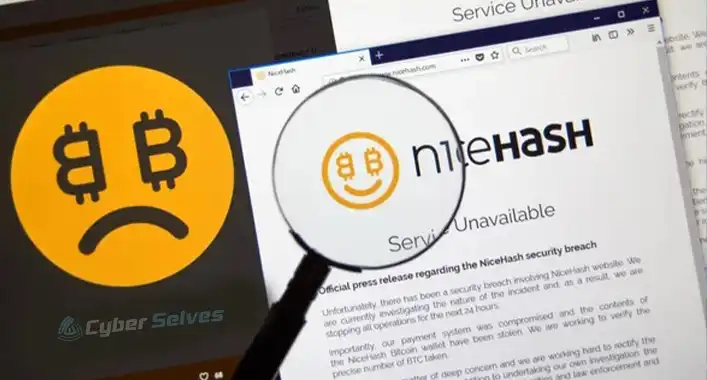Is Startup Repair a Virus? Easy Explanation
The answer is both YES and NO! Seems confusing? Before getting into deep thought, just keep reading this part to get the basic idea of the answer, and finally, read the post till the end.
The fact is Startup Repair is an in-built Windows feature designed to fix the issues that are to blame for preventing your PC from booting up properly. It basically repairs the problems regarding the Master Boot Record, Windows Boot Manager, or other central system files. So, can we say that the Startup Repair isn’t a virus?
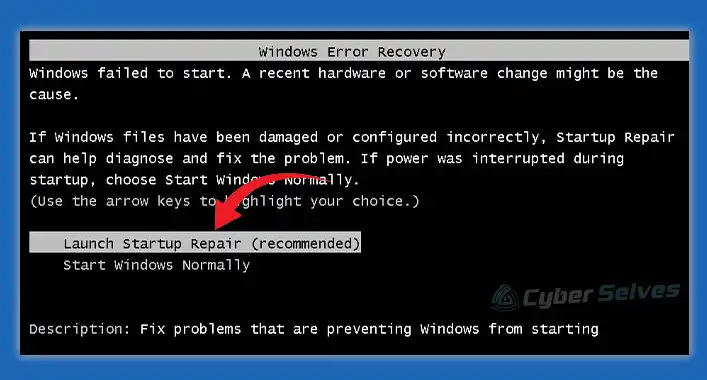
Here’s the twist! There’s a specific genre of virus named Startup Repair and this is the one that spoils the name of the actual Startup Repair. This virus impersonates the actual one and eventually tricks users to let other malware break into the system or share their personal information, whereas the legit Startup Repair isn’t harmful in any way.
Is the Startup Repair a Potential Virus?
Basically, the legit Windows Startup Repair is a recovery utility belonging to System Recovery Options. The primary purpose of it is to recover your system from system problems that impede it from starting up successfully. Those system problems include missing, corrupted, invalid, or damaged system or boot files that are responsible for booting the operating system. Startup Repair automatically starts up and checks for relevant issues when the operating system gives up booting perfectly. After locating the issues it fixes or repairs them and makes the system operable fine like regular times. So definitely, this isn’t a virus.
On the other hand, the fake Windows Startup Repair is a notorious virus that pretends to be the real one. This fake Startup Repair does a fake scan of the operating system and comes up with a long list of errors that aren’t real either. In the worst-case scenario, it’ll bother you with constant error messages stating that there are lots of things going wrong with your computer system ranging from missing files to any part of the system failure. This is actually a scam for the users to buy third-party repair utilities that are most likely malicious. In short, this Startup Repair is a virus.
Frequently Asked Questions and Answers (FAQs)
Can I stop startup repair?
Yes, you can stop it. All you need to do is open the Command Prompt, type the bcdedit /set {default} recoveryenabled No command, and execute it by pressing Enter key. As simple as that.
Is startup repair safe?
Yes, it’s completely safe (unless it’s the virus one). It’s built by Microsoft itself and designed to scan your computer system to find issues regarding the operating system and fix them afterward.
How long will startup repair take?
There isn’t any certain period of startup repair. But generally, it has been found that it takes a time within 15 minutes to 45 minutes depending on the operating system. This is an autonomous process so you don’t need to do anything meanwhile. Just make sure that your PC is turned on.
Conclusion
To conclude, the original Startup Repair isn’t a virus but a system repairing tool made by Microsoft that actually does its job. But the fake Startup Repair is a potential virus that can most likely cause personal information leaks and other viruses spreading in the system. If you get any help from this post then don’t forget to share your opinion with us and knock us for any further queries.
![[Explained] What Is Avast Emergency Update?](https://cyberselves.org/wp-content/uploads/2022/11/What-Is-Avast-Emergency-Update-768x412.jpg)