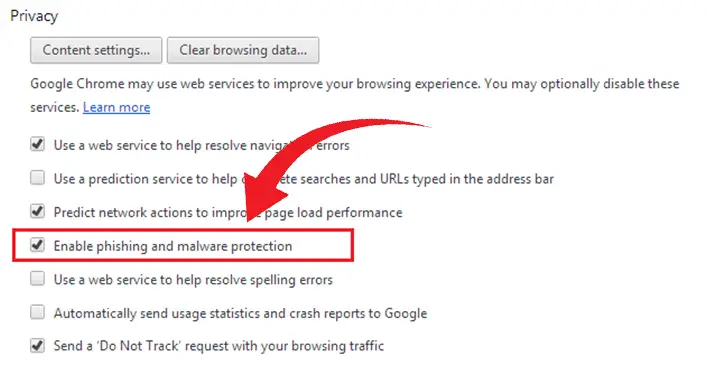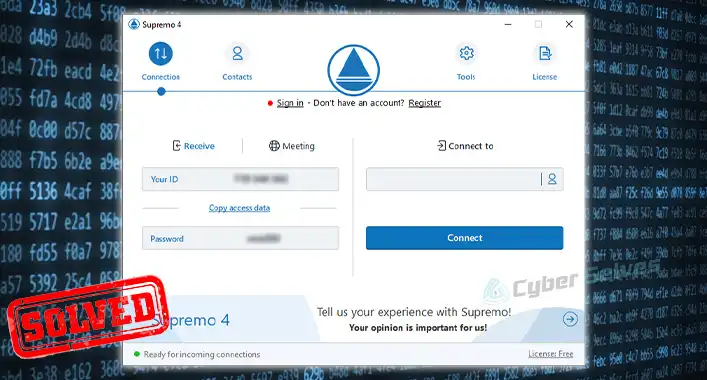Which Virus Type Targets a Computer’s Start-up Files? | Know the Fact!
A boot sector virus targets a computer’s start-up files. Such a virus infects the part of a computer’s hard drive that starts the operating system, spreading to the system before antivirus software can execute. This type of virus can persist even after the procedure has been rebooted or the hard drive has been reformatted.

How Does a Boot Sector Virus Target a Computer Start-up File
A boot sector virus infects the boot sector of a computer’s hard drive, which contains the boot loader and system files necessary for booting the operating system.
When the computer starts up, the virus infects the system before the operating system can load and execute its own antivirus software. The virus then replicates itself and spreads to other systems. As a result, the virus can persist even after the infected system has been rebooted or the hard drive has been reformatted since the boot sector is not affected by these operations.
Different Boot Sector Viruses Affecting Computer Start-up Files
There are several types of boot sector viruses, including:
- File infector virus: This type of boot sector virus infects executable files and spreads when an infected file is executed.
- Master Boot Record (MBR) virus: This type of virus infects the Master Boot Record of a hard drive, which is the first sector of the hard drive and contains information about the disk partition and boot loader.
These viruses target computer start-up files to persist and spread, compromising the stability and security of the infected system. They can cause data loss, system crashes, or allow unauthorized access to the infected system. It is important to use updated antivirus software and keep a backup of important data to protect against boot sector viruses.
1. File Infector Virus
A file infector virus is a type of boot sector virus that infects executable files, such as .exe, .com, or .dll files. When a user executes an infected file, the virus infects the system and replicates itself to other files on the same system or other systems.
For example, if an infected file is sent as an attachment in an email or shared via a network, the virus can spread to other systems when the infected file is executed on those systems. The virus can also spread by infecting files in shared directories or by infecting system files, such as the files in the Windows directory.
File infector viruses can cause system crashes, data loss, and slow performance. They can also hide behind legitimate programs and be used to perform malicious activities, such as stealing sensitive information or launching denial-of-service attacks.
To protect against file infector viruses, it is important to keep software and antivirus software up-to-date, avoid opening suspicious attachments or executable files from unknown sources and use a firewall to block incoming malicious traffic.
2. Master Boot Record (MBR) Virus
A Master Boot Record (MBR) virus is a type of boot sector virus that infects the Master Boot Record of a hard drive. The MBR is the first sector of a hard drive and contains critical information about the disk partition and boot loader. When a computer is started, the boot loader in the MBR loads the operating system into memory and starts its execution.
An MBR virus infects the MBR by overwriting its code with its own code. When the infected MBR is executed, the virus infects and replicates itself in other systems. The virus can also modify the boot process, making it difficult for the operating system to start, causing system crashes, or hiding its presence from the operating system and antivirus software.
MBR viruses are especially dangerous because they can persist even after the infected system has been reformatted or the hard drive has been replaced since the MBR is not affected by these operations.
To protect against MBR viruses, it is important to keep software and antivirus software up-to-date, avoid using infected floppy disks or removable drives to boot the system, and use a firewall to block incoming malicious traffic. Additionally, it is recommended to regularly back up important data to minimize the risk of data loss in case of an MBR virus infection.
Conclusion
In conclusion, boot sector viruses are a type of computer virus that infect the boot sector and thus the start-up files of a computer’s hard drive. These viruses target the start-up files of a computer to persist and spread, compromising the stability and security of the infected system. To protect against these viruses, it is important to keep software and antivirus software up-to-date and regularly back up important data.
![[Answered] Can a 3DS Get a Virus?](https://cyberselves.org/wp-content/uploads/2023/09/Can-a-3DS-Get-a-Virus.webp)

![[ANSWERED] Can an MP3 Have a Virus?](https://cyberselves.org/wp-content/uploads/2023/02/Can-an-MP3-Have-a-Virus.webp)