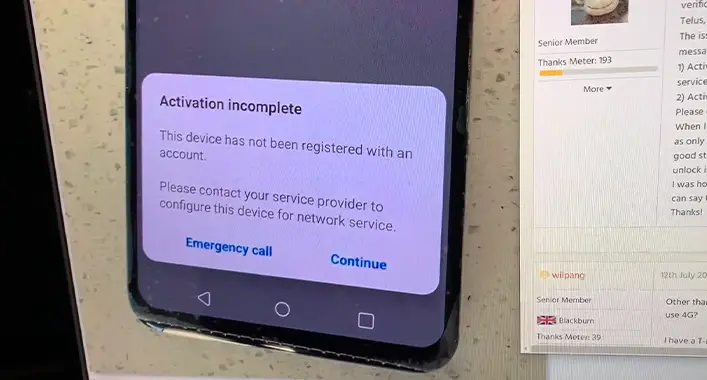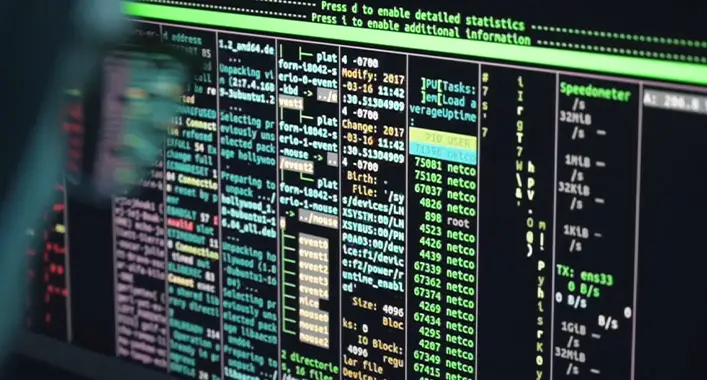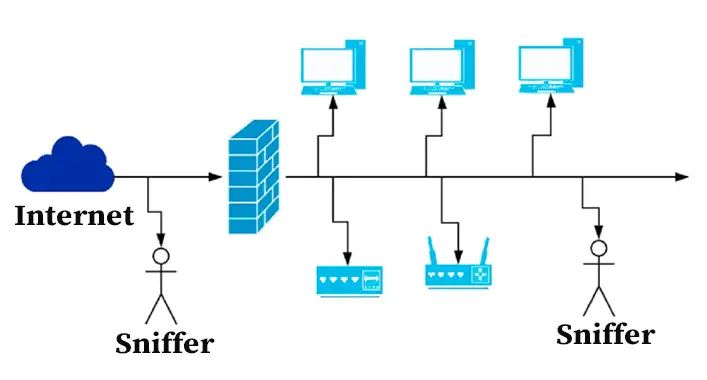What Does Calling Restrictions Mean? Everything You Need to Know
Calling restrictions is the function that does not let you call the recipient and send you a message stating the reason behind your call getting restricted. It causes by the network with some particular error codes. People under calling restrictions will not get any calls.
That is just a basic introduction to calling restrictions. There are more things regarding this and this post contains them all. So, you are suggested to take a few minutes and read the entire post.
Then without any more delay, let’s get into them.

What are Call Restrictions and Call Barring?
The call restrictions are a sub-feature of call barring service. Call restrictions mean to restrict calls from certain numbers, more specifically, allow you to prevent certain numbers from being dialed for outgoing calls. Every mobile phone device is allowed to use a call restriction service to manage incoming and outgoing calls. Some telecom companies offer call restrictions as a paid service.
Call barring is a feature that allows you to control incoming and outgoing calls. Call barring on incoming calls block incoming calls (in some cases, it can block only specified numbers). Also, it can prevent someone to make international calls. Moreover, this service not only allows a mobile phone user to restrict calls but also blocks numbers.
In short, calling restrictions are not in recipients’ hands. When it occurs no one can call the recipient regardless of barred or non-barred contacts. On the other hand, call barring is the deliberate blocking of you by the recipient. Here, the recipient can spontaneously choose contacts for call barring.
Does Calling Restrictions Mean Block?
The call restrictions and call blocking service are two completely different from each other. The call restriction service controls incoming and outgoing calls, while the call blocking service allows users only to block disturbing callers. On the other hand, you cannot know for sure whether you are blocked, while call restrictions will let you know whenever you are trying to reach the person who is not receiving the call. Henceforth, call restrictions and call blocking are not the same things.
When Does It Say ‘This Call Cannot Be Completed Because There Are Restrictions’?
This exact error message means that either the caller has blocked the dialed number, the number is blocked from access to private information, or that is a service provider number only used for outgoing calls.
If you are noticing this message while dialing a number, you need to check the number whether is correct or incorrect. Incorrect numbers are one of the major causes that leads you to encounter the error message.
When the number is correct and still you are encountering the error message, then it is probably for some other person, or you are not authorized to make calls on that region.
You can also encounter this error message if a call-barring feature is enabled on that number. If so, you need to double-check the call-barring settings of your device in order to resolve the issue.
Frequently Asked Questions (FAQs)
What is Caller ID?
Caller ID or caller identification is a telephone service that allows a user to identify the telephone or cellular number before answering the call. It is also used to call a specific user because every caller ID is different from each other.
Does Flight Mode Restrict Calls?
Enabling the flight mode or airplane mode disables the ability of the phone to connect with the cellular network, Wi-Fi network, and Bluetooth connection. You cannot call or text if you don’t have access to the cellular network or Wi-Fi network. So, the Flight mode prevents you from getting incoming and outgoing calls without any restrictions.
How Could I Turn Off Call Restrictions on My Phone?
To turn off the call restrictions on your phone, navigate through Settings > Call Setting > Call Barring > Additional Settings. You can enable or disable the call restrictions from here.
Aftermath
So, here you are now. Hope you have known enough after reading the article. Call blocking and call restriction services are completely different from one another. Call blocking is used to block disturbing calls when the call restrictions are used to control the incoming and outgoing calls. Well, that’s all for today, see you soon with another topic.