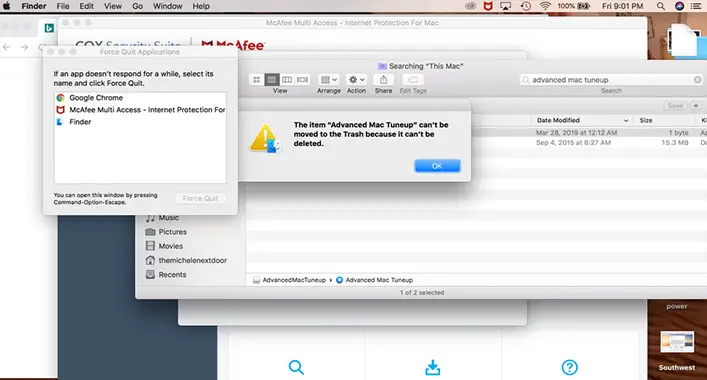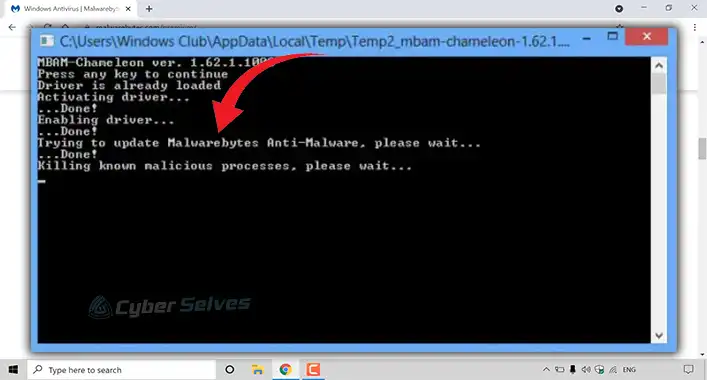[ANSWERED] Can an MP3 Have a Virus?
Well, the answer is a little bit complicated. Technically, an MP3 file can have or be affected by a virus. But it doesn’t act as a virus or assist in infecting until it’s forced to do so. It depends on how much power the virus is.
Sounds confusing? Don’t worry! In this post, we’ll explain the fact about can an Mp3 have a virus in a convenient way so that you’ll get and understand your answer.
Then without wasting time, let’s get into them, shall we?
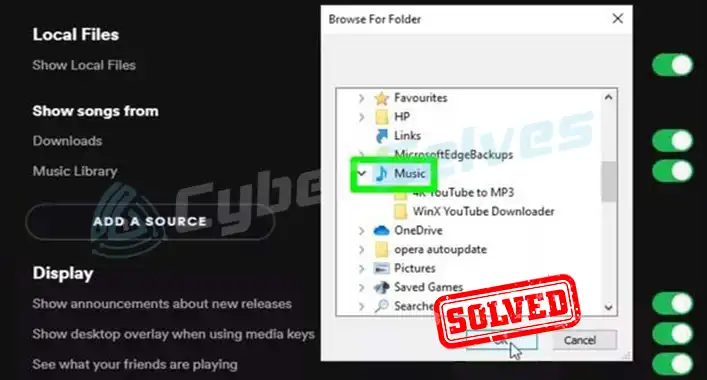
How is a Virus Embedded in MP3 File?
Basically, an MP3 file is just a media data file, not an executable one. So, even if a virus successfully embeds its code inside the MP3 file, the file won’t harm the system in the first place. Most likely it’ll stay corrupted and partially or won’t play on the media player.
There’re three particular methods that are capable of altering an MP3 file and let a virus hidden inside it. This way the virus won’t give any indication and the security program nearly won’t detect it inside the MP3.
Let’s see the procedures in detail:
1. Steganography
Applying this technique, a virus can easily be embedded inside an MP3 file. This way the virus perform exfiltration and embeds the stolen data in the MP3 making it nearly undetectable.
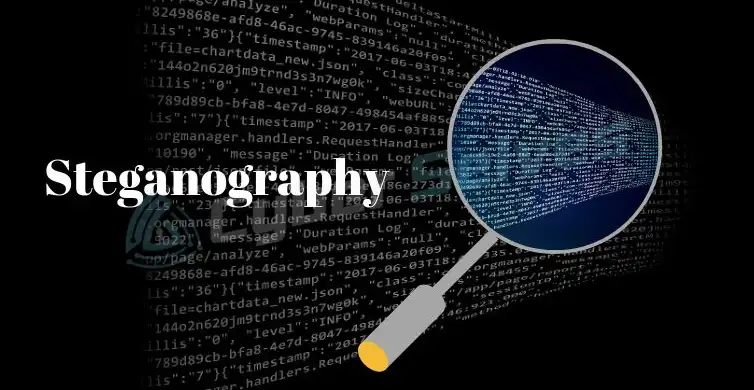
In this case, as the actual data of MP3 gets corrupted, there’re two possibilities arise. Either the MP3 file will play partially or won’t play at all. Without using any effective utility, it’s hard to separate the virus from the file.
2. Encoding and Obfuscation
With these techniques, the virus gets encoded into the MP3 file. This is kinda similar to the previous one but not completely. In these ways, the virus embeds into any file type but renames the file as an MP3 file.

Therefore, when you try to play this file on a media player, it’ll rather show playing but inside the virus remains active as well.
3. Exploit Code
An MP3 file can be altered with exploit code. This code takes benefit of a program’s vulnerability to infiltrate and attack the system. Suppose your media player is vulnerable to playing MP3 files. On the other hand, the virus is successful in embedding exploit code into an MP3 file.

In this case, if your media player tries to play this MP3 file, the virus will get an excellent chance to use the vulnerability and spread its effect to the other files.
Is the Attached Virus With the MP3 File Dangerous?
When a virus gets attached to an executable file, it remains inactive in terms of spreading. But when the file is installed and the program is executed, the virus gets the power to interfere. Eventually, it starts affecting all file types.
As mentioned above, being a data file, the MP3 file is non-executable. That’s why even though the virus manipulates the MP3 data and implements its code inside the file, it stays harmless. All it can do is hide and exfiltrate system data.
Frequently Asked Questions (FAQs)
Can a media player bug affect MP3 files?
Yes, it can indirectly. Viruses get an easy chance to contain themselves inside MP3 files; when there’re bugs inside the media player’s code. While having bugs, if the player plays an infected MP3 file, the inner virus gets the power to affect the other stored MP3 files.
How Can I Stop MP3 Files From Having Viruses?
There’re some efficient ways to prevent MP3 files from getting viruses. First, you need to ensure that there’s no entry point for the viruses to perform steganography. Also ensure that there’s no execution of unwanted codes, especially those generated by files already corrupted by steganography. But the most effective prevention is keeping software up to date.
Can anyone make a virus that looks like MP3?
Yes, it’s possible but in an interesting way. Because of Windows’ default settings, the file extension remains hidden for known file types in Windows Explorer. Therefore, you can only see the name except for the extension. The intruder takes this as a chance. They rename the virus and make it look like an MP3 file (Example: virus.exe to Wavin’ Flag.mp3.exe) and also change the file icon to a known media file.
Conclusion
It’s clear by now that an MP3 file can surely have a virus. But it won’t make consequences until it’s going to run by playing with a media player. So, we recommend installing a powerful antivirus to detect and remove all types of malware from the system. If you find this post useful, don’t forget to share your feedback with us.