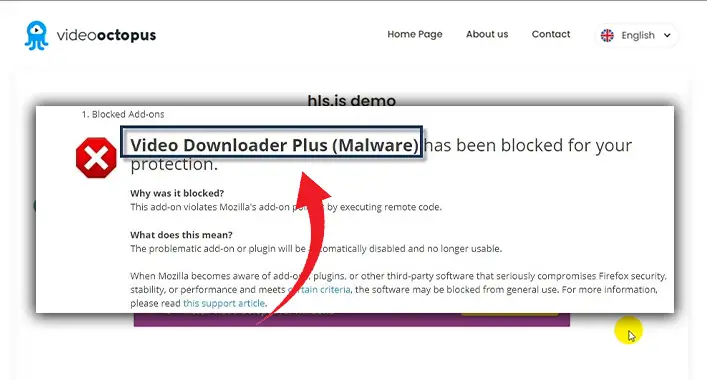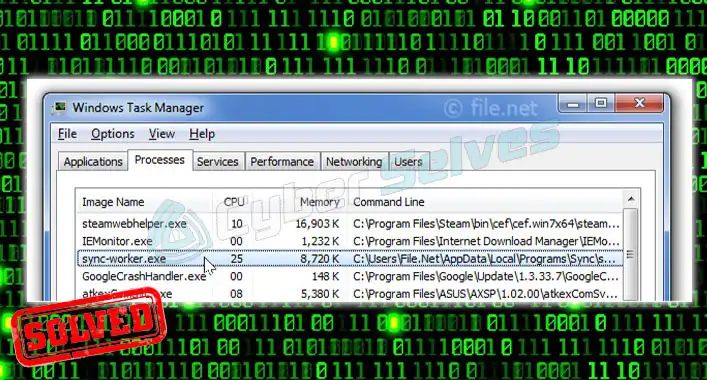Can mp4 Have a Virus? Is It Really True?
I’ve learned from personal experience when an MP4 file infected my device, emphasizing the real threat. MP4 files, widely shared and downloaded, can be attractive targets for hackers, causing various issues.
I discovered that MP4 files can get infected in a couple of ways. Firstly, downloading files from untrusted sources is risky. Additionally, if I played an MP4 in a media player with a security vulnerability, it could become a carrier of viruses.
The best way to protect yourself from MP4 viruses is to be careful about where you download your files from and to make sure that your media player is up to date. I also use an antivirus program to scan all of your files for viruses before opening them.
In this article, I will discuss the challenges of MP4 viruses in more detail and provide some tips on how to protect yourself. I’ll also discuss some of the methods that hackers use to infect MP4 files and how to detect and remove these infections.

Can mp4 Files Execute Viruses?
The answer to this question is a bit more complex. An mp4 file itself cannot execute a virus on your system. The file is essentially a container for audio and video data. However, if a vulnerability in your media player is exploited, the virus might be executed while playing the mp4 file.
Now, let’s get to the heart of the matter: can mp4 files have viruses or malware? The answer is yes but with a few important clarifications.
- Malicious Code Injection: Mp4 files themselves are not inherently harmful. However, they can be manipulated by malicious actors who inject harmful code into the file. This code could exploit vulnerabilities in media players, potentially causing harm to your device.
- Phishing Attacks: While not a virus in the traditional sense, mp4 files can be used as bait in phishing attacks. Cybercriminals may disguise malicious links or attachments as mp4 files, aiming to deceive unsuspecting users.
How Can Your Device Get Infected?
It’s important to understand the various methods through which mp4 files can pose a threat:
- Downloading from Untrusted Sources: Obtaining mp4 files from unverified or sketchy websites increases the risk of encountering infected files.
- Opening Email Attachments: Be cautious when opening mp4 attachments in emails, especially if they come from unknown senders.
- Software Vulnerabilities: Outdated media players or software can have vulnerabilities that hackers can exploit through malicious mp4 files.
Protecting Yourself
To protect yourself from potential threats associated with mp4 files, follow these practical steps:
- Keep Software Updated: Ensure your media player and antivirus software are up to date to minimize vulnerabilities.
- Download from Trusted Sources: Only download mp4 files from reputable websites and sources.
- Use Reliable Antivirus Software: Invest in a robust antivirus program to provide an additional layer of protection.
- Exercise Caution: Be cautious when opening files from unknown or suspicious sources.
Frequently Asked Questions (FAQs)
Can an mp4 file infect my computer directly?
No, an mp4 file cannot infect your computer directly.
Do I need special antivirus software for mp4 files?
No, a good general antivirus program should suffice to protect you from potential threats.
Can viruses be hidden in mp4 files without detection?
It’s possible, but antivirus software and media player updates are designed to detect and prevent such threats.
What should I do if I suspect an mp4 file contains a virus?
Quarantine the file, run a virus scan, and delete it if confirmed as a threat.
Are there specific media players that are more secure?
Some media players are known for their security features, but keeping any player updated is key.
Are online streaming platforms safe from mp4 virus threats?
Reputable streaming platforms have strict security measures in place to protect users from such threats.
Can mobile devices be infected by mp4 viruses?
Yes, mobile devices can be at risk if they use vulnerable media player apps.
How often should I update my media player software?
Regularly check for updates and install them as soon as they are available.
What are signs that an mp4 file may contain a virus?
Unusual behavior, system slowdown, or antivirus warnings when opening the file are potential signs.
Is it safe to open mp4 files from email attachments?
Be cautious with email attachments and ensure they are from trusted sources before opening.
Conclusion
While mp4 files themselves do not inherently carry viruses, they can be a carrier if vulnerabilities in your media player are exploited. By staying vigilant, keeping your software updated, and exercising caution, you can enjoy mp4 videos without fretting about viruses.
![Is Bandicam a Virus? [Answered]](https://cyberselves.org/wp-content/uploads/2023/03/Is-Bandicam-a-Virus.webp)