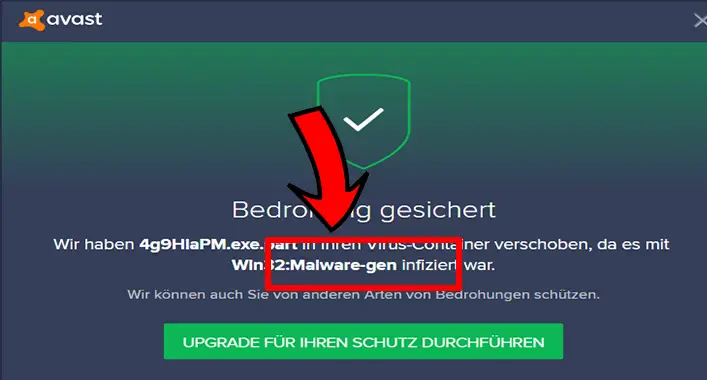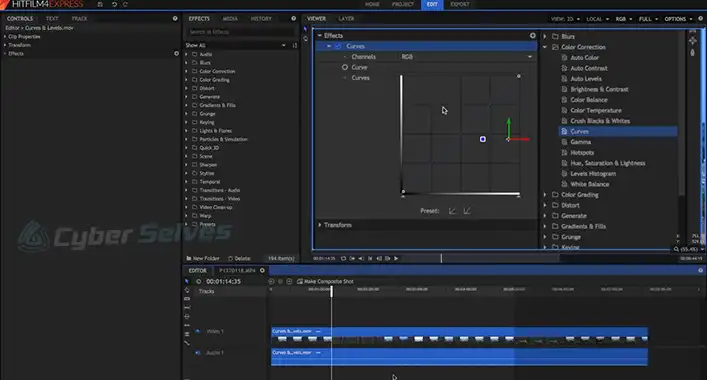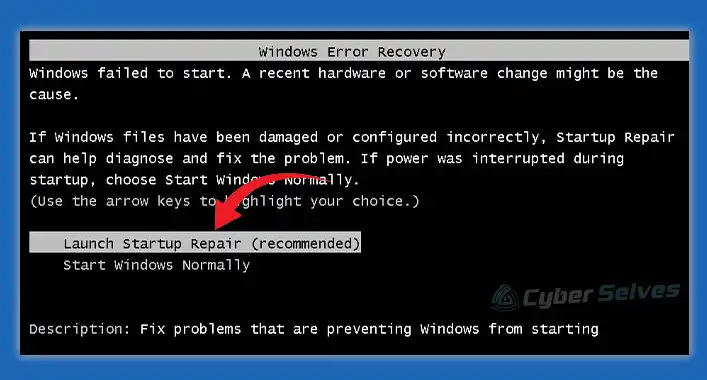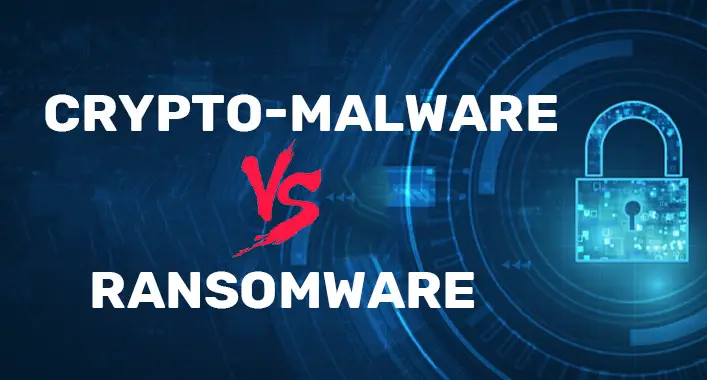Can You Get a Virus from Google Images? What to Know?
Google Images is a medium that allows users to visualize any graphical information on specific topics or facts. It is a search engine based on the pictures Google has in its cloud server. Anyone can enjoy Google Images as long as they are connected to the internet and access Google.
Unfortunately, you can be affected by malware or other dangerous viruses if you try to view or download pictures through Google Images from an unprotected or malicious third-party website.
But you don’t have to worry about it if you have proper knowledge about how virus spreading works with Google Images. And that is why we are here with the necessary information that will explain our answer in detail.

Is It Possible to Get a Virus from Google Images?
Yes, it is quite possible. There are websites that are controlled by unethical hackers. They attach photos to their web link to make it attractive. When a user searches for any particular photo; Google collects and provides it from every possible source and presents them through Google Images, and then it shows those photos only as thumbnails.
So, whenever a user clicks on the suggested photos, it pops up in a black window with a visit option. It is safe until the user press on visit or tries to save an image while using view full image. If the user goes with any of these procedures, it will fetch him to that harmful website and hackers can easily hack him.
According to SANS Internet Storm Center, there are certain images in Google that are attached to spamming malware. It leads users to webs that sell fake antivirus and suggests downloading them to get rid of viruses. Here, hackers use third-party web photos which seem legit as they use google trends for top search terms. Therefore, we can say that saving an image can bring a virus into the system if the source is polluted.
Frequently Asked Questions (FAQs)
Can I get hacked by viewing pictures in Google Images?
It’s pretty much sure to get hacked by viewing such pictures in it as they come from dubious pages. These are maintained by scammers or hackers. Browsing those photos in depth can let the user get hacked.
Can I encounter any virus from an image?
If any photo contains any malicious link with it, then a user may get attacked by the virus just by visiting or viewing full image.
Can I get infected by viruses from Google Search?
Basically, no. Just searching for anything on google does not lead you to any harm. But after searching, if anyone visits any page that is unprotected or suspicious then the outcome may not be good.
Conclusion
We need photos for various purposes such as personalizing our social media profile, and device displays, decorating our blog posts et cetera. As it is clear by now that viruses can get into the computer system via Google Images, it will be a wise decision to browse photos from verified or renowned websites. An interesting fact is, that Google Image search was launched in 2001, with 250 million images for users to browse. The reason for the creation is that Jennifer Lopez wore a Versace green gown, and the image of the gown was so popular on Google that the search engine couldn’t handle it. That is when it was created.