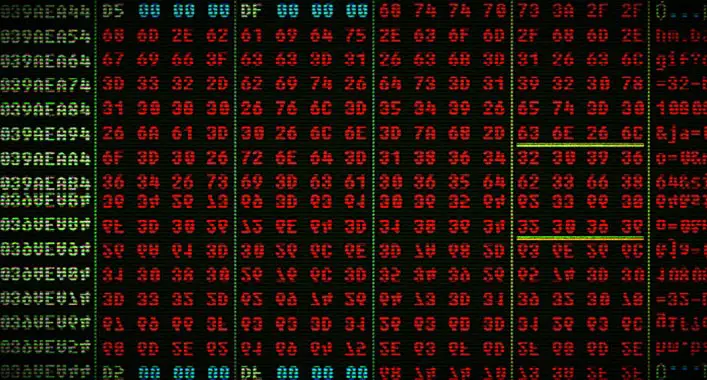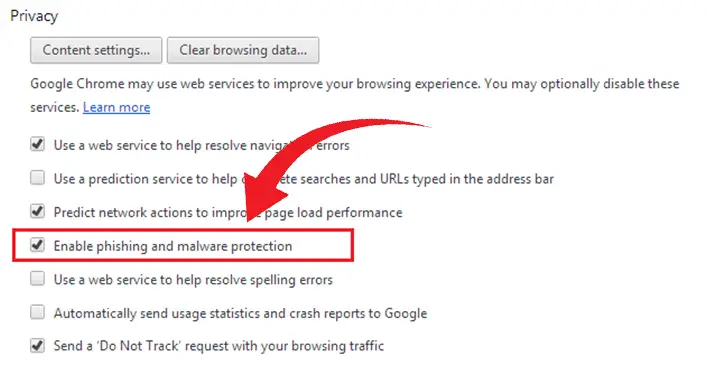What Is ByteFence Anti Malware Virus?
The ByteFence is a cool anti-malware tool that intends to keep the user device secured against malicious threats. However, many users have questioned about ByteFence anti-malware tools and whether it carries something malicious with them. In this article, we will be discussing this. Keep reading this article to know whether the ByteFence anti-malware tool is malicious or not;

What Is ByteFence Anti Malware Virus?
Is the ByteFence anti-malware tool safe or is it a virus? The answer is ‘no’, ByteFence is not a virus nor malicious for a device system. Instead, it is safe and legitimate to use. Though, there are some adware programs that come with this program when you download and install from a free source or malicious domains. Sometimes, free downloads do not adequately disclose other software will also be installed, and you may find ByteFence anti-malware installed on the computer system without your knowledge.
However, the anti-malware is legit and completely safe to use when you download and install it from the official site. The experts recommended reading the privacy policy and the terms of conditions before installing any programs on a device. If you find any programs that are completing any tasks without any permission; remove them as soon as possible. Though, some free programs don’t disclose whether they will download additional programs on the device or not.
What Does ByteFence Anti-Malware Do?
ByteFence anti-malware tool is generally designed and developed to detect and remove malicious codes from a device system. But when it comes to some additional programs that show advertisements, it could be a threat to your device system. As you know most of the additional programs that come with PUA (Potentially Unwanted Application) or PUP (Potentially Unwanted Programs) are not useful for a device system. Instead, they can be a great threat to a device system. For this reason, you can flag the ByteFence anti-malware tool as a threat to your device system.
How to Remove ByteFence Anti-Malware Virus?
To remove the ByteFence anti-malware from a device, you need to follow these below-described steps;
Step-1; Disable ByteFence Anti Malware from Task Manager
Press ctrl + shift + esc to open task manager and locate ByteFence.Exe process and disable it.
[Note: There May be more than one ByteFence-related process, and you need to remove them all]
Step-2: Uninstall ByteFence Anti Malware
Press the Windows key + R to open the Run Dialog Box. Once opened, type appwiz.cpl in the dialog box and press enter to open the Programs & Features window of the Control Panel. Thereafter, locate and click on ByteFence then select uninstall to start the uninstallation process.
Step-3; Remove ByteFence Anti Malware from Registry Files
Press the Windows key + R to open the Run Dialog Box. Once opened, type regedit in the dialog box and press enter to open the Windows Registry Editor window. Thereafter, remove all the registry entries that belong to ByteFence.
HKEY_CLASSESS_ROOTS
HKEY_CURRENT_USER\\ SOFTWARE\\ ByteFence
HKEY_LOCAL_MACHINE\\ SOFTWARE\\ ByteFence
HKEY_LOCAL_MACHINE\\ SOFTWARE\\MICROSOFT\\ WINDOWS\\ CURRENT VERSION\\ RUN\\ EG UI
Step-4; Delete All ByteFence Related Files in The System
Search and delete all the ByteFence anti malware tool related files from the following folders;
C:\\ Program Files\\ ByteFence
C:\\ Document and Settings\\ All Users\\ Application Data\\ ByteFence
C:\\ Documents and Settings\\ %user%\\ Application Data\\ ByteFence
Frequently Asked Questions (FAQs)
What is A Fake Anti-Virus?
Fake antivirus is a kind of malware that is designed to steal information by mimicking legit antivirus tools. These malicious programs just look like an antivirus tool, but they can be dangerous for a device system as they can complete various malicious tasks assigned by hackers or cybercriminals.
What is PUP.Optional.ByteFence?
According to Malwarebytes, “Pup.Optional.ByteFence is the detection for a fake anti-malware program that constantly displays pop-up notifications of system infections in an attempt to convince users to buy their product.”
Can ByteFence Alter System Settings?
No, ByteFence cannot alter the system settings of a device system. Instead, it can force the user to watch advertisements on their device.
Final Words
At this point, you have known enough about the ByteFence anti-malware virus. It is always better to read the terms and conditions while installing the program on your device. Else, there is a risk of encountering the programs. That’s all for today, have a great day.

![[Explained] Does Ring of Elysium Have Malware?](https://cyberselves.org/wp-content/uploads/2022/04/Does-Ring-of-Elysium-Have-Malware.jpg)