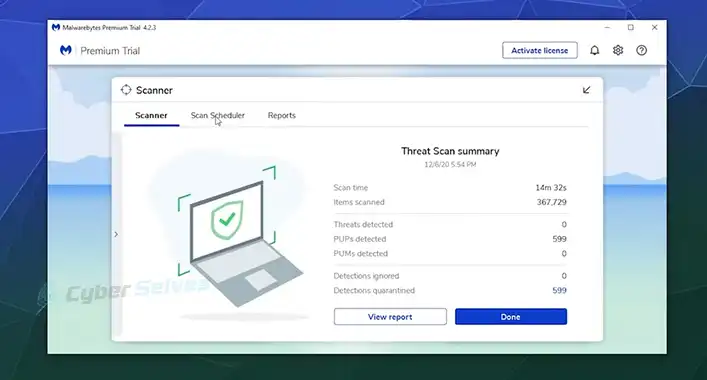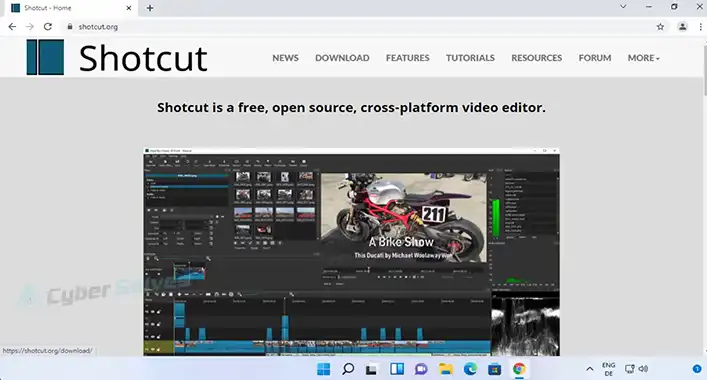Can You Get a Virus from Opening a Snapchat? [Explained]
Sometimes our inboxes get flooded with unnecessary messages, posts, and links to those posts. But mostly these come from some random users on Snapchat. Although these messages mostly do not mean anything. But sometimes, they contain some sort of suspicious links that leads us to malicious or phishing websites.
And if we are not alert, suspicious apps or malware might get installed on our phones leading to awful pop-ups, random ads, and banners. Besides, our personal information might get theft as well. But can you get a virus from opening a Snapchat? Keep reading further to know the answer.
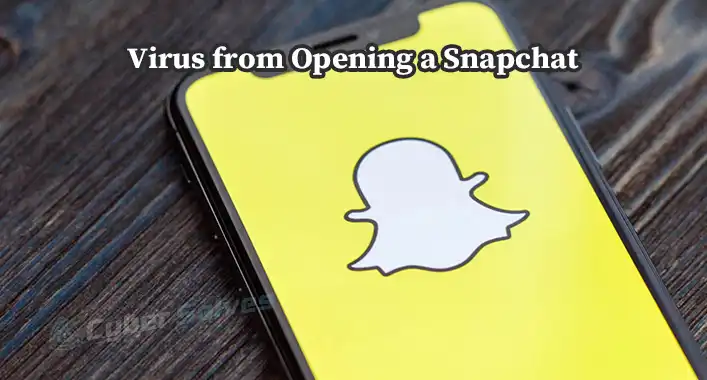
Your Device Can Get a Virus from Opening a Snapchat
With more than 300 million active users, where most of them are young adults and teenagers, we can consider Snapchat one of the most popular social media right now. And that is why more and more hackers, scammers, and other cyber criminals are now focusing on Snapchat and trying to ruin its environment.
Now the scams can be seen on any regular social media. But in Snapchat, the users are facing a more irritating issue. A good number of people are complaining about getting viruses from opening a Snapchat.
The main motives of the hackers might be blackmailing your personal information for money or other reasons, getting your passwords and other credentials, or illegally spying.

What are the Sources of Getting Virus Through Snapchat
Once in a while, some unknown user might send us a link that would lead us to some malicious sites containing some sort of virus.
Apart from that, there are other ways of getting these viruses. For example, if you do not download your Snapchat app or any other social media platform app from trusted sources like App Store or Play Store, then there is a huge risk of getting viruses along that app.
What are the Symptoms of Virus Infection
If you have malware issues, you might start to see loads of irrelevant and irritating ads, banners, and pop-ups on your phones. In most cases, removing those ads might give you a hard time as well.
Besides, it might as well lead you to some sort of phishing and malware sites. Usually, these sites try to pretend something else and gain your trust. And then ask for your credentials like passwords or mail address. As for your friend list, you may notice some unknown accounts added there.
What are the Consequences of the Attack Virus
As we have mentioned before, if malware attacks occur to your device, through some links on your Snapchat, you will start to see lots of irrelevant ads and pops up that is hard to remove.
Besides, you might as well lose your credentials like login info and password, leading to a security breach. And other accounts’ information might get compromised too. In addition, you might notice some unwanted apps downloaded on your phone.
Some other actions this malware can perform are mentioned down below:
- Initiate and start a phone call, as you have given your app permission
- Send and read messages from your phone
- Steal personal data like the contact list
- Take you to some website every time you start the app and ask for the password
How to Avoid the Snapchat Virus
- Download and install the app and other updates from a trusted source like App Store or Play Store
- Ignore the same apps that offer more advanced features from other developers
- Ignore unknown or suspicious accounts and remove them from your friend list
- Avoid links to gambling, money-oriented, adult-themed suspicious sites
- Uninstall unfamiliar apps from your phone
Frequently Asked Questions and Answers
Is It safe to open Snapchat?
If you have installed the app from a trusted source like Play Store or App Store, then you will not have to worry about security issues. But make sure you do not click on some suspicious links from unknown users on your Snapchat DMs. It might lead to some malicious websites and hence result in a malware attack.
What happens if you click a link on Snapchat?
If the link is safe, it might just take you to that certain website. But if that link seems suspicious and from an unknown user, you better be careful clicking on that. Because that might lead to some high-risk websites, making your device vulnerable to malware. Also, you might lose your login info, password, and other credentials.
Are links on Snapchat safe?
Snapchat DMs have been the main target of hackers, scammers, and spammers for a long time. So you should not be surprised if you see random users sending random links that look suspicious.
If the links seem unfamiliar to you, it would be wise if you rethink them before clicking on them. As it might take you to some high-risk site or phishing website.
Conclusion
Huge social media platforms like Facebook, Twitter, and Snapchat are working on their way to fight hackers and scammers. But you would have to stay conscious on your own as well. And now that you know, if you can get a virus from opening a Snapchat or not, you can be more alert while following links from your DMs.
![[Answered] Is Minecraft Forge a Virus?](https://cyberselves.org/wp-content/uploads/2023/03/Is-Minecraft-Forge-a-Virus.webp)
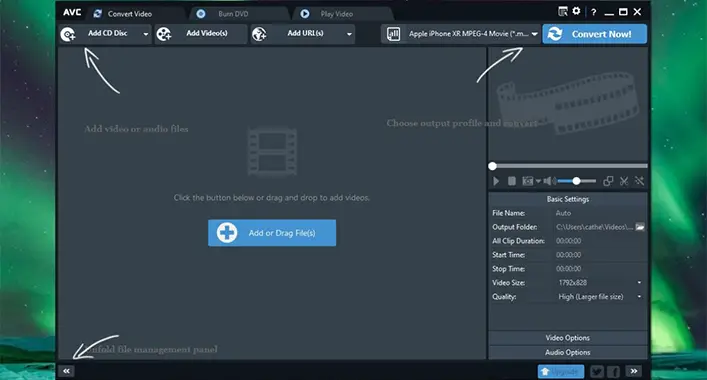
![[Explained] Can a PS3 Get a Virus?](https://cyberselves.org/wp-content/uploads/2023/04/Can-a-PS3-Get-a-Virus.webp)