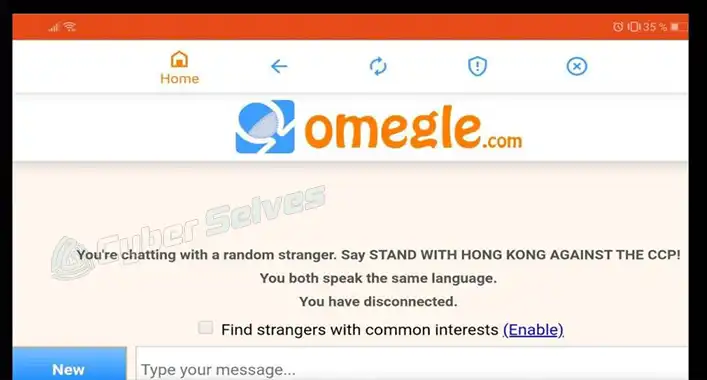How to Get Rid of Malware on iPad? 4 Methods
Apple’s secured system design has remarkable malware resistance. But it isn’t hundred percent secure. Especially if the user downloads a file from a malicious link or enters a hostile site, should such a situation taking immediate action would be better. So, let’s start.

How Do I Get Rid of Malware on iPad Effectively?
Following the steps below iOS or iPadOS devices can be cleared of malware and viruses.
1. Updating and Restarting
Updates patch vulnerabilities and defend against the latest malware attacks. So it is always recommended to start with this. Although auto updates are on, there’s a chance they are not downloaded due to the device needing a specified connection or time for it. The following steps should be followed to apply updates.
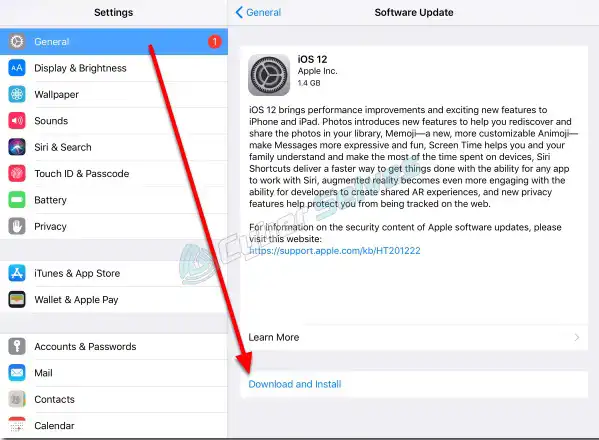
Step 1: Enter the Settings app. There, enter the General section off the menu.
Step 2: In the General section select Software Update.
Step 3: Select Download and Install, which will then download and install the latest update. This may take time. In the end, the device will restart.
It is to be noted that if there’s no new update available, as a substitute performing a manual reboot also works.
2. Clearing Browsing History
Clearing browser history clears up issues with performance and bars viruses from returning. The clearing process on Safari and other browsers is the same. Once again on Settings scroll downs to apps and select Safari. scroll down through Safari to find and select the option Clear History and Website Data. Wait for Safari to complete the process.
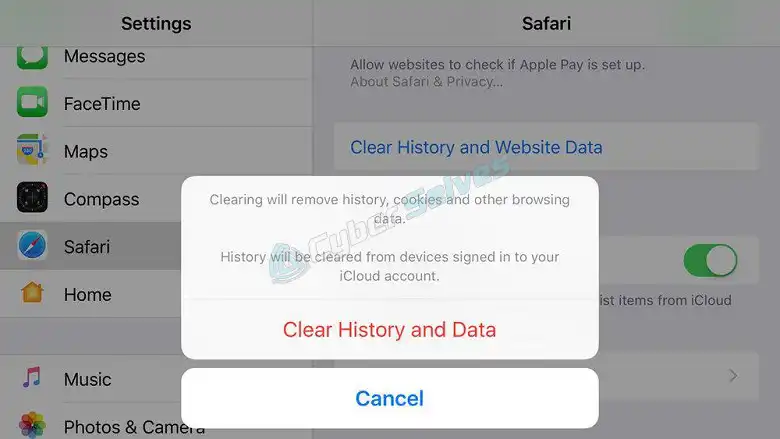
3. Removing Unknown Apps
The next process is to remove the apps not needed on the iPad or the ones not recognized by the user. Often, malware will download an unwanted app or apps from untrustworthy sources that could contain viruses and are to be removed. A long press on the suspicious app then select Remove and confirm.

4. Restoring to a Previous Version of iCloud Backup
After trying the above-given instruction if the user still experiences suspicious activities of unexplainable account charges, unwanted downloads, frequent crashing, etc., the possible step that can be taken in restoring the Apple device to a previous version is by using the user’s iCloud backup. iCloud is generally enabled during setup. But this step should only be taken when it’s been confirmed that the device does have malware activities.
Step 1: Heading back to Settings select General and scroll down to Transfer or Reset iPad and select it.
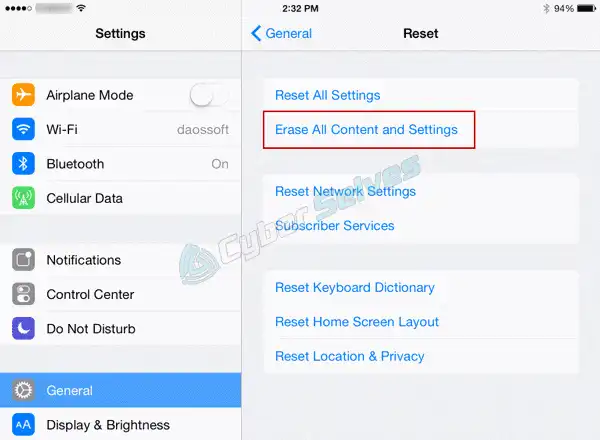
Step 2: Select Erase All Content and Settings. In this segment creating a brand new iCloud backup should be avoided, because the main goal here is going back to a backup from before the device was infected with malware. Now choose Erase Now on the screen.
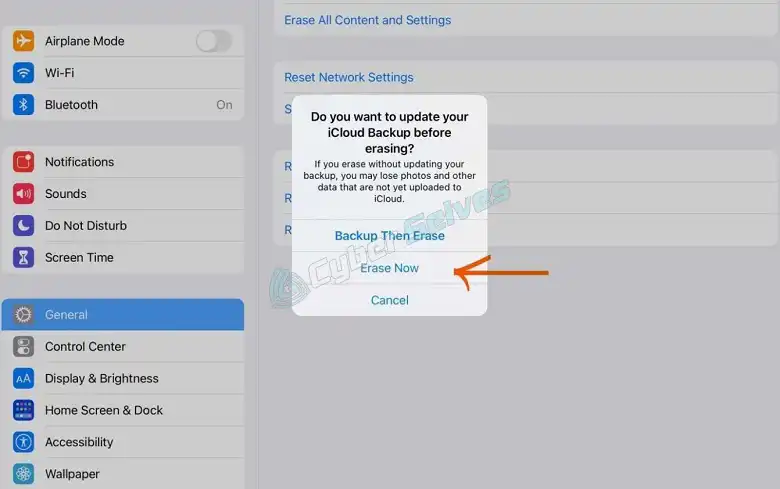
Step 3: When the iPad is done erasing it will prompt a setup again and the option to Restore from iCloud Backup will be given. Choosing that will restore the device to a previous version.
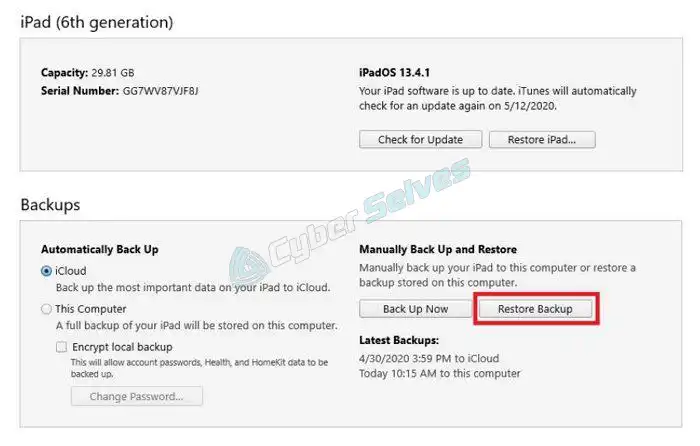
Step 4: If there is no iCloud Backup, this process will restore the device back to factory settings and delete all the data.
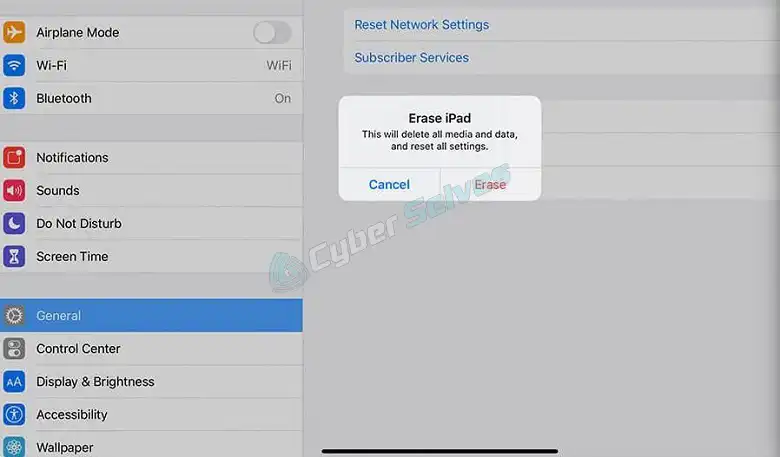
Precautions to Be Taken
While jailbreaking allows Apple users to customize their devices, and install apps, extensions, and other software applications that are particularly authorized by Apple, it also leaves the iPad in a vulnerable position to malware and hackers. Jailbreaking allows security to bypass malware access in the system through 3rd party apps.
So while it’s not suggested if the device is already jailbroken it’s better to be cautious while browsing the internet. While not a proper solution but using a VPN can also help keep the device safe considering a VPN makes it harder for cybercriminals to invade your connections when using public Wi-Fi.
Can I Use Antivirus Software for iPad?
For Android, Windows, and macOS this may be okay but due to the sandboxed nature of iOS, 3rd party apps have little to no access to the system that is required to fully secure a device. While that also makes Apple’s argument of iOS being so secure and reasonable.
Conclusion
Apple devices are generally more secure thanks to their system design restrictions on third-party access. So refraining from jailbreaking the iPad is really a good idea. Avoiding shady sites, suspicious links, and any action that may get third-party access to the iPad is encouraged and should be minded for a fully secure iPad.
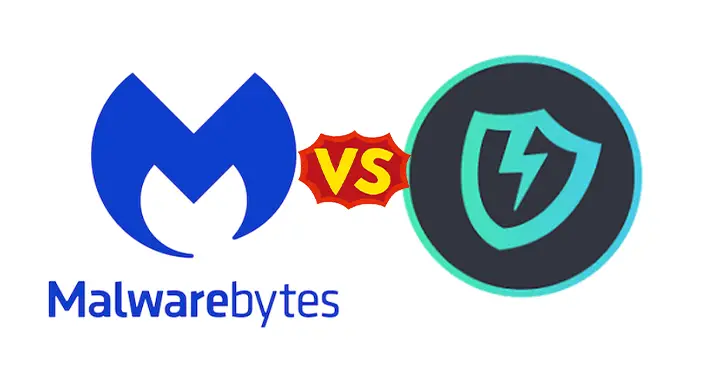
![[ANSWERED] Can You Have Avast and Malwarebytes Simultaneously?](https://cyberselves.org/wp-content/uploads/2023/08/Can-You-Have-Avast-and-Malwarebytes-Simultaneously.webp)