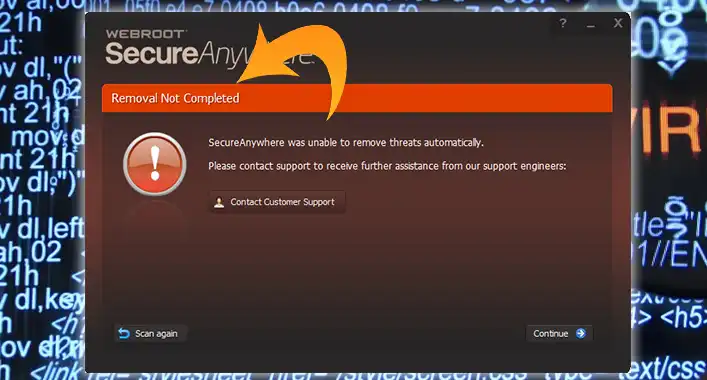Is VBS:Malware-gen Virus? An Overview
Computer device threats are getting advanced day by day. Hackers and cybercriminals are introducing new tricks and techniques to get into a device system. The VBS: Malware-gen is one of the most problematic ones in recent times. In this article, we will be discussing whether it is a virus or not and how to remove it from your device. Keep reading to know more about this file.

Is VBS:Malware-gen Virus?
The VBS:Malware-gen is a generic name that resembles various Trojan horses on the generic detection method. It is a Trojan that is created by using Visual Basic Script (VBS) and comes as achieved with a zip file. This can be pretty dangerous for a device system despite it being easy for users to download this Trojan from a malicious website or spam email. After getting into a device system, it starts to steal data or opens the backdoor for other malicious code.
On top of that, this file is capable to modify system settings for malicious purposes and giveaway system access to the malicious actors. Serving as a backdoor malware, it can open the device backdoor for other malicious codes (e.g. self-propagating worms). In some other cases, it has the notoriety of disabling the security systems (firewall, antivirus/ anti-malware tools) of the device. To get into a device system, it can use various distribution tricks and techniques including spam emails, social engineering techniques, and exploit kits.
What are the Symptoms of VBS: Malware-gen Infection?
After turning the target into a victim, it performs a series of changes. These changes are flagged as the symptoms of infection. The key symptoms of this type of infection are given below;
1. Changes in Browser
This Trojan is capable to make changes on the device browser. You may notice any horrific web address on your browser address bar or history. Also, some have accused it can change the security settings of the browser. It gives the Trojans facilities to browse freely through the malicious sites.
2. Ghostly Tasks
On the device taskbar, you will notice some freaky tasks are scheduled on the device taskbar. If so, you need to run a complete security scan of your device system through an advanced leveled security tool.
3. Frequently Shutting Down and Spawning Windows Processes
If you notice unusual shutting down of the device and spawning Windows processes, then it is probably happening to Trojan infection. This could also happen in this type of infection.
4. Changes in Registry
As mentioned before, this Trojan has the capability to make changes to the registry and settings to facilitate the malicious actor. It is recommended to take immediate measurements whenever you notice unusual changes in the Windows registry.
5. Unknown Installed Application
To open the device backdoor for other malicious code, it takes full advantage of browser settings and downloads PUPs (Potentially Unwanted Program) and PUAs on the device. That’s why you may notice some unusual applications and programs on your device upon infection.
How to Protect My Device from VBS: Malware-gen?
Protecting the device from VBS:Malware-gen Trojan is not a hard nut to crack, you just need to follow some security measures to keep your device protected against this Trojan. Here are some of the security measures you should follow to protect your device from this type of Trojans;
1. Be aware of spam emails and phishing emails. These are well-known techniques used by malicious actors to get access to a device system. Never ever open any attachments from an unknown or untrustworthy email source.
2. Secure your password and login credentials and always try to use a strong password on the login page. A password with an alphanumeric character is considered to be a strong password.
3. Keep the device application, programs, drivers, and system up to date. As you know, outdated versions are more vulnerable to malicious attacks. So, it is always recommended to keep the updated version of the device OS.
How to Remove VBS: Malware-gen?
Any advanced leveled anti-malware tool is capable to remove VBS:Malware-gen from your device. Though, you can also remove it from your device by using safe mode with networking and system restore. Here are the details of these methods;
1. Remove Using Safe Mode with Networking
Step-1;
Press the Windows key + I key on your device keyboard to open the Device Settings. Navigate to Update & Security > Recovery > Advanced Startup > Restart Now.
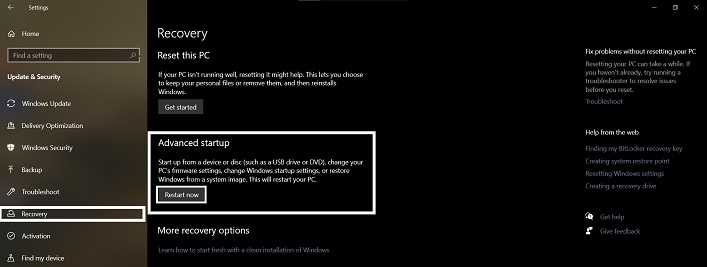
Step-2;
Upon restart, you will find a blue screen with different options. From there, navigate through Troubleshoot > Advanced options > Startup Settings > Enable safe mode with networking to boot your device into the safe mode with networking.
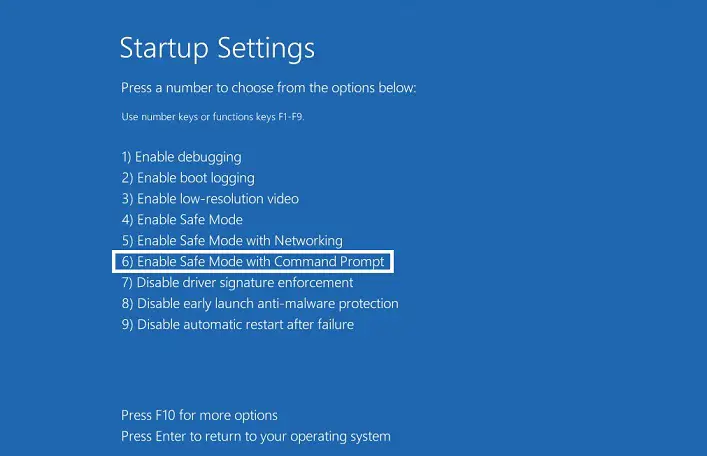
Step-3;
Thereafter, press ctrl + shift + esc to open the Task Manager and end all the VBS:Malware-gen related tasks from the Task Manager.
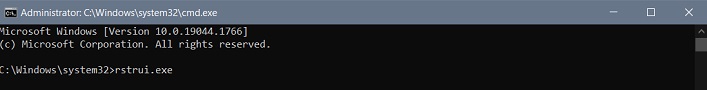
Step-4;
Type Disk Cleanup on the Windows search bar and open the Disk Cleanup and select the drive you want to clean. Remember to clean up the system files option also.
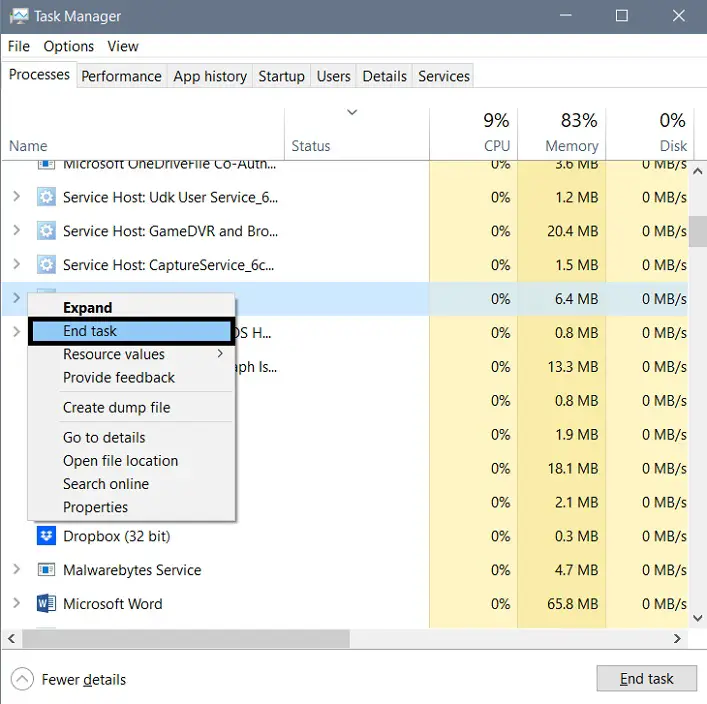
Step-5;
Press the Windows key + R key to open the run dialog box. And type all these dialog one by one %appdata%, %localappdata%, %programdata%, %windir% and press enter. This will open the file directory. Remove all the files that are related to VBS:Malware-gen from the directory.
2. Remove Using System Restore
Step-1;
Press the Windows key + I key on your device keyboard to open the Device Settings. Navigate to Update & Security > Recovery > Advanced Startup > Restart Now.
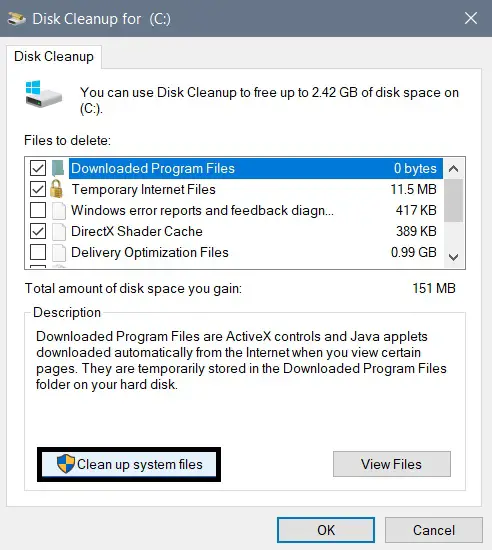
Step-2;
Upon restart, you will find a blue screen with different options. From there, navigate through Troubleshoot > Advanced options > Startup Settings > Enable safe mode with Command Prompt to boot your device into the safe mode with networking.
Step-3;
Press the Windows key + R key to open the run dialog box. And type cmd and press ctrl + shift + enter to open the Command Prompt with administrative access. Thereafter, type the rstrui.exe command and press enter to open the System Restore window.
Step-4;
From the System Restore window, select a restore point that is created before the infection and restore your device from that restore point. This will take your device to a previous state.
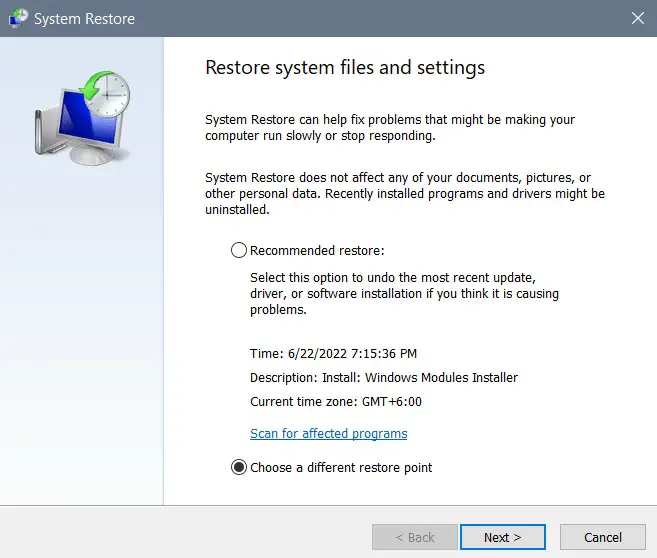
3. Running a Malware Scan
In this method, you just need to run a security scan of your device through advanced leveled security tools. It will scan and detect all the existed threats to your device and remove them, including VBS:Malware-gen.
Frequently Asked Questions (FAQs)
What is Backdoor Malware?
Backdoor malware is a type of malicious code that negates normal authentication procedures to access the system. It allows other malicious codes to get into the device system.
What is the Generic Detection Method?
The generic detection method refers to the signature-based detection and removal of multiple threats and malicious codes. Successful threats are often copied by others, or further refined by the original author, and this is the starting point of the generic detection method.
What is a Strong Password?
A password that contains alphanumeric characters and symbols is considered a strong password. A most strong password has a length of about 8-16 characters.
Final Words
You have already known enough about the VBS:Malware-gen Trojan. It is always better to remove the Trojans as soon as possible after detecting them on your device. Using an advanced leveled third-party security tool is always a good idea to detect and remove malicious threats. That’s all for today, have a great day.
![[Fixed] Malwarebytes Won’t Install Error (100% Working)](https://cyberselves.org/wp-content/uploads/2022/02/Malwarebytes-Wont-Install-Error.jpg)
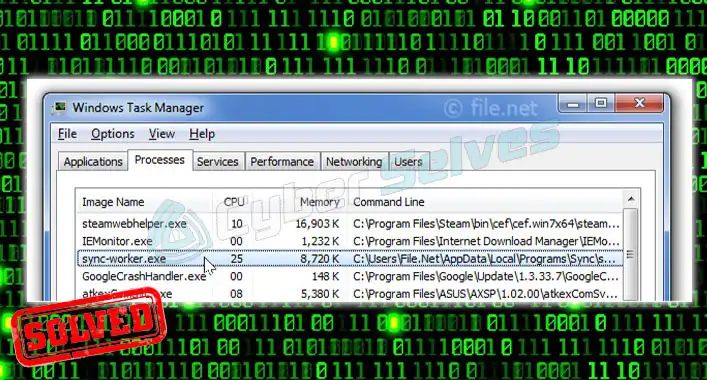
![Can Imgur Links Have Viruses? [ANSWERED]](https://cyberselves.org/wp-content/uploads/2023/02/Can-Imgur-Links-Have-Viruses.webp)
![Can You Get a Virus from a Zip File? [Explained]](https://cyberselves.org/wp-content/uploads/2022/11/Can-You-Get-a-Virus-from-a-Zip-File.jpg)