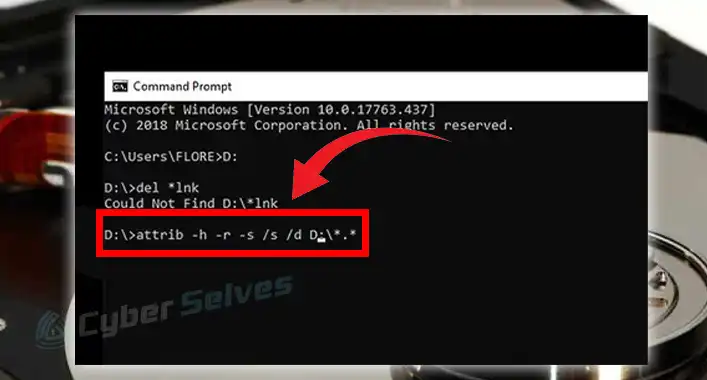Is Avast Driver Updater Malware? | Can I Trust the Avast Driver Updater?
The Avast Driver Updater allows the user to scan, update, and repair system drivers easily. Like all other third-party driver updaters, it could be dangerous for the device. Some users have raised questions about whether it is a kind of malware or not. We will inspect the answer to that question on this topic. So, let’s start:

What is Avast Driver Updater?
Like other driver updaters, Avast Driver updater scans the device hardware to find outdated and broken device drivers. If there is any outdated or corrupted driver found, it will automatically start to update them. Avast Driver Updater can help you to reduce and prevent the driver-related issues of your device. Though it can help you to easily update all the system drivers at once, still it is not recommended by the expert to use a driver updater on the device.
Is Avast Driver Updater Malware?
Despite being a reliable performance tool, any type of third-party driver updater could cause damage to your device. Avast Driver Updater is not an exception to this list. Especially when you have downloaded or installed that from an unsecured or malicious domain. It is possible to hide malware/malicious code behind the patches of the third-party utility program. As you can realize that the Avast driver Updater is not malicious itself, but it can be used to deliver malicious codes on your device.
Can I Trust Avast Driver Updater?
The Avast Driver Updater is of course a trustworthy program. But when you download and install it from an unsecured or malicious domain, it could get pretty much ugly for your device. Some users have reported that they have noticed malicious activities when they installed it from an unsecured source. So, you need to be careful while installing it. The experts always suggest installing the driver updater from the official site of Avast.
Is Avast Driver Updater Necessary?
The Avast Driver Updater is not much necessary for a device, though it can help the user to easily update all the existed drivers with just one tap. But believe me, you can manually update, repair, and replace the system driver manually. And the experts also recommended manually updating or replacing the system drivers of the device. But you can carefully use any third-party updater tool by installing them from their official site. Else, your device could be infected by malicious codes or programs.
Should I Need to Uninstall Avast Driver Updater?
If you are facing issues while using Avast Driver Updater, it is better to uninstall or remove it from the device. Though, it is always better to use a manual process for updating or replacing system drivers. If you already have installed it on your device, you can keep it unless it is not causing any issues on the device. So, you only need to uninstall it while you are facing issues with it. And you already know that it is not necessary to install it on your device.
Is it Better to Use a Third-Party Application to Update System Drivers?
No, it is always better to use manual methods to update system drivers. Most of the IT experts recommended not using any kind of third-party application to update the system drivers. Because the third-party driver updater could have hidden malicious code behind the program patches. Also, they could download and install the wrong drivers on the device, which could cause more problems on your device. So, it is better not to use a third-party application to update system drivers.
Frequently Asked Questions (FAQs)
Can Avast Detect All Types of Malware?
Yes, the Avast antivirus can detect and remove most of the advanced leveled malicious programs or codes from a device. Also, it is capable to provide maximum protection against most of the viruses, malware, and other malicious programs to the device.
Is Avast Better Than Windows Defender?
Avast has some extra features compared to the Windows Defender firewall. These extra features include a password manager, Wi-Fi protection, and other features that can give more protection against malicious codes or programs. But the Windows Defender firewall is way much better than any other free version of third-party security tools.
Does Avast Slow Down Windows OS?
Yes, like other antivirus solutions, the Avast antivirus tool can slow down the Windows OS in some cases. These slow-down issues can be resolved by performing a restart of the Windows OS-operated device.
Aftermath
At this point, you have known enough about whether Avast Driver Updater is malware or not. It is always better to use manual methods to update the system drivers of a device. The third-party driver updaters could contain malicious codes hidden in the patches. So, you need to be aware while using a third-party driver updater on your device.
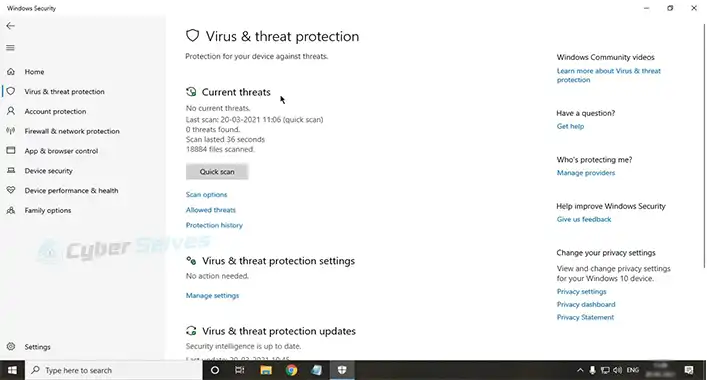
![Can You Get a Virus from a Zip File? [Explained]](https://cyberselves.org/wp-content/uploads/2022/11/Can-You-Get-a-Virus-from-a-Zip-File.jpg)


![[ANSWERED] Is MTK Logger Spyware?](https://cyberselves.org/wp-content/uploads/2023/07/Is-MTK-Logger-Spyware.webp)