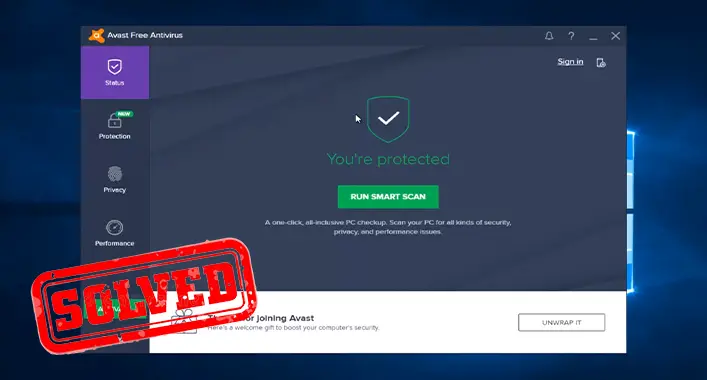Can I Get a Virus on My Xbox One? What Should Know
As a gaming enthusiast, I’ve often wondered about the security of my beloved Xbox One. The challenges loom large, as the prospect of a virus infiltrating the gaming console is a genuine concern.
Gamers often wonder, can a virus harm my Xbox One? In simple terms, while Xbox One is great for gaming and has good security, it’s not completely safe from digital threats.
The concern lies in the potential vulnerability of the Xbox One to digital threats. A virus could compromise the system, leading to unexpected problems and a frustrating gaming experience.
To safeguard my gaming world, it’s difficult to understand the methods to protect my Xbox One from viruses. In this article, I’ll go in-depth into the ins and outs of Xbox One security and provide practical steps to show you how you can keep your console virus-free.
So, let’s start on this journey together, ensuring my gaming adventure remains secure. Read on to discover the comprehensive solutions for protecting my Xbox One from potential digital outsiders.
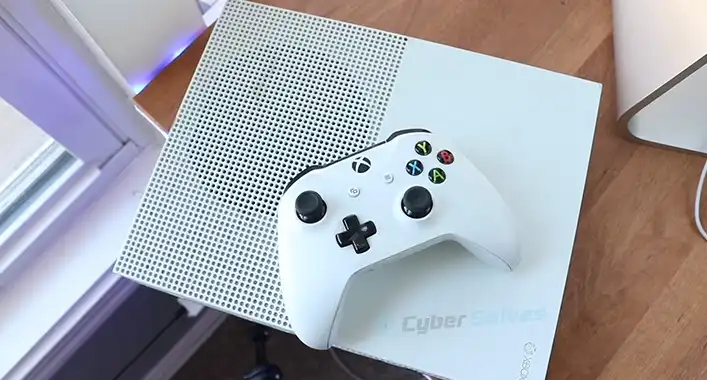
Virus Transmission on Xbox One
Now, here’s the lowdown on how viruses can find their way into your gaming haven:
- External Sources: While the Xbox One is robust, it’s not immune to viruses if they are introduced from external sources. We’ll explore the ways this can happen.
- Malicious Downloads: Sometimes, the trouble starts when gamers venture into uncharted territories, downloading stuff from dodgy websites or sketchy sources. It’s like inviting trouble to your gaming party.
- Phishing Attacks: Hackers may attempt to trick users into revealing sensitive information or installing malware through phishing attacks or emails or messages.
While Xbox One is a secure platform, it’s necessary to keep an eye on where you’re getting your gaming goodies to ensure you’re not opening the door for viruses to crash your gaming party.
Best Practices for Xbox One Security
Keeping your Xbox One safe from digital threats is as important as leveling up in your favorite game. Here are some straightforward best practices to ensure your gaming fortress remains secure:
- Official Sources: Stick with the official Xbox Store and trusted game makers for downloads. Avoid shady sites. Your gaming safety depends on the sources you pick and updates to minimize the risk of viruses.
- Use a Strong Password: A strong password is your gaming shield. Use a unique one for Xbox Live, not ‘1234’ or ‘password.’ It’s your first defense against unauthorized access.
- Stay Informed: Keep yourself updated on the latest security threats and best practices for Xbox One security. Following news and updates from official sources can help you stay one step ahead of potential risks.
A few simple steps to provide support for your Xbox One’s security. Stick to official sources, fortify your password, and stay in the know to enjoy your gaming without any security troubles.
What to Do If Your Xbox One Gets Infected
If you suspect your Xbox One has caught a virus, it’s necessary to take action:
Recognizing an Infection
- Unusual Behavior: Look for signs like freezes, crashes, or other unexpected errors that might indicate a virus.
- Scanning for Malware: Xbox One offers scanning options; use them to check for viruses regularly.
- Disconnect from the Internet: If you suspect an infection, disconnect your Xbox One from the Internet to prevent further damage.
By following these steps, you can tackle the issue and get your Xbox One back to gaming smoothly.
Frequently Asked Questions (FAQs)
Can Xbox One get a virus from playing online games?
While it’s rare, it’s not impossible. Be cautious when interacting with other players online and avoid suspicious links or downloads.
Do I need an antivirus for my Xbox One?
Xbox One has built-in security features, but an extra layer of protection through an antivirus wouldn’t hurt.
Can I remove a virus from my Xbox One myself?
Some viruses can be removed by scanning your system, but in severe cases, professional help may be required.
Are official game discs safer than digital downloads?
Both have their risks, but official discs are generally considered safer since they are less likely to carry malware.
What should I do if I receive a suspicious message on Xbox Live?
Delete the message and report the sender to Xbox Live support.
Are my personal details safe on Xbox One?
Xbox Live takes privacy seriously, but always be cautious about sharing personal information online.
Can a virus on Xbox One spread to other devices in my network?
It’s unlikely, but isolation is a good precaution.
What are the signs of a phishing attack on Xbox One?
Phishing attempts often involve requests for personal information or suspicious links. Be wary of these.
Is Xbox One more secure than other gaming consoles?
Xbox One is known for its robust security features, but all gaming consoles have their own security measures.
How often should I update my Xbox One for security?
Keep your console updated regularly, as Microsoft releases patches and updates to enhance security.
Conclusion
It’s important to stay vigilant and protect your Xbox One from potential threats. While Xbox One’s security measures are robust, the responsibility ultimately lies with the user to ensure that they don’t fall victim to viruses and malware. By following best practices and being cautious about where you source your content, you can continue to enjoy your gaming experience without fretting about digital woes.
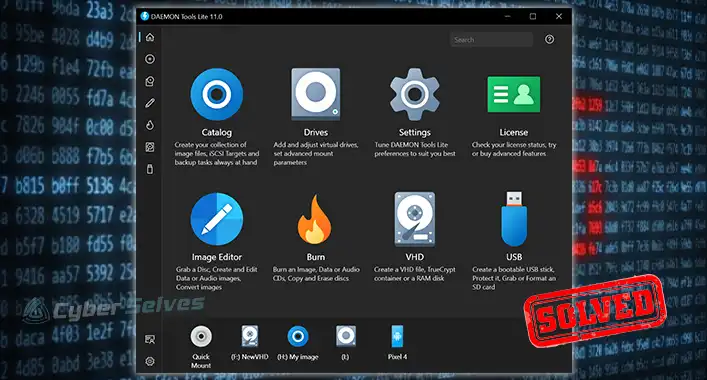
![[6 Steps] How to Stop Avast From Moving a File to Chest?](https://cyberselves.org/wp-content/uploads/2023/02/How-to-Stop-Avast-From-Moving-a-File-to-Chest.webp)