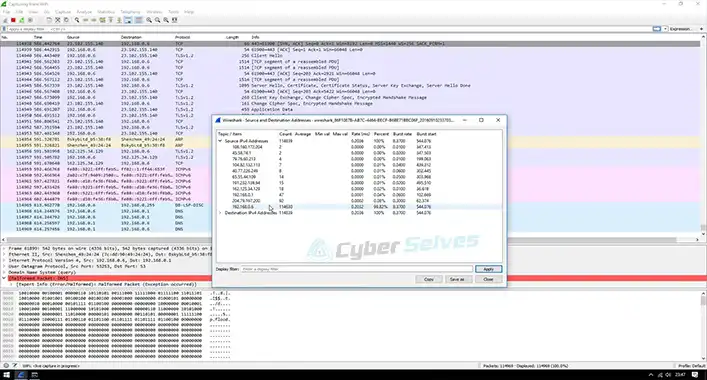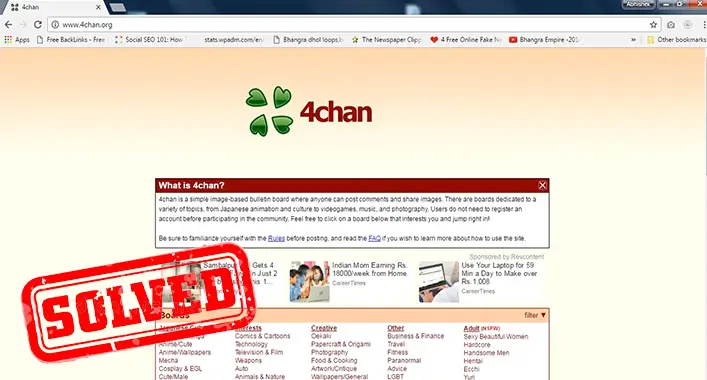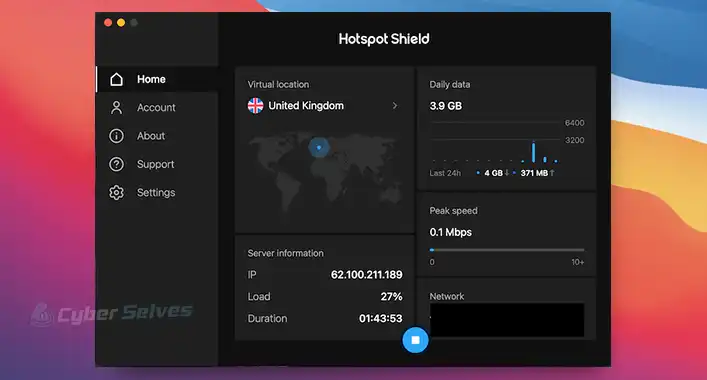Resetting McAfee Drive Encryption Password
In this technological age, where most of us depend on digital platforms, data protection is paramount. And to ensure that, the security measures are playing a great role, McAfee Drive Encryption is prominent among them. It’s a powerful tool to protect your sensitive information.
But what if you forget your password? Don’t worry! We’re here to help you in this case. In this guide, I’ll show you how to reset your McAfee Drive Encryption password and restore access to your data. So, take a few minutes and read the guide till the end.
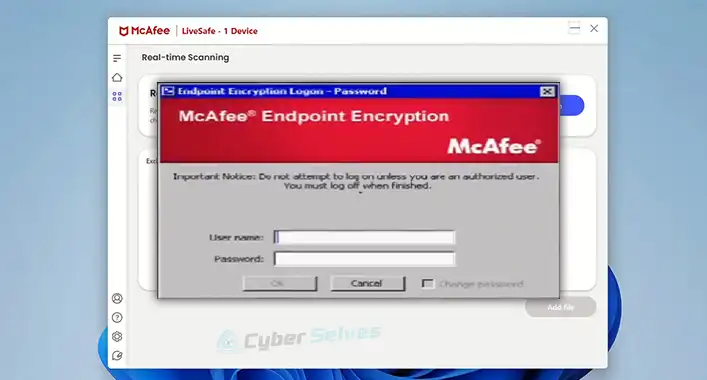
What Does McAfee Drive Encryption Mean?
If you have a better conception of the McAfee Drive Encryption, it’ll be better to understand the resetting procedure. If you already know it, that’s completely fine. Otherwise – McAfee Drive Encryption is a security feature that safeguards your data by encrypting the contents of your hard drive. It’s a formidable security feature designed to fortify data protection. At its core, it functions by encrypting the contents of your hard drive, rendering them inaccessible to unauthorized users. Think of it as a digital vault, where your data is transformed into an unreadable code, ensuring that even if your device falls into the wrong hands, your information remains shielded.
Preparing for Password Reset
You should be prepared when you’re faced with the need to reset the McAfee Drive Encryption password. It’ll make things easy. Your approach may vary depending on your situation.
Way 1: Contacting Your Administrator
If you’re in a corporate environment, the first step is to contact your IT administrator, as they can guide you through the password reset process and provide essential assistance.
Way 2: If You’re An Individual User
If you’re on your own, you’ll need to use McAfee’s recovery options.
If you’re able to manage your IT administrator; it’ll be very efficient and most likely you won’t have to face any hassle. But when you’re doing this by yourself, here we come to assist you to make it convenient for you.
How I Reset The Password Using Mcafee’s Recovery Options
McAfee provides recovery options that allow you to reset your password. We’ll walk you through the steps involved. If you’ve forgotten your password, follow these steps to reset it –
Step 1: Go to myaccount.mcafee.com.
Step 2: In Sign In to your account page, type your McAfee registered email address, and click Forgot Password.
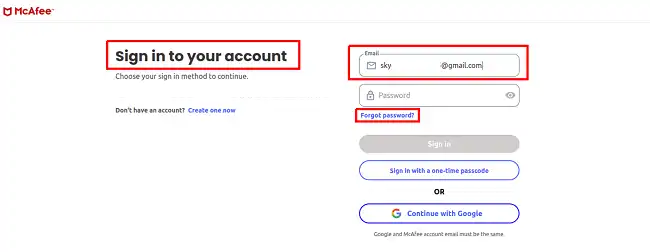
You see an alert with a message that partially includes –
We’ll send you a one-time passcode to verify your identity
You just need to click Continue.

Step 3: After that, open your email and click the latest mail labeled as one-time passcode. Then you will get a 6-digit passcode.
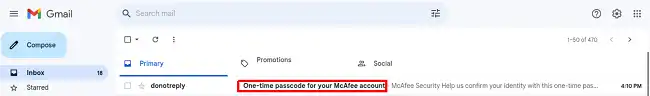
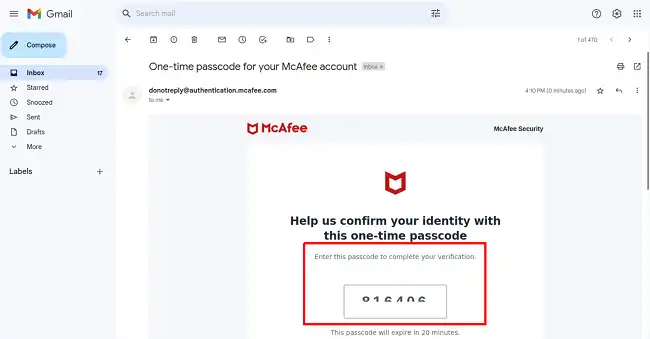
Step 4: Finally, use the passcode and set a strong password according to your preference. It’ll be better to keep it written somewhere safe so that you can use it if you forget it in the future.
Important Notes
- The password reset link expires after 72 hours, so you need to click it before then. If it expires, you’ve to repeat the steps above to get a new one.
- If you can’t find the email in your Inbox, check your Spam section.
- When you move an email out of the Spam folder, your email app might still block the links in that email. If this issue happens, ensure that donotreply@mcafee.com is on your safe senders’ list. This will stop McAfee emails from going to the Spam folder. Then repeat the reset your password process once more.
- After resetting your password, ensure that you can access your data as usual.
- Take this opportunity to update your password records securely to avoid future issues.
People Often Ask
Is McAfee Drive Encryption secure?
Yes, McAfee Drive Encryption is a robust security tool designed to protect your data from unauthorized access.
Is resetting the password a complicated process?
No, we’ll provide step-by-step instructions to make the process straightforward.
Can I update my password regularly to enhance security?
Yes, it’s a good practice to update your password periodically.
Will resetting the password affect my data?
No, resetting the password should not affect your data. You should be able to access your files as usual.
Are there any recovery options if I forget my password?
Yes, McAfee provides recovery options to help you reset your password.
Can I perform a password reset on my own, or do I need technical assistance?
You can perform a password reset on your own by following our step-by-step guide.
Is McAfee Drive Encryption suitable for personal use, or is it mainly for businesses?
McAfee Drive Encryption can be used by both individuals and businesses to protect sensitive data.
What should I do if I encounter issues during the password reset process?
If you face any difficulties, refer to McAfee’s support resources or seek assistance from your IT department.
Final Thoughts
So far, we’ve shared all the necessary information regarding how you can reset the encryption password for McAfee Drive. With the steps outlined in this guide, the entire procedure becomes a manageable task. Remember that data security is essential, and McAfee’s encryption tools are there to help you protect your valuable information. In the event of a forgotten password, you now have the knowledge to regain access swiftly and securely. Let us know if you succeed through your feedback and mention if there are any other queries.