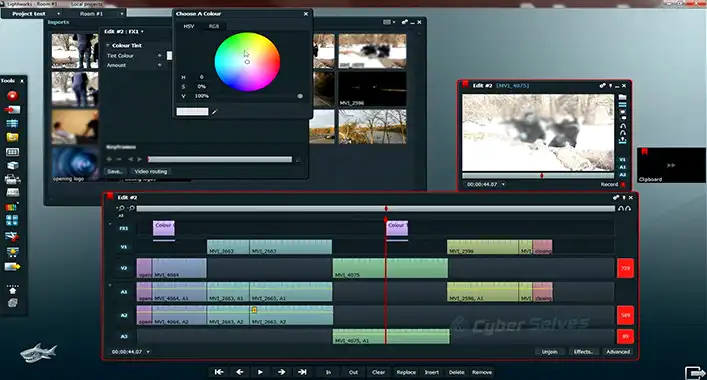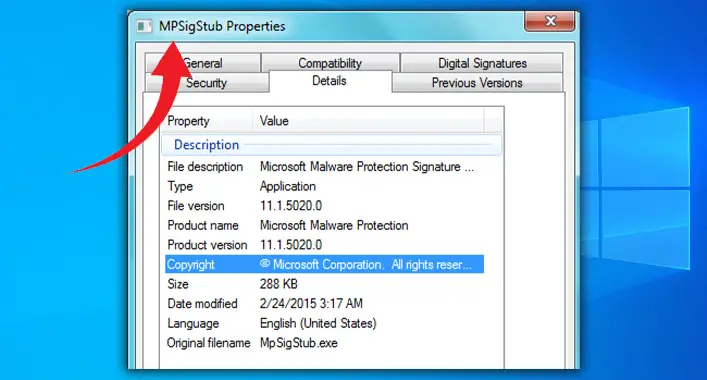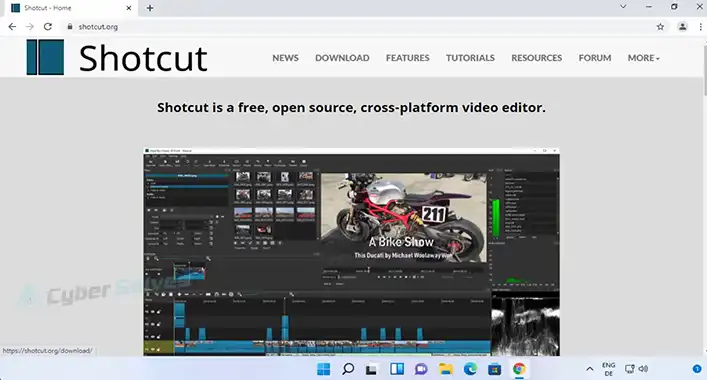Is ByteFence Anti-Malware Safe? | Anti-Malware Tool
Developed and distributed by Byte Technologies, the ByteFence is an anti-malware tool that can scan and remove malware, crapware, spyware, and other malicious threats from a computer device. In recent days, some user has claimed that the ByteFence anti-malware tool is a fake program or malware. Is ByteFence malware? Is it safe to use on a computer device? We will find out through this article.
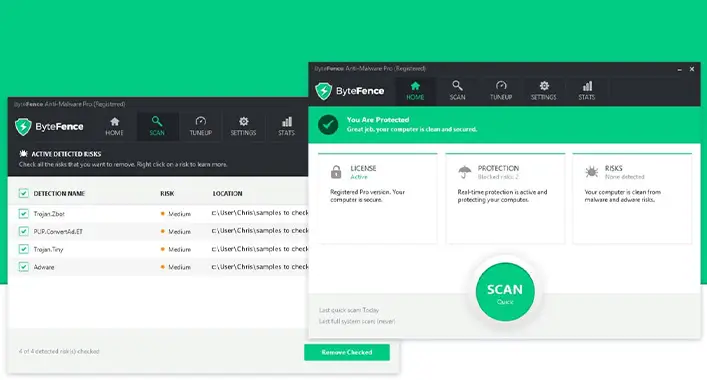
Is ByteFence Trustworthy?
When you download a legit program from a malicious source, it may cause issues on the device. So, in this case, trustworthiness depends on the source. Using a secure source to download and install programs may reduce the risk of getting infected. ByteFence anti-malware tool is not an exception. Despite being a legit program, it may be risky for your device when you use a freeware or P2P (Peer to Peer) network to download and install ByteFence. It may be bundled with some other PUPs (Potentially Unwanted Programs).
So, ByteFence is trustworthy and safe when you download it from the official site. Else, it could cause harm to your device. And this is applicable for all other legit programs.
Does ByteFence Have Malware?
You may have noticed that the ByteFence downloads and install some other application with it. This includes some advertisement programs with it. Still, it is safe, legitimate, and trustworthy. There is no proof of ByteFence being malware or malicious for a device. Though, some other security tool has identified it as a PUP. This security tool includes Malwarebytes, whilst the VirusTotal identified it as completely safe to download, install, and use on the device.
Is ByteFence Anti-Malware Safe?
As previously said, ByteFence anti-malware is safe to use when you have downloaded it from a reliable or trustworthy source. Despite some PUP comes with the installation package. But still, you have the uninstall button on your hand. Anti-malware sites like VirusTotal have flagged it as safe to use, and it is one of the most reliable sources to verify false positives.
Should I Need to Remove ByteFence from the Device?
It depends on you, whether you want to keep it on your device or not. Always remember to use only one security software on the device. Otherwise, you could face software conflicts and false positives. Still, if you want to remove or uninstall ByteFence from your device, you have to follow some steps. Here are the steps you should follow to uninstall or remove ByteFence from your device;
Step-1;
Press the Windows key + r on the device keyboard to open the Run Dialog Box, type appwiz.cpl, and press enter to open the Program and Feature window of the Control Panel.
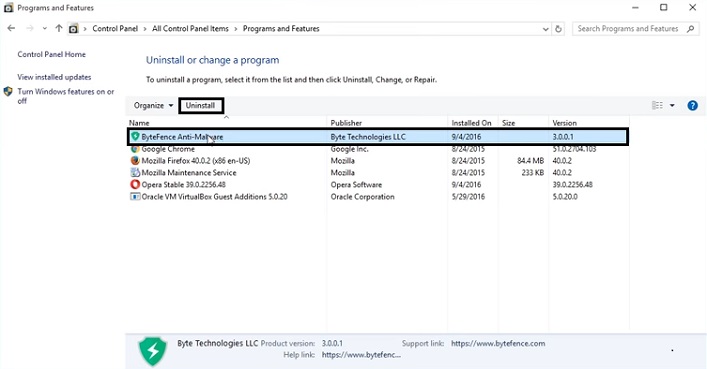
Step-2;
Thereafter, locate and select the ByteFence Anti-Malware from the program list and click on uninstall to start the uninstallation process. Afterward, follow the on-screen prompts to complete the uninstallation or removal process.
Frequently Asked Questions (FAQs)
Should I Need to Use Third-Party Uninstaller to Uninstall Programs?
You can use a third-party uninstaller to uninstall the program to complete the removal process faster. But it is always better not to use third-party uninstaller utilities. Because the third-party utility tools are not always safe to use.
Is Third-Party Anti-Malware Tool Better than Windows Defender?
Microsoft does not update the virus or threat definition of Windows Defender that often, whilst the third-party security tools upgrade their definition most often. So, for advanced leveled protection, it is always better to use a third-party anti-malware tool on your device.
What is PUP.Optional.ByteFence?
PUP.Optional.ByteFence is the threat detection detected by the Malwarebytes anti-malware tool. According to Malwarebytes, a fake anti-malware program that constantly displays pop-up notifications of system infections in an attempt to convince users to buy.
Final Words
Now, you already know whether the ByteFence anti-malware tool is safe to use or not. Remember to use a reliable or trustworthy source to download and install any program on your device. Else, you and your device could get into trouble. It is not recommended to use multiple security tools on a single device. That’s all for today, have a great day.