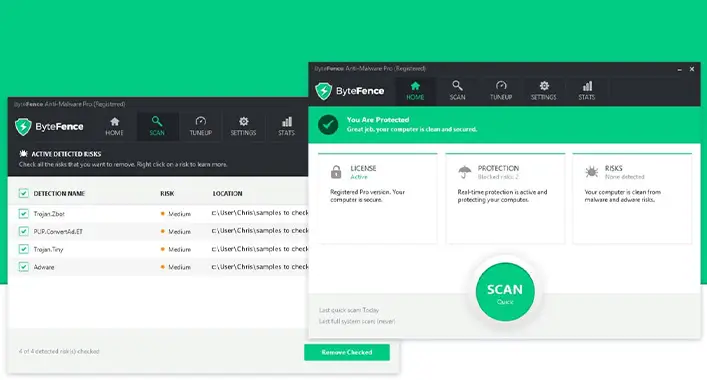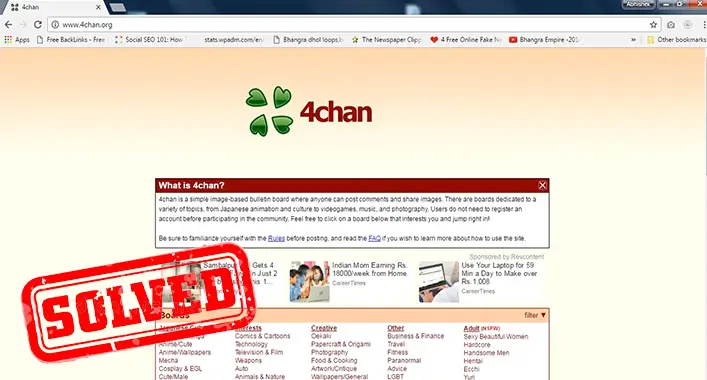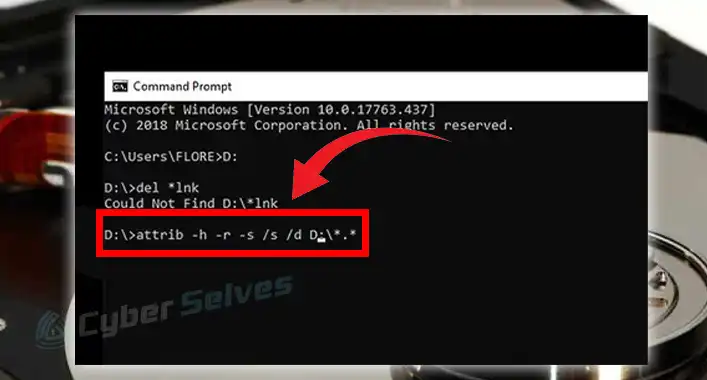Is it Safe to Use Daemon Tools Lite Malware? The Characteristics of DTLite.exe
The software tools made it easy to complete any task through the device. Some of them are easy to use, while others are a little complex. Also, some tools may cause damage to the device despite not being a virus or malware. The Daemon Tools Lite is a kind of tool that can harm your device despite not having any malicious characteristics or behavior. Though, some security software flags it as a kind of virus. We will discuss behavior, characteristics, and whether it is safe or unsafe for your device. So, let’s start;
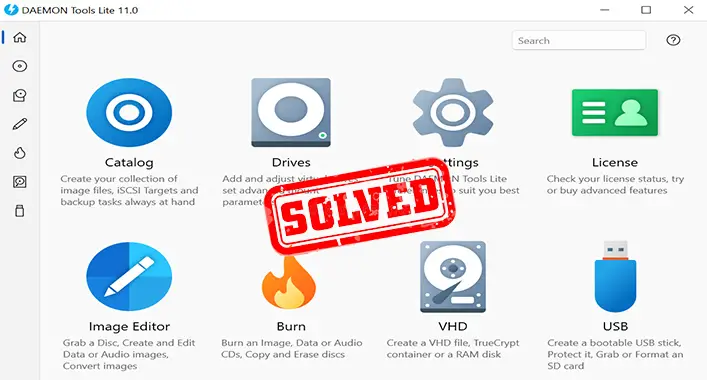
Is DAEMON Tools Lite a Malware?
The DAEMON tools are not viruses, malware, or other kinds of malicious threats to a device system. But it could damage the device and mislead a user by modifying the security tools of a system. It works like a rootkit, hides on the device system, and produces so many misleading issues for the user.
Additionally, DAEMON Tools mislead the user by modifying the inaccurate scan results, false detection of legitimate files, and causing unexpected crashes on the system. Also, it may be a root cause of facing BSOD (Blue Screen of Death) issues. It could cause all this harm by only modifying the system’s security files.
Moreover, the DAEMON Tools does not run it in the background like a virus or malware, but it causes major damage to the device and the user, and for these reasons, it is identified as a virus. So, despite not having any characteristics of a virus, it can cause damage to a device by only modifying the system’s security files.
Is It Safe to Run DAEMON Tools Lite?
The DAEMON Tools Lite or DTLite.exe is not safe to run on a device of its malicious characteristics. Here are some of the significant causes why DTLite.exe is not much safe to run on a device –
1. DTLite.exe sometimes causes software conflicts and impedes other applications from running properly. In some cases, it causes other applications to crash forcefully.
2. It has some malicious characteristics that may mislead or misguide the user.
3. It enhances inaccurate scan results, which flags the legitimate drivers as malicious.
4. It may trigger some issues, including the BSOD (Blue Screen of Death) issue on the device.
5. Sometimes, it significantly uses GPU and CPU, which could affect the device’s performance.
Even many users have complained about bloatware and adware that comes with this program. Therefore, overall it can be said that it is better to avoid Daemon Tools Lite and utilize any other efficient tool instead.
Frequently Asked Questions (FAQ)
What is a CD Emulator?
The CD emulator is a software or program that emulates a disc drive and allows the user to read and write files and programs in other drives from the disks. Through the disk emulator, a user mounts an optical disc image on the device.
Which are the Legitimate Drivers?
The driver that follows strict software quality standards is called legitimate drivers. Legitimate drivers are safe to use on any supported device. In short, the drivers that are safe to use on the device are legitimate drivers.
Can I Still Use DTLite.exe?
Yes, you can still use DTLite.exe, but remember to not run it as the background process. It looks too much risky to run it in the background. That’s why it is better to go for an alternative application.
Aftermath
At this point, I hope you have known enough about the malicious behavior of the Daemon Tools Lite. Though this tool is flagged as a kind of virus, it doesn’t have anything in common with the virus or malware. Remember to scan your device complete with a security application to avoid infection and programs with malicious behavior.