Is Hamachi a Virus | What You Need to Know
As someone who has used Hamachi myself for years, I totally understand the confusion. When you first install an app like Hamachi that deals with virtual private networks and remote access, it’s normal to have some concerns about security.
Let me start by giving you the short answer: No, Hamachi itself is not a virus. But (and this is a big but) it does carry some risks if not used safely.
Now let me explain in a bit more detail what I mean…

What Is Hamachi: Is It a Virus or Something Else?
Hamachi is a legit virtual networking app made by LogMeIn. At its core, it lets you easily create a virtual private network (VPN) between devices. I’ve used it tons of times to play online games with friends or remotely access my own computers.
How Does it Work?
- Hamachi creates virtual private networks (VPNs) between devices: Hamachi establishes direct peer-to-peer connections between computers, rather than routing traffic through a central VPN server. This allows devices to communicate privately over the internet.
- It enables direct remote access to linked computers: Once connected to a Hamachi network, your computer is accessible to others in the network as if they were on the same LAN. This allows remote control, file transfer, gaming, etc.
- Hamachi networks use encryption and passwords: All traffic in a Hamachi network is encrypted with AES-256 bit encryption. Users must know the network name and password to join. This provides a level of access control.
- The app is owned by LogMeIn, a legitimate software company: Hamachi is not some shady tool. It was created in 2004 by Alex Pankratov and acquired by the established remote access company LogMeIn in 2010.
However, Hamachi does create a gateway that gives people access to your local network and devices. This means if someone with bad intentions got your Hamachi login information, they could potentially access your computer without your permission. Yikes!
So Hamachi itself is not malicious software (malware). But its ability to enable remote access does open up security risks if you use it unsafely.
Potential Security Risks of Hamachi
- Unauthorized remote access by hackers: If a hacker obtained a Hamachi login and password, they could remotely control computers on that network without permission. Strong passwords are important.
- Exposure of files, data, or personal info: Once connected to a system on Hamachi, an attacker could access private files, install malware, steal passwords stored on the computer, or otherwise compromise the system.
- Joining public networks with untrusted users: Random open Hamachi networks with strangers should be avoided, as you don’t know if users have malicious intent. Only join trusted private networks.
- Outdated software vulnerabilities: Like any software, old Hamachi versions may contain programming flaws. Keeping the app updated is key to ensure known vulnerabilities are patched.
Tips to Use Hamachi Safely
Here are my top tips to use Hamachi securely:
- Use complex passwords and 2FA authentication: Strong, unique passwords prevent brute force attacks. Enabling two-factor authentication adds another layer of verification.
- Only create networks with trusted friends: By only using Hamachi with people you know, risks of compromised accounts are lower. Avoid public groups.
- Monitor network traffic and activity: Routinely check network connection logs and events for any unauthorized activity indicating a possible breach.
- Keep Hamachi app updated: Regularly update to the latest Hamachi version on all devices to inherit security improvements and fixes.
- Run antivirus scans regularly: Have reputable antivirus software installed to detect any potential malware threats including anything transmitted over Hamachi.
Follow those tips and you can comfortably use Hamachi while avoiding any virus-like behavior!
Bottom line
Hamachi is not a virus in and of itself. But please use it carefully! With the right security precautions, you can take advantage of Hamachi’s benefits without putting your devices at risk.
Let me know in the comments if you have any other Hamachi security questions. I’m always happy to chat more about safe networking practices!
Frequently Asked Questions
Q: Does Hamachi Steal Data Or Info From Computers?
A: No, Hamachi does not directly steal data. However, it creates a path that a hacker could exploit to access your computer and steal data.
Q: Can Hamachi Be Completely Removed After Installing?
A: Yes, Hamachi can be fully uninstalled from your system if you no longer want to use it. Make sure to leave any networks you’ve joined as well.
Q: Is Using Hamachi Illegal?
A: No, Hamachi itself is legal. However, hackers could potentially use it to do illegal activities like distributing malware or accessing devices without authorization.
Q: Does Hamachi Work On Macs Safely?
A: Yes, Hamachi is safe to use on Macs. The same security practices should be followed as on Windows. Keep the app up-to-date and monitor network traffic.
Q: Should I Use A VPN Along With Hamachi?
A: Using a VPN provides an extra layer of protection and encrypts your online traffic. However, it is not required to use Hamachi safely if proper security measures are followed.

![[4 Fixes] Your Hardware Settings Have Changed Virus](https://cyberselves.org/wp-content/uploads/2023/02/Your-Hardware-Settings-Have-Changed-Virus.webp)

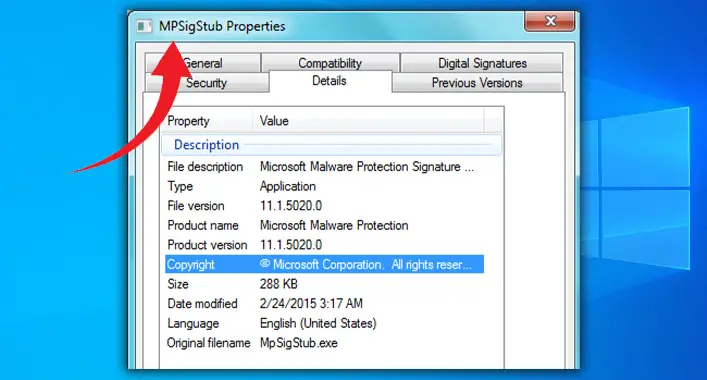

![[ANSWERED] Can a Motherboard Get a Virus?](https://cyberselves.org/wp-content/uploads/2023/09/Can-a-Motherboard-Get-a-Virus.webp)