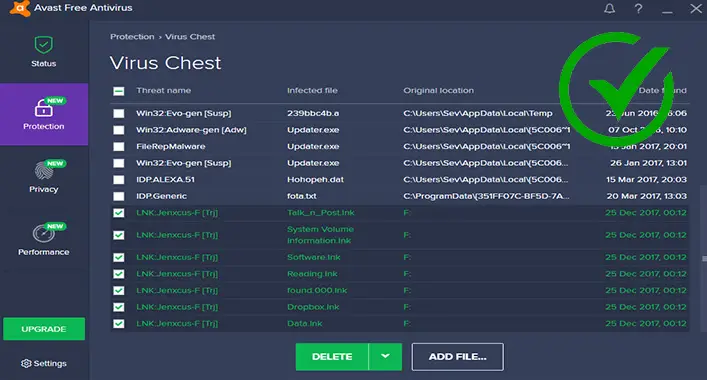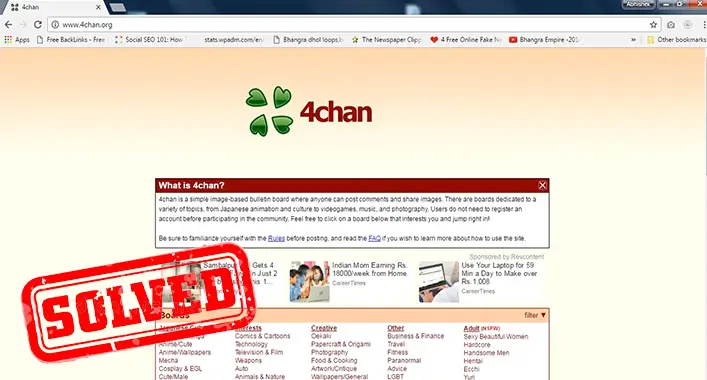How to Detect Crypto Mining Malware | Cryptojacking?
As the value of cryptocurrency skyrockets day by day, the use of Cryptojacking or crypto-mining malware is increasing. Hackers or cyber attackers are mining crypto through remote devices without any authorization of the user. It is flagged as a malicious attack, in this topic, we’ll be discussing the detection of Cryptojacking on a device browser.

What is Cryptojacking?
Cryptojacking is a process by which the hacker or cyber attacker uses a remote device without any authorization of the device used to mine cryptocurrency. Hackers or attackers get into the device by malicious links or malicious email attachments. After getting into a device browser, the crypto mining code starts to run in the background and starts to use the device resource for a long time. Cryptojacking lefts almost no sign for the user to detect them except for the slow device performance or lags in execution.
How Does Cryptojacking Works?
As the value of cryptocurrency skyrockets day by day, the use of Cryptojacking is increasing. It works in a fairly simple way, Cryptojacking doesn’t aim for stealing or leaking data or information from a device system. Instead, it utilizes the infected device to continuously and inconspicuously mine for cryptocurrency for as long as possible. It is a silent threat to a device system and disguised as a legitimate program.
That legitimate program embeds malicious code into other programs of the device system after getting in. Whenever the infected device is used, that malicious code runs in the background and mines for cryptocurrency. It uses compromised advertisements or web pages for getting into the device. Upon clicking on these advertisements or visiting these websites, the device gets infected. In most cases, the crypto-malware store itself on the browser, not on-device storage.
How to Detect Crypto Mining Malware?
As mentioned before, crypto-mining malware or Cryptojacking lefts almost no sign for detection except slower device performance or lags in execution. So, it is a hard nut to crack to identify whether a device is a victim of Cryptojacking or not. Still, there are some methods to know whether your device or website is a victim of Cryptojacking. Here are some of them;
1. Slower Performance or Lags in Execution
The slower performance of the device and lags in the execution process is the only sign of the presence of crypto mining code on your browser. Without it, there doesn’t have any sign of Cryptojacking on your device. A device with the crypto miner becomes significantly slow. Because Cryptojacking extensively uses your device resource to mine crypto.
2. Network Monitoring Solution
A network monitoring solution can monitor all the incoming and outgoing network signals of a device. As crypto-mining requires an internet connection, it is possible to detect it by analyzing the data traffic. To do so, a network monitoring solution is required.
3. Monitoring the Resource and Performance Usage
It is the best way to detect the presence of crypto mining malware on your device. By monitoring the resource and performance usage, you can check the usage of device resources and performance. If your browser uses significant device resources without any authorized task, it is possible that your device is a victim of Cryptojacking.
Can Antivirus Detect Crypto Miner?
According to Marc Laliberte, Threat Analyst at Network Security Solutions Provider Watchguard Technologies, “crypto mining code can hide from signature-based detection tools, and modern-day desktop antivirus tools can’t detect them.” Most modern-day security tools use signature-based detection methods to detect malicious codes. That’s why it is impossible to detect Cryptojacking or crypto miners through antivirus tools.
Frequently Asked Questions (FAQs)
Can Windows Defender Detect Crypto Miner?
Yes, the new version of Windows Defender can detect and remove Cryptojacking or crypto mining codes. But it is only available on the paid version of the Windows operating system.
Is Windows Safe for Crypto?
Though, the Windows-operated devices were considered safe for crypto. In recent days, there are some flaws detected on the Windows OS that may compromise the integrity of crypto wallets and other sensitive data.
Is Mac Safer Than Windows for Crypto?
Both Windows and macOS have some vulnerabilities to malicious attacks. Compared to Windows, macOS is safer and have fewer security flaws that may compromise the integrity of crypto wallets.
Final Words
As you already knew, it is pretty difficult to detect Cryptojacking or crypto mining. But still, you can avoid crypto-mining attacks by safely browsing the internet. Remove unnecessary extensions or add-ons from your browser to avoid Cryptojacking. That’s all for today, have a great day.
![[Answered] Can You Get a Virus without Downloading Anything?](https://cyberselves.org/wp-content/uploads/2023/01/Can-You-Get-a-Virus-without-Downloading-Anything.webp)