Will System Restore Get Rid of a Virus? Is It Possible?
Getting your PC infected with the virus is not at all a nice thing. All those important file, memories, and other necessary stuff gets compromised. Not to mention, the identity and information theft that follows.
In this desperate situation, you want to get sanitizer and kill them all! It’s a virus, right? It’s just a feeling that overwhelms us.
One of the things that might pop into your mind, doing a system restoration might help. But will the system restore get rid of a virus?
We are going to discuss the possibilities and effects of that.
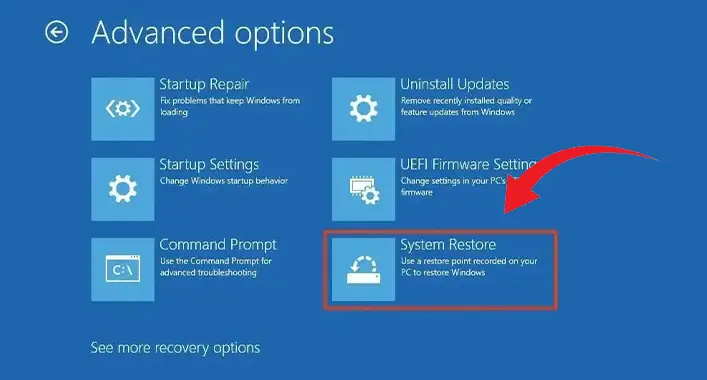
The debate of the Century: Does System Restore Remove a Virus | a Lost Cause
There used to be a time when you could just delete a virus and go on with your day. But as defenses like anti-malware and anti-virus software developed, so did the virus.
The virus developers are getting creative and using evolving and shadowing viruses that can replicate regular files. Hence it gets hard for your antivirus to find them.
While a system restore can be an option to revert the virus attack, you need to know a few things before doing it.
- Where Did the Virus Attack?
Most viruses go for the system files first, and then other files. Doing a system restore will remove the virus and go back to your past settings. Which sounds great.
- The Time of the Attack
Viruses, like a disease, lurk around and change things to their benefit before exposing themselves. They are more camouflaged these days.
So when you notice your system is infected, it’s already too late.
Will System Restore Remove the Virus?
In summary and effectiveness, system restoration won’t do you any good. Especially with today’s malware or viruses, they spread throughout the system before you can take action.
And restoring your computer won’t do any good. Because the restoring process also gets infected in the beginning. Which will do you more harm than good.
What Should I Do After a Virus Attack?
The best thing to do after a virus attack is to take it offline. Disconnect the internet service and start your pc in safe mode.
Check for anything valuable in the documents that can be backed up. And then install an antivirus and anti-malware software. Do a thorough scan without going into any of your hard drives. Because it might let the virus in.
After the scan is done, disinfect and delete the files that are infected.
And install the operating system from scratch. With this, even if there are any malware or virus left in the system, they will stop spreading.
When you start your new OS, again do a deep scan and delete if any of those malware and viruses are left.
Frequently Asked Questions
How long does system restore take?
Usually, it takes an hour to do a system restore. But for a slow computer, it can take up to 2 hours. If it takes longer than that, then your restoring files are corrupted or infected.
Can virus prevent system restore?
Yes. Most virus attack system files right away and disrupts their process. That is why experts suggest installing and scanning the computer with antivirus or anti-malware software before going into any drive.
Can system restore remove trojan?
No. System restores only takes your system settings back to their previously mirrored files from a week. Trojan virus cloaks itself as a system file and takes over the real one instead. So system restore won’t be able to remove a trojan virus.
Will system restore delete my files?
No. System Restore just only reverts your system files from their backup. Other documents, files, images, and folders remain the same as usual.
Conclusion
System restore works best for any system failure situation. When your OS malfunctions, you can do a System Restore to fix it. But to remove a virus with System Restore is not at all effective. Especially in today’s era.





![What Is a Cryptographic Key? [Explained]](https://cyberselves.org/wp-content/uploads/2023/03/What-Is-a-Cryptographic-Key.webp)