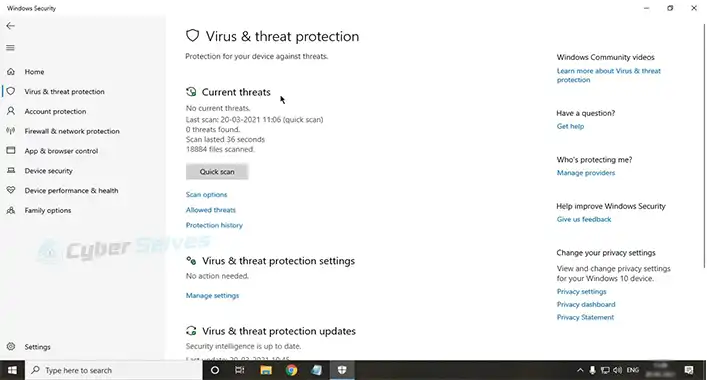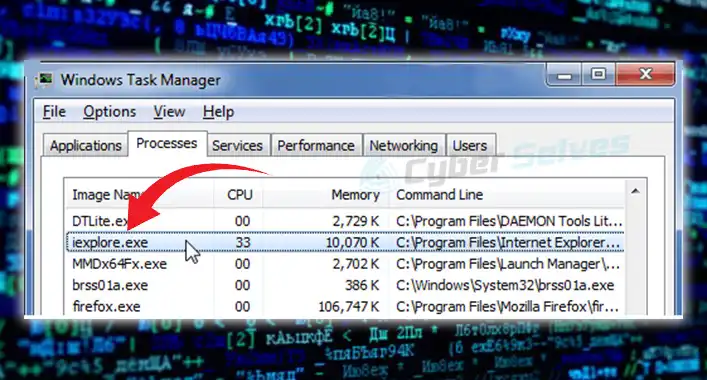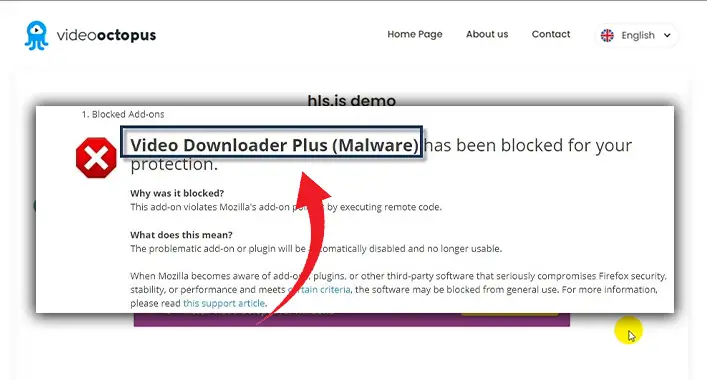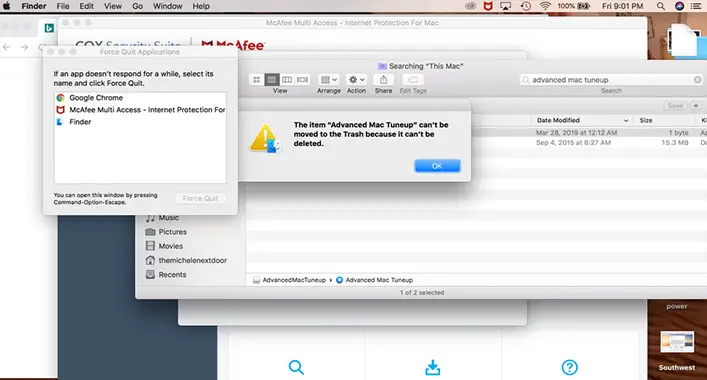Where Does Malware Hide? | Find Out the Way
Malicious codes or malware can cause significant damage to your device in many ways. After getting into the device, malware gets hidden on the device system and starts to execute the tasks assigned by the hackers or cybercriminals. But where does the malicious code hide on the device system? In this article, we will find out where malware hides after getting into a device. So, let’s start.

Where Malware Can Hide?
Some hackers or cyber criminals complete the malicious tasks through the malware in a matter of minutes or less, while others take a long time to collect the most protected information. After getting into the device from a malicious resource, the malware hides in the various places of the device system. Here are some of the places where the malware may hide;
1. System Files
System files are the perfect place for the malicious codes for hiding. Highly sophisticated malware can hide itself in critical system files. Also, many malicious codes can replace or modify critical system files to hide. This type of malware can only be detected on the attribute certifiable field or ACT. Also, the malware and malicious codes may hide behind other file formats.
2. Registry Files
Some advanced-leveled malicious codes can modify the registry keys to establish a position in autoruns. The ensures the launching of the malware on operating system start-up. File integrity monitoring solutions can detect and remove the malware that modifies the registry files.
- Temporary Files & Folders
Windows OS contains a lot of temporary files and folders. These files and folders contain temporary information like browser cache and application data. Some textbook malware can hide themselves among the temporary files, and these malware may cause significant damage to the device system.
4. Device Shortcuts (.lnk)
Device shortcuts or .lnk files are used to link directly with a source file, folder, or program. By clicking on the shortcut, you can directly get access to the source file, folder, or program. Malicious codes can hide beneath the shortcuts or .lnk file. In most cases, ransomware uses this trick to be hidden in the system.
5. Word File
Script-based malicious codes or malware can hide in a word or PDF file. Whenever you open a Word file that contains malicious scripts, your device gets infected. These malicious codes can be injected through malicious attachments via mail services.
6. Websites and Domains
Malicious websites are the main source of getting malware on the device. Most hackers or cybercriminals use malicious websites or domains to inject malicious codes into a device system. Though, you can avoid these malicious websites or domains by browsing securely.
7. Advertisement
While browsing, you may notice some types of eye-catching advertisement pop-ups. These advertisements can contain malware that could infect your device upon click. Avoid these pop-ups as much as you can.
What are the Symptoms of an Infected Device?
An infected device shows some symptoms that indicate the device is infected by malware. By reviewing these symptoms, any user can identify whether the device is infected or not. Here are the symptoms of an infected device;
1. Slow Device
The infected device becomes significantly slow. As you know, malware is designed and developed for executing malicious tasks on the device. Most malicious program runs in the background and uses device system resources to complete the assigned malicious tasks. For this reason, the infected device gets significantly slow.
2. Unusual Activities
In an infected device, the user will notice some unusual activities while using the device. Installation of unwanted applications, significant changes in the data transferring system, and unusual traffic while serving through the internet are some symptoms of an infected device. Most of the malicious invite other malicious codes through the internet browser, that’s why you may notice some unearthly domain address on the address bar.
3. Crashes
The programs of an infected device may often crash for the infection. Sometimes, the infected device stops working. It happens mostly when the device is controlled by hackers or cybercriminals.
Except for the above-described symptoms, you may also notice other symptoms on an infected device. But one thing is sure, you won’t notice anything usual on the infected device.
What Is the Purpose of Malware?
In most cases, malware is used to complete various malicious tasks by hackers or cyber attackers. Stealing login credentials, confidential and personal information, collecting ransom, eavesdropping, and causing damage to the device are the main purpose of malware. Sometimes, the user encounters significant data leaking because of malicious attacks.
Frequently Asked Questions (FAQs)
What is the Main Source of Malware?
Any malicious source can be the primary source of getting malware on the device. Unsecured domains or websites, malicious email attachments, and device vulnerability are the main sources of getting malware on a device.
What is the Main Difference Between Malware and viruses?
A virus is a kind of malicious code, and all types of malicious codes are identified as malware including computer viruses, worms, ransomware, and other types of threats. This is the main difference between malware and virus.
Can Malware Go Undetected?
Yes, malware can go undetected, especially most advanced ones. They can hide beyond the security scans with the most advanced-leveled security tools.
Aftermath
At this point, you have known enough about where the malware hides on your device. Use trustworthy resources to transfer files to avoid the entrance of most malware. That’s all for today, have a great day.