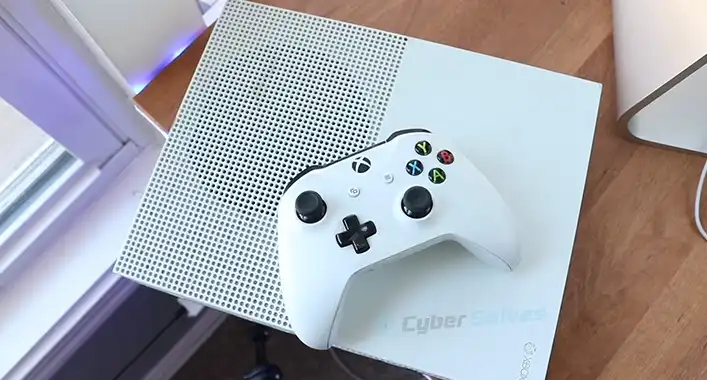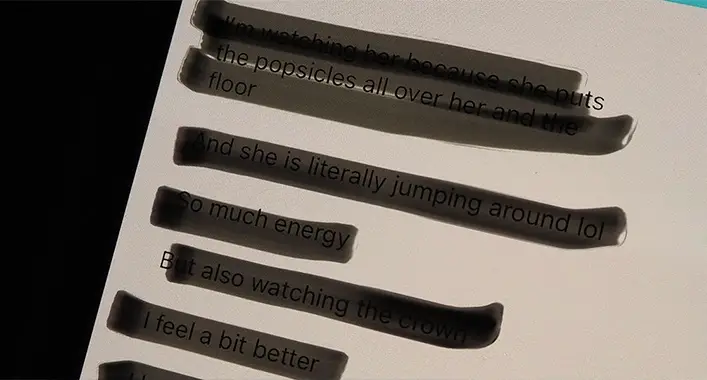How to Block Hotspot Shield
Blocking Hotspot Shield, a widely used VPN service, presents its own set of challenges. In my experience, identifying the elusive IP addresses and domains associated with Hotspot Shield can be tricky. However, by utilizing robust network monitoring tools, I’ve learned to navigate this hurdle effectively.
Additionally, configuring firewall rules demands precision. One misstep in specifying the source, destination, or protocols can result in unintended consequences. Regularly updating these rules ensures resilience against changes in Hotspot Shield’s infrastructure.
Now, let me share the solutions to these challenges, guiding you through the process step by step. It’s a journey that demands attention to detail, but the rewards in enhanced network security are well worth the effort. Let’s discuss the specifics, addressing each obstacle with clarity and expertise.

What is Hotspot Shield?
Hotspot Shield is a popular VPN service that encrypts your internet traffic and hides your IP address. This can help you protect your privacy and security online, but it can also be used to bypass website blocks and access geo-restricted content.
How to Block Hotspot Shield
Process to Block Hotspot Shield
The process of blocking Hotspot Shield can vary depending on the specific network infrastructure and tools you’re using. Below is a more detailed, step-by-step guide that assumes you are working with a common scenario involving a firewall with IP blocking capabilities:
1. Identify Hotspot Shield IP Addresses and Domains: Use network monitoring tools like Wireshark or firewall logs to identify the IP addresses and domains associated with Hotspot Shield. (e.g. Block the following TCP and UDP ports outbound: 1194, 8040-8045, 8245)
2. Access Your Firewall Dashboard: Log in to the administrative console of your network’s firewall. This is typically done through a web browser using the firewall’s IP address.
3. Create a New IP Address Block Rule:
- Navigate to the section of your firewall settings that allows you to create new rules.
- Add a new rule to block traffic from the identified IP addresses associated with Hotspot Shield.
4. Specify Source and Destination:
- Specify the source IP addresses or range (if applicable) from which Hotspot Shield traffic originates.
- Set the destination as any or the specific IP addresses associated with Hotspot Shield servers.
5. Choose Protocol and Ports: Specify the protocol and ports used by Hotspot Shield. VPNs commonly use protocols like UDP and TCP, so you may need to create rules for both.
6. Apply the Rule: Save and apply the rule. This action activates the rule on your firewall, blocking traffic to and from the specified IP addresses.
7. DNS Filtering (Optional): If your network infrastructure supports DNS filtering, add Hotspot Shield domains to the blacklist. This prevents users from accessing Hotspot Shield even if they try to connect through its domain names.
8. Application Control (Optional): If your firewall or network has application control features, create policies to block the installation and execution of the Hotspot Shield application.
9. Regularly Update Rules: Periodically review and update your firewall rules. Hotspot Shield may change its IP addresses or domains, so it’s important to stay current.
10. Testing and Monitoring: Test the effectiveness of your blocking measures by attempting to connect to Hotspot Shield from within your network. Monitor firewall logs for any attempts to bypass the block.
Remember, the specific steps can vary based on the brand and model of your firewall, so consult your firewall’s documentation for accurate and tailored instructions. Additionally, ensure that any blocking measures align with your organization’s policies and legal considerations.
Why Block Hotspot Shield
There are some reasons that sometimes you need to block hotspot shields. Let’s Have a look on these following sections:
1. Security Concerns: Hotspot Shield can be used to bypass security measures, exposing your network to potential threats.
2. Bandwidth Management: Prevent excessive use of bandwidth by blocking VPN services that may impact network performance.
3. Compliance Requirements: In some cases, organizations need to comply with regulations that prohibit the use of certain VPN services.
Benefits of Blocking Hotspot Shield
Here are some benefits of Blocking Hotspot Shield:
1. Enhanced Security: Protect your network from potential security vulnerabilities associated with VPN usage.
2. Improved Network Performance: Ensure optimal network performance by preventing the excessive use of bandwidth by VPN users.
3. Regulatory Compliance: Meet regulatory requirements by enforcing policies that restrict the use of specific VPN services.
Key Questions
Q: Can Hotspot Shield be used for legitimate purposes?
A: Yes, Hotspot Shield can be used for legitimate purposes such as securing online communications. However, blocking may be necessary for security reasons.
Q: Are there legal implications to blocking Hotspot Shield?
A: As long as the blocking measures comply with relevant laws and regulations, there should be no legal implications.
Q: Can users bypass these blocking measures?
A: Users may attempt to bypass blocking measures, but regularly updating policies can help counter such attempts.
Q: Are there alternatives to blocking Hotspot Shield?
A: Alternatives include educating users about the risks associated with VPN usage and implementing acceptable use policies.
Q: How often should blocking policies be updated?
A: Policies should be updated regularly to address changes in VPN infrastructure and emerging security threats.
Q: Can employees use VPNs for remote work if Hotspot Shield is blocked?
A: Yes, organizations can provide approved VPN solutions for secure remote work.
Q: Is blocking Hotspot Shield effective against all VPNs?
A: While it targets a specific VPN, additional measures may be needed to address other VPN services.
Q: What role does employee education play in blocking Hotspot Shield?
A: Educating employees about the security risks associated with unauthorized VPN usage is crucial for effective blocking.
Final Verdict
Blocking Hotspot Shield is a strategic move to enhance network security, manage bandwidth effectively, and ensure regulatory compliance. By following the outlined steps and understanding the reasons behind blocking, organizations can safeguard their networks against potential threats.