Is nwjs a Virus? A Comprehensive Explanation
When one stumbles across peculiar or unfamiliar files on their computer, it’s natural to feel a flutter of unease. The “nwjs.exe” is one such file that often raises eyebrows. What exactly is this file, and should it be a cause for concern?
Many think that the nwjs.exe is a component of harmful software utilized by cyber attackers to spread malware. However, the truth is that nwjs.exe itself is not inherently malicious.
While it is associated with the NW.js platform, caution is advised as malicious entities could misuse it. So, before you swing the axe on nwjs.exe, let’s dive deep into its origin, purpose, and when it might spell trouble.
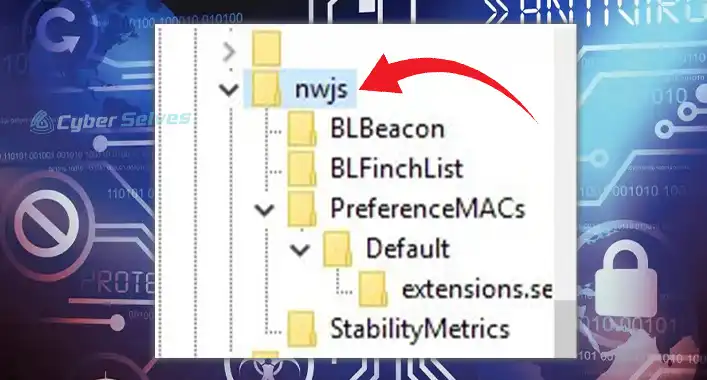
What’s the Story Behind nwjs.exe?
Origins: The World of NW.js: NW.js, initially christened as Node-Webkit, isn’t just any tool; it’s a realm of possibilities. It’s what many developers use to craft those fantastic desktop applications using the same languages we frequently see for web design, like HTML, CSS, and JavaScript.
The Role of nwjs.exe: Executable files, denoted with “.exe”, are the heartbeats of many applications, ensuring they run and perform their tasks. In the case of nwjs.exe, its role is pivotal for the efficient running of applications developed using NW.js.
Typically Harmless, But…: Under normal circumstances, when associated with a legit NW.js application, the nwjs.exe is an ally. But, in the wild terrains of the internet, exceptions always exist.
Why Might nwjs.exe Raise Eyebrows?
- Random Pop-Ups: Imagine this – you’ve been using your computer, and suddenly, nwjs.exe emerges out of nowhere. If you haven’t recently installed any NW.js based applications, it’s time for some detective work.
- Unusual Shenanigans: Computers have their bad days, but if nwjs.exe is frequently crashing, consuming more than its fair share of resources, or acting out of character, it’s worth digging deeper.
- Location, Location, Location: Standard protocol dictates that nwjs.exe should be cozy within the directory of its parent NW.js application. If you find it lounging somewhere unexpected, that’s an immediate red flag.
How to Get Rid of nwjs?
If you suspect that nwjs.exe is behaving maliciously, follow these steps to get rid of it:
Step 1: Start in Safe Mode:
- Restart your computer.
- As it boots up, press the F8 key repeatedly until the “Advanced Boot Options” menu appears.
- Use the arrow keys to highlight “Safe Mode with Networking” and press Enter. This will start your computer with only the basic files and drivers necessary, ensuring that any malicious processes related to nwjs.exe aren’t running.
Step 2: Disconnect from the Internet:
- Unplug your ethernet cable or turn off Wi-Fi to limit the virus’s ability to communicate with external servers.
Step 3: Delete Temporary Files:
- Go to the Start menu, type “Disk Cleanup” and open the application.
- Choose your primary drive (usually C:) and let it analyze the space.
- Check the box next to “Temporary Files” and click “OK”, then “Delete Files”.
Step 4: Download and Install a Reputable Antivirus:
- If you don’t already have one, from another computer, download a trusted antivirus program.
- Transfer the installer to the affected computer via a USB drive.
- Install and update the antivirus software.
Step 5: Run a Full System Scan:
- Start your antivirus software and choose the option for a ‘Full Scan’ or ‘Complete System Scan’.
- Allow the program to scan your computer. This may take a while.
Step 6: Quarantine or Delete Malicious Files:
- Once the scan is completed, review the findings. If nwjs.exe is flagged, opt to either quarantine or delete the file. If you’re unsure, quarantine first; you can always delete later.
Step 7: Check Program Files:
- Navigate to your program files (typically C:\Program Files or C:\Program Files (x86)).
- If you spot any unknown or suspicious folders related to nwjs.exe, consider deleting them. But ensure you know they’re malicious first.
Step 8: Update All Software:
- Ensure your operating system, browsers, and any applications you use are up to date. Malware often exploits vulnerabilities in outdated software.
Step 9: Change Passwords:
- After ensuring the malware is removed, change passwords for your important accounts. It’s possible that login credentials could have been compromised.
Step 10: Regularly Monitor System Behavior:
- Stay vigilant. Keep an eye on your computer’s behavior for any anomalies that might suggest the presence of malware.
Prevention Tips for nwjs.exe
If the nwjs.exe on your PC is giving you reasons to be suspicious, it’s crucial to tread carefully.
1. Embrace Safety: Boot your computer in Safe Mode. This creates an environment where most applications are dormant, giving you an advantage against any potentially malicious nwjs.exe.
2. Get a Second Opinion: Let a reputable antivirus software scan your system. It will hunt for any miscreant versions of nwjs.exe.
3. Isolate and Conquer: Identified a problematic nwjs.exe? Quarantine it. This places the file in a secure sandbox, isolating it from the rest of your system. Once you’re sure of its malicious intent, bid it farewell by deleting it.
4. Clean-Up Duty: A thorough sweep is recommended post-removal to ensure no remnants of the rogue nwjs.exe linger.
5. Fortify Your Defenses: A constantly updated antivirus tool can act as your digital knight, guarding against emerging threats.
To Trust or Not To Trust nwjs.exe?
For the most part, nwjs.exe is just doing its job, playing its part in the functioning of NW.js applications. But as with all tools, it’s about who wields it. Staying informed, vigilant, and ready to act is key.
Answering Your Burning Questions
- Where Exactly Is Nwjs.Exe Found On My Pc?:
- Typically, it’s nestled comfortably in the directory of its NW.js application.
- Is It Common For Nwjs.Exe To Be Resource-Hungry?:
- Absolutely not. If it’s hogging resources, something’s amiss.
- How Do I Verify The Authenticity Of My Nwjs.Exe?:
- Go under the hood. Inspect its properties, check for any accompanying digital signatures, and cross-reference with the official NW.js documentation.
- Can Cyber Miscreants Dress Malware As Nwjs.Exe?:
- Yes, masking malware as innocent files is a common tactic. Always verify.
- Suppose I Suspect Nwjs.Exe, Should I Just Delete It?:
- Hold on. Quarantine first, ensure you’re not affecting other processes, then consider deletion.
- How Regularly Should I Scrutinize Nwjs.Exe?:
- Keeping your system clean is a regular job. Consider weekly checks.
- Are Nw.Js Applications Usually Safe?:
- While NW.js itself is safe, always vet individual applications before downloading.
- Is There An Nw.Js Community?:
- Yes, a thriving one! It’s a great place to ask questions and exchange insights.
- What If My Antivirus Doesn’t Like Nwjs.Exe?:
- Quarantine the file first, then consult other security tools or seek expert guidance.
- Should I Keep My Nw.Js Applications Up To Date?:
- Definitely. This ensures you’re safe and enjoying the best user experience.





