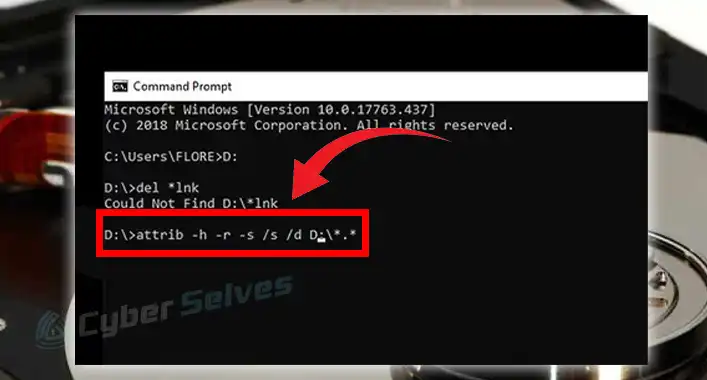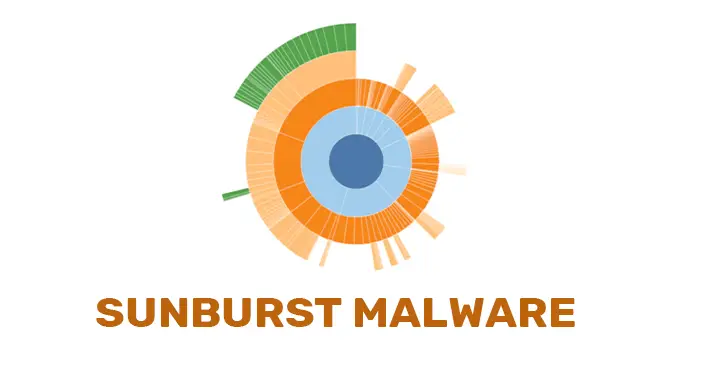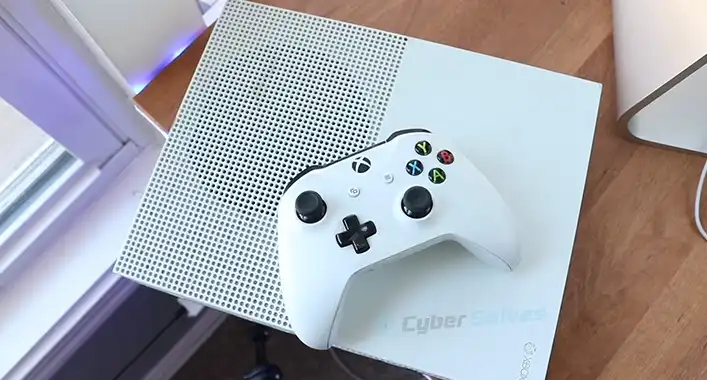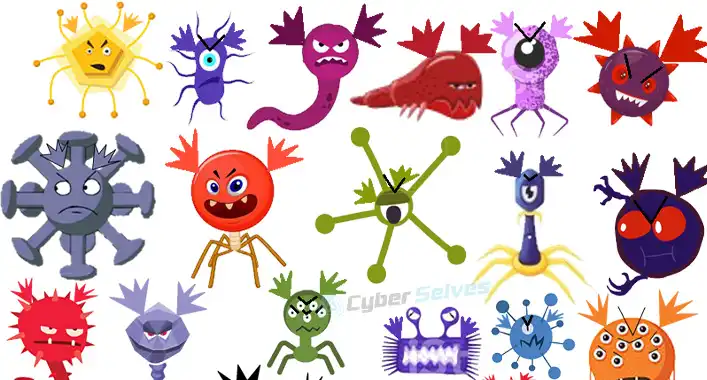What is Win32 Malware-gen Avast? Protection and Removal Guide 2023
The risks of generic threats are getting more common day by day. These generic threats are fetched by the security application and do not match with the known malicious definitions, the Win32 Malware-gen is a generic threat that works like a Trojan horse and giveaway the device access to hackers and cybercriminals. If you’re already infected by this generic threat, don’t worry, we are here to help you. In this article, we’ll discuss the effects, removal, and protection guide of Win32 Malware-gen.
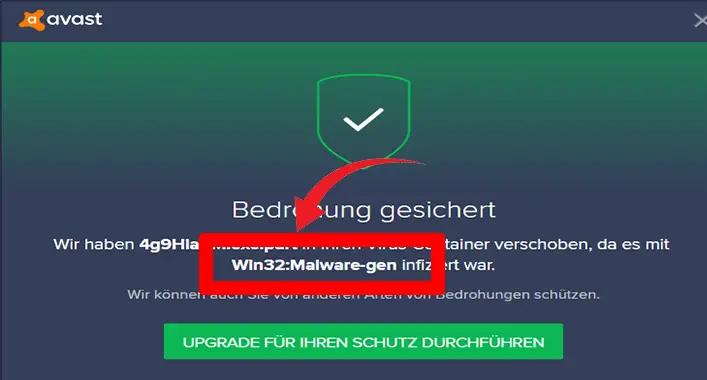
What is Win32 Malware-gen Avast?
The Win32 Malware-gen Avast is a so-called generic threat, which means a threat is detected by the antivirus tool which is malicious but the definitions of it do not match with any type of malware definition stored in the software’s database. Most third-party antivirus tools use the heuristic method to detect and remove malware. In this method, the antivirus tool by examining the code of the suspicious properties. After examining the codes, the antivirus tool matches them with the malware definitions stored in the software’s database. Some codes are detected as malicious but their definitions do not match the software database. The antivirus tool warns the user that it detected Win32 Malware-gen on the device, which means a 32-bit file of your device is malicious.
Though it might indicate false positives by the antivirus tool, it is a type of Trojan horse that is programmed to perform various malicious tasks on the targeted device. Through these tasks, hackers or cyber criminals could inject malware to gain remote access to the device or collect sensitive information and data.
How Does Win32 Malware-gen Get Inside a Device?
Most of the Trojan horses get inside the system by tricking the user to download and install them on the system. In the rarest case scenario, the Trojans exploit the system vulnerabilities. The device system could be infiltrated by Trojans through the infected attachments of emails, fake updates, illegal download of programs, and from an unsecured web address. Similar to the Trojans, the Win32 Malware-gen gets into a targeted device by tricking the user.
What are the Aliases of Win32 Malware-gen?
The infection of Win32 Malware-gen can be detected under many names on different third-party applications. BrowserAir, RedBoot, Wooly, Revenge, WinSec,
FileIce, and aspnet_compiler.exe are some detected names of it. Different security vendors marked win32 malware-gen as malicious, here are the aliases;
| Security Vendors | Detection Aliases |
| Microsoft | TrojanDownloader:Win32/Regnoid.A |
| AVG | Agent2.CBME |
| Kaspersky | Heur:Trojan.Win32.Generic |
| McAfee | Generic.dx!vpv |
| Antiy-AVL | VCSEnvironment.DigitalFN / Trojan/win32.agent.gen |
| Fortinet | Riskware/Ardamax |
| AhnLab-V3 | Dropper/Bho.221184 |
| Sophos | Mal?BHO-AY |
| Bitdefender | Trojan.Generic.5408453 |
| eSafe | Win32.TRBHO.DI |
| ClamAV | Win.Trojan.Agent-68510 |
| Comodo | TrojWare.Win32.TrojanDownloader.Swizzor.Gen |
| Ikarus | Trojan.BHO |
What are the Negative Effects of Win32 Malware-gen?
As said before, Win32 Malware-gen is a generic malicious program that is a gateway for other malicious programs. It helps cybercriminals or hackers to inject malware or other threats to get into the device. Through this, the hacker could get remote access to the victim’s device. The hacker gets full access to the device, and they use it to steal or sniff the user’s confidential data, login, password, and banking credentials, forcing the user to pay the ransom by encrypting files. Also, the infected device performance gets sluggish and the user encounters a weird experience while browsing the internet through the browser.
How to Protect a Device from Win32 Malware-gen?
Protecting your device from Win32 Malware-gen is not as difficult as it may be to protect your device from it by following a few points. Here are the precautionary points that can ensure your device protection against Win32 Malware-gen;
1. Always avoid visiting potentially dangerous websites (e.g., adult-themed, online gambling or betting). Use the official developer website or a secured website to download and install applications. Never use unknown P2P networks or unknown file-sharing websites to share or download files on your device.
2. Ignore pop-ups that don’t have any connection with the search engines. These pop-ups could be pretty much eye-catching, attractive, fake updates and other security alerts. Clicking on them could open the gateway for the Win32 Malware-gen or other Trojans to your device.
3. Always use the updated version of the device firewall and use a third-party antivirus tool that ensures real-time protection if necessary.
4. You already know that the Win32 Malware-gen could get into your device through unknown attachments of the email. So, you should check the sender’s information before opening attachments from unknown senders.
If you adhere to these above-described points, it will be pretty tough for Win32 Malware-gen or other Trojan horses to get into your system.
How to Remove Win32 Malware-gen from an Infected Device?
To remove the Win32 Malware-gen from an infected device, you just need to follow some troubleshooting methods which are given below –
Method-1 Running a Threat Scan
In this most efficient method, you have to run a complete scan through an anti-malware application. Anti-malware applications with real-time protection can detect and remove Win32 Malware from the infected device. After completing the scanning process, the anti-malware application will show the malware infections of the scanned device. Afterward, click on quarantine/ remove to completely remove all the malicious files, codes, and registry keys as well as the Win32 malware.
Method-2 Reset the Browsers of the Infected Device
Though some experts suggest reinstalling the browser, resetting the browser could beat the injection of malware by hackers or cybercriminals. You can follow these below-described steps to reset the browsers of an infected device –
Resetting Google Chrome
Step 1: Open the Google Chrome browser, type chrome://settings/reset on the address bar and press enter to open the Reset and clean up settings.
Step 2: From the Reset and clean-up settings page of Google Chrome, click on the Restore settings to their original default. Once you click on it, a confirmation pop-up will appear, click on the Reset settings to reset the Google Chrome browser.
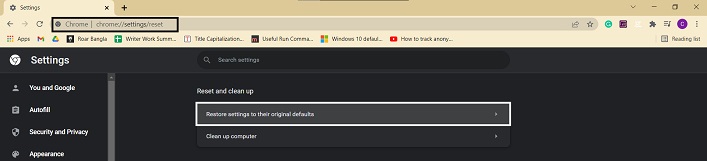
Resetting Mozilla Firefox
Step 1: Open the Mozilla Firefox browser, type about:support on the address bar and press enter to open the Troubleshooting Information page.
Step 2: From the Troubleshooting Information page of Mozilla Firefox, click on Refresh Firefox. Once you click on it, a confirmation pop-up will appear, click on the Refresh Firefox button to reset the Mozilla Firefox browser.
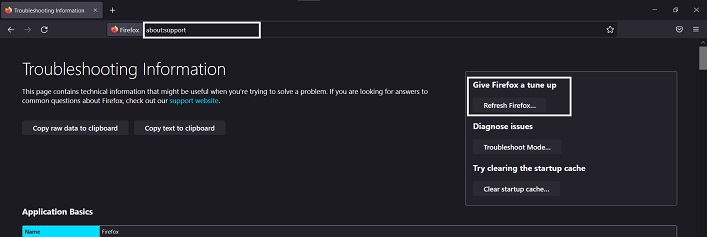
Resetting Microsoft Edge
Step 1: Open the Microsoft Edge browser, type edge://settings/reset on the address bar and press enter to open the Reset Settings.
Step 2: From the Reset Settings of Microsoft Edge, click on Restore settings to their default values. Once you click on it, a confirmation pop-up will appear, click on the Reset button to reset Microsoft Edge.
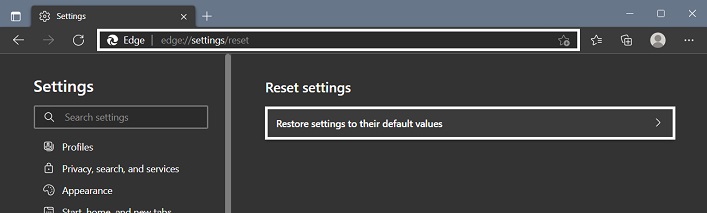
Is Win32 Malware-gen Avast a virus?
Win32 Malware-gen is a kind of Trojan horse that gives access to other malicious programs on the victim device. This is a generic malicious program that is used to inject threats into the victim’s device. Generic detection methods are used by the security programs to detect the broad code pattern, and behavior and to identify similar programs or files. In the generic method, the security programs scan for the malicious definition on the device and match them with the database. The Win32 Malware is a kind of file that has similar features to malware. In this case, you may call it malware too. But the Win32 Malware is identified as a Trojan that gives away the device access to others.
Frequently Asked Questions (FAQ)
Which is the Best Anti-Malware Software to Remove Win32 Malware-gen Avast?
Some security software can effectively remove the Win32 Malware-gen Avast and its potential threat to a device. Malwarebytes, AVG, McAfee, Kaspersky, Emsisoft, HitmanPro are some of them.
What is Win32?
Win32 is the main set of the Windows API (Application Programming Interface) that is used to develop 32-bit files, programs, and applications. It is widely used in almost every sector of the Windows operating system.
What is the Generic Detection Method?
The generic detection method usually identifies the pattern and behaviors of suspicious or harmful code or action and flags them as a form of malicious code. The name of the detected threat often indicates the reason why the program or files is flagged as a threat (e.g., Win32.Malware-gen).
Conclusion
In this part, you already know enough about the notorious Win32 Malware-gen. You need to remove it as soon as possible whenever you notice this type of file on your device because browsing safely while browsing the internet through your device. That’s all for today, have a great day.