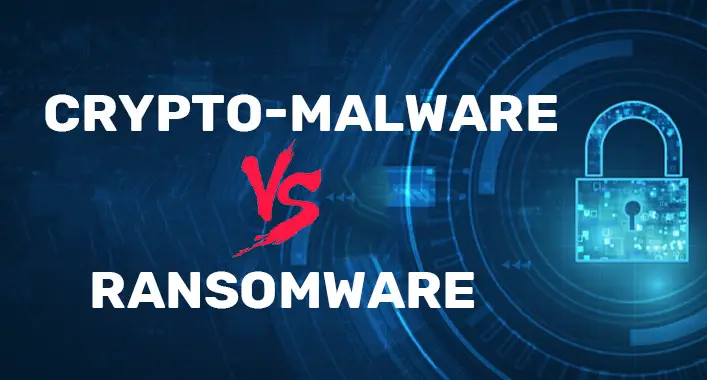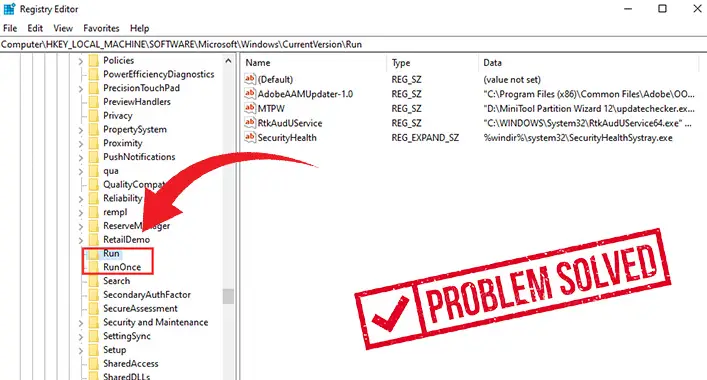Retail Demo Mode Android Malware | How to get rid of Demo Mode on Android?
Android operating system offers various types of system features. Some android features are really cool to work with, while some of them may cause different types of annoying issues. Retail demo mode is a system feature of an android system that works like a screen saver on the system. This feature is mostly seen on the retail versions of a smartphone. But this mode can be activated on a user’s phone due to some kind of misconfiguration. It appears after a certain time, which feels so annoying for the user. Some third-party applications marked it as malware. So, what actually is the retail demo mode of the android operating system? Is it malware or something else?

Retail Demo Mode Android Malware – Everything About the Demo Mode
Sit back and hop inside the article to know the details of Retail Demo Mode Android Malware. So, let’s start.
What Is Demo Mode?
Demo mode refers to the demonstration model of a device, which is also known as the floor mode or kiosk mode. It is available on all types of advanced electronics devices. The demo mode feature is used to demonstrate all the features of the electronic device. In most of the phones, the manufacturer company added the retail or demo mode for advertising purposes.
How does the Demo Mode Work?
Every advanced electronic device has a demo mode feature as a system default. Some devices have a few video-based demo modes and others have an interactive demo mode with multiple step-by-step instructions. In video-based demo mode, there is some pre-rolled video by the manufacturer to guide the user. These video-based demo starts displaying only when the user executes certain commands or key combination on the device. On the other hand, interactive demo mode remains hidden on the device settings of a device. It guides the user towards how to use certain features of the device. This could be some sort of short video or instructions for each features step by step.
The retail demo mode of the electric device is completely interactive-based. It is used for checking and trying out the feature of the device without messing out with the system settings of the device. This feature is used for the marketing purpose of the manufacturer to attract and capture potential customers.
Is Demo Mode Harmful to a Device?
Demo mode does not cause any types of damage to a device. Instead, it allows a user to use system features without messing with the device settings. Even when the user messes up with the setting on demo mode, it doesn’t cause any damage to the device. Though, some user has reported that demo mode is activated automatically on the phone, and it keeps activating again and again within a certain time. Some third-party applications have detected it as a harmful application, which is a false positive. Though the automatic activation of demo mode on the phone is pretty annoying, it is a system default feature. It is possible to deactivate the annoying demo mode feature on your device.
What Happens if I Put My Phone in Demo Mode?
When you put your phone or other electronic devices into the demo mode, you will notice a new alternative on the device screen that entitles Demo Mode. It will disable all alerts and notifications of the device. The retail demo mode will still allow you to use the device as a normal one. In other demo modes, the device will display some video or instructions on the device screen. These instructions are all about step-by-step guidance using the device features. While back to the active mode from the retail demo mode of the device, it will erase most of the changed settings that are made on retailed mode.
How Do I Get Rid of Demo Mode on My Android?
Android 7.1.1 and later versions offer system-level support by which the users can examine the actions of the device, even in the retail mode. To allow greater OEM (Original Equipment Manufacturer) customizations to the standard retail mode, android 8.1 revised the system-level support to optimize the device policy manager. It is not that tough to turn off the video-based demo mode on the device. Firstly, you need to turn on the Developer mode of the device, and then you just need to disable the demo mode from the developer options device system. To turn on the developer mode, you need to follow these below-described steps;
Step-1
Navigate to the Settings of the device system of your phone and go to the About section of the device. In most of the devices, the about section is located at the bottom of the device settings.
Step-2
Once inside the about section, head to the Software Information and look for the build number. Tap on the built number continuously for 7 or 8 times to enable the developer mode of your device.
Turning on the developer mode allows you to change or modify developer options. After enabling the developer mode, you need to disable the demo mode from developer options. To do so, follow the below-described steps;
Step-1
From the settings option of the device system, locate the Developer option and tap on it to turn it on. Thereafter, Locate and tap on the Demo Mode to open it.
Step-2
Afterward, you can be able to turn on or off the demo mode. Remember to enable the developer mode of the device to have access to the developer options.
Do I Turn Off Android Retail Mode?
It is a little complicated method to turn off the android retail demo mode. You are not allowed to completely turn off the retail mode of an android device. Because you are not allowed to remove any system default features from your device, the device only allows you to stop them. But you can disable the retail demo mode of your device. By following the above-mentioned steps, you can easily disable or turn off the retail mode of your android device. If that doesn’t help, you need to contact the customer support center or service point of the manufacturer’s company. They will help you to turn off or disable the retail mode of your android device.
Frequently Asked Questions (FAQs)
Should I Turn on the Demo Mode?
No, you should not turn on the mode of your device, instead, you need to avoid the demo mode as much as possible. The automatic appearance of demo modes interrupts the user experience. Though, the demo mode is necessary for feature guidance.
What is the System Default Feature of a Device?
Every advanced electronic device has some built-in apps or features for handling some specific actions. These built-in features and apps are called system default features. A user can stop the system default feature or application, but they are not allowed to remove it permanently from the device system.
What is a Demo Phone?
A demo phone is a phone that is used by the manufacturer to use in-store for demonstrative purposes and show the different features of the phone to the customers. These phones are mostly used by sales consultants.
Finishing Lines
Now you have known enough about the demo mode and how to disable or enable it on your device. Demo mode is a system default feature, and you are not allowed to completely remove it, but you can enable or disable it. In terms of the retailer demo mode, you need to contact the manufacturer authorized service point to get help. That’s all for today, keep your device secure from all types of threats, have a great day.
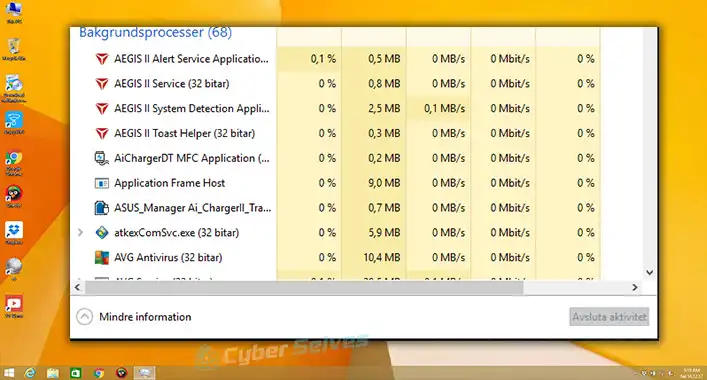
![Can You Get a Virus from a Zip File? [Explained]](https://cyberselves.org/wp-content/uploads/2022/11/Can-You-Get-a-Virus-from-a-Zip-File.jpg)
![[ANSWERED] Is Mineshafter a Virus?](https://cyberselves.org/wp-content/uploads/2023/08/Is-Mineshafter-a-Virus.jpg)