Can iPhones Get Malware from Websites?
iPhone is one of the most secure phones available on the market. Still, it could get infected by malware from various sources. Is it possible to get your iPhone infected from websites? We will look for the answer to this question throughout this article. So, let’s start;

Can iPhones Get Malware from Websites – How Can iPhones Get Malware?
As you know, a device can get infected by malicious threats or malware in many ways. iPhone is not an exception to that. Though, it rarely gets infected by malware. It can get infected for many reasons. Here are some reasons that are hugely responsible for infecting an iPhone;
1. Device Vulnerability
In most malicious attacks, the attacker takes advantage of the device’s vulnerability to get into the device. Outdated drivers or programs make the device vulnerable to malicious attacks.
2. Spam or Phishing Mail
Phishing mail with a malicious attachment can help the malicious code to get into the device system. This phishing mail is sent by malicious users who try to get into your device system illegally. Whenever you open these malicious attachments, your device gets infected by malware.
3. Malicious Sources
An untrustworthy and malicious site can be responsible for malware infection. When you browse through a malicious domain or download anything from a malicious source, your device has a high risk to get infected.
4. Jailbreaking/ Rooting
Jailbreaking or rooting enables your device to download and use an unauthorized program on your device. Also, this allows the programs to bypass the device security system. This could invite malware to your device.
Can iPhones Get Malware from Websites?
The iPhone is one of the most secured phones available in the market. But still, it can get infected by malware. Though the iPhones rarely get infected by malware. Still, it could get infected in many ways. Can iPhone get infected by malware from a malicious site? The answer is, Yes, it can get infected from malicious sites. Especially, when you use a malicious site to transfer or download files. And you know, how much damage could a malware cause on a device. So, always use secure or trustworthy sites or sources to download and transfer files.
How to Protect My iPhone from Malware?
Like other devices, you can keep your iPhone safe against malicious threats by following some awareness while using the device. According to IT experts, only safe browsing can keep 60% of devices away from malicious infection. Here are some tips you should follow to avoid malicious infection on your iPhone;
1. Safe Browsing
You need to be aware while surfing the internet with your device. Reckless browsing increases the probability of getting infected by cyber threats. Always surf through the secure domain or websites and check the domain address before visiting them. Also, you need to use a secure browser like Google Chrome for secure browsing. Sometimes, browser extensions or add-ons can be a threat to your device. So, you need to be careful while using browser extensions or add-ons.
2. Avoid Spam or Phishing Mails
To deliver malicious attachments on your device, the attacker can use spam or phishing mail. These emails may contain eye-catching and attractive advertisements, offers, or tips. So, avoid phishing and spam mail as much as possible. It is recommended to be careful while opening the domain address or attachment provided in spam or phishing emails.
3. Trusted Source of File Transfer
Nearly in every case, cyber attackers use a medium to inject malicious programs into a device. Using a trusted source for transferring files will help you to protect your device from most cyber threats. Never use any unrecognized or unsecured medium for transferring the file. Also, you need to be careful while downloading something from a domain or website.
4. Use Updated Security System Utilities
The security system of a device is committed to protecting a device from any kind of threat of the device. As you know, the security system is a combination of security utilities that includes a firewall, firmware, and third-third party security tools. An outdated version of security utility is not able to give your device maximum protection against device threats. So, it is necessary to use the most updated version of security tools to get maximum protection.
Frequently Asked Questions (FAQ)
Does Resetting iPhone Remove Malware?
Yes, resetting iPhones can remove malware and other malicious infection from iPhones. But it can wipe all your data from your device. So, it is better to use a third-party anti-malware tool to remove malware from iPhone.
How Do I Get Rid of Malware on My iPhone?
You can reset or use a third-party application to remove malware from your iPhone. Using a third-party application is better to remove malware from your iPhone. Resetting will cause data loss.
Can iPhones Get Viruses from Safari?
It is possible to get infected through your Safari web browser. Especially, when you are browsing across malicious sites through the Safari web browser.
Aftermath
You have got your answer; your iPhone may get malware from websites. So, you need to browse through secure and trustworthy sites. Else, your iPhone could get infected by malware. That’s all for today, have a great day.
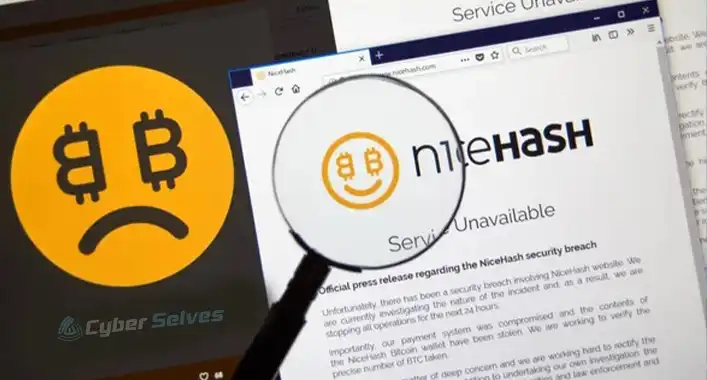

![Is Bandicam a Virus? [Answered]](https://cyberselves.org/wp-content/uploads/2023/03/Is-Bandicam-a-Virus.webp)


![Can You Get a Virus from a Zip File? [Explained]](https://cyberselves.org/wp-content/uploads/2022/11/Can-You-Get-a-Virus-from-a-Zip-File.jpg)
