Is ClipGrab a Virus? How Is It?
Being someone who prioritizes online security, I frequently exercise caution when it comes to the software I choose to download and utilize. An example of such software that has previously sparked apprehensions is ClipGrab.
ClipGrab, at its core, is not a virus, but it does come with some baggage. Many antivirus programs flag it as potentially harmful due to the use of its own advertising software module named InstallCore. While not a virus in itself, InstallCore falls under the category of PUPs or PUAs by certain anti-malware tools. The concern lies in the fact that InstallCore can install other PUPs on your computer without your consent, potentially slowing down your system and opening the door to additional malware threats.
This article contains a better explanation of whether ClipGrab contains viruses, its trustworthiness, and alternatives to consider. Let’s separate fact from fiction and make an informed decision about ClipGrab.
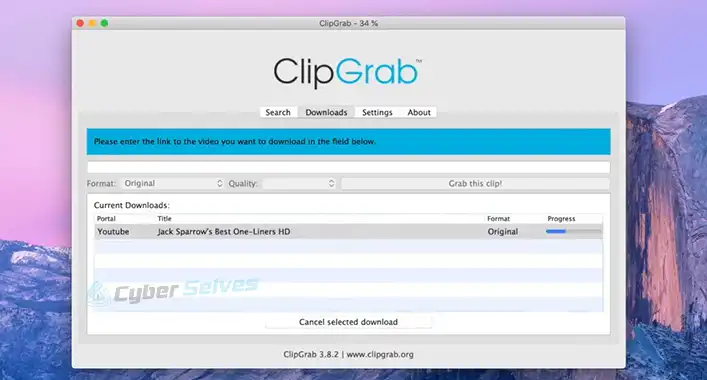
Does ClipGrab Contain Virus?
ClipGrab is a video downloader tool that allows users to save videos from popular platforms like YouTube, Vimeo, and Dailymotion. While ClipGrab itself is not a virus, there have been concerns about potential bundled software and malware in older versions.
Authenticity: It’s essential to download ClipGrab from the official website. Downloading it from unauthorized sources increases the risk of downloading modified or infected versions.
Scanning with Antivirus: To ensure the safety of your system, it’s advisable to run a reliable antivirus scan after installing ClipGrab to identify any potential threats.
Keep It Updated: Developers of legitimate software regularly release updates to enhance performance and security. Keeping ClipGrab up-to-date can reduce the risk of security vulnerabilities.
Can You Trust ClipGrab?
ClipGrab, when downloaded from the official website, is generally considered safe. It doesn’t contain any malicious code itself. However, like any software, it’s essential to exercise caution and practice safe downloading habits. Remember to read and understand the terms and conditions and the privacy policy before installation.
Privacy Concerns
ClipGrab may require access to your computer’s storage and internet connection to function. Be cautious about the information you share and review the application’s privacy settings.
User Reviews
Before installing ClipGrab, read user reviews and forum discussions to gain insights into other users’ experiences and potential issues.
What Are the Alternatives to ClipGrab?
If you have reservations about using ClipGrab or are simply looking for alternatives, there are several trustworthy options available –
- 4K Video Downloader: A widely trusted video downloading tool that is free of viruses and malware.
- YTD Video Downloader: Offers a simple interface for video downloads and is considered safe.
- WinX YouTube Downloader: A reputable choice with a range of features for downloading online videos.
- Online Video Converters: Websites like OnlineVideoConverter.com offer online tools for video downloading and conversion without the need for software installation.
End Note
Lastly, it can be said that ClipGrab itself is not a virus, but the safety of using it depends on where you download it from and your overall online security practices. To ensure your online safety, download ClipGrab only from its official website, keep it updated, and run regular antivirus scans. While ClipGrab is generally trustworthy, you should always exercise caution and consider alternatives if you have concerns. Remember to respect copyright laws and terms of service agreements when downloading videos, and you’ll be able to enjoy your favorite content without compromising your online security.
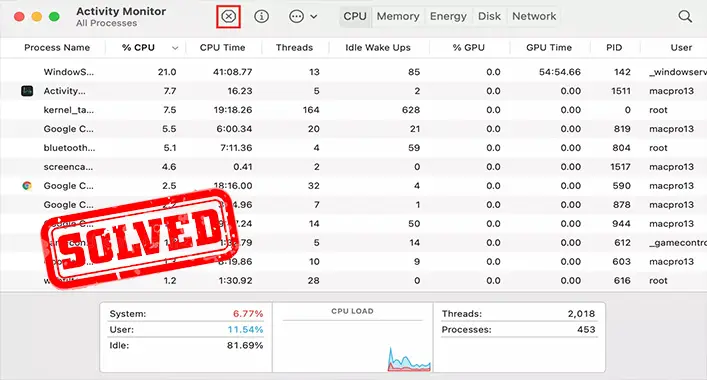

![[Fix] Malwarebytes Not Opening (100% Working)](https://cyberselves.org/wp-content/uploads/2022/05/Malwarebytes-Not-Opening.jpg)

![How to Check/Scan PDF for Malware?[SOLUTION]](https://cyberselves.org/wp-content/uploads/2022/03/How-to-Check-PDF-for-Malware.jpg)
