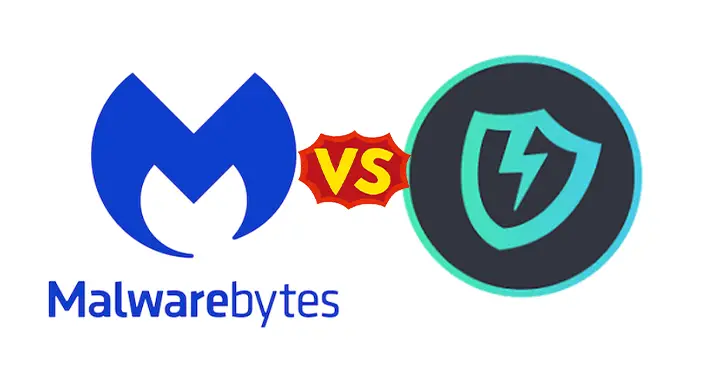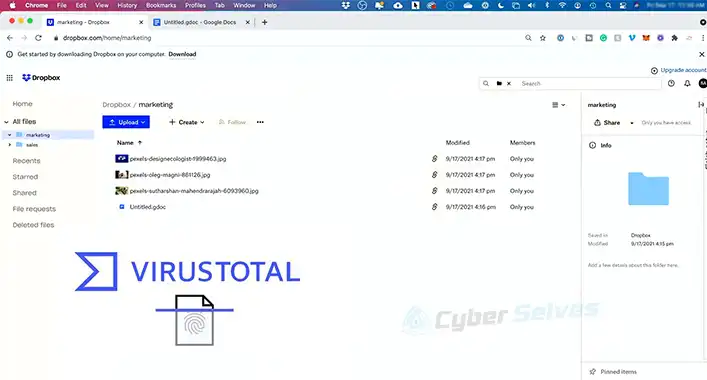What Is Registry Key Malware? A Complete Guide
Similar to a folder, the Windows registry key is a Windows component that contains the database of hardware, software, users, and preferences of the personal computer. But do you know that some malicious code can utilize registry keys to facilitate the hacker or attackers? Keep reading this article to know about the registry key malware.
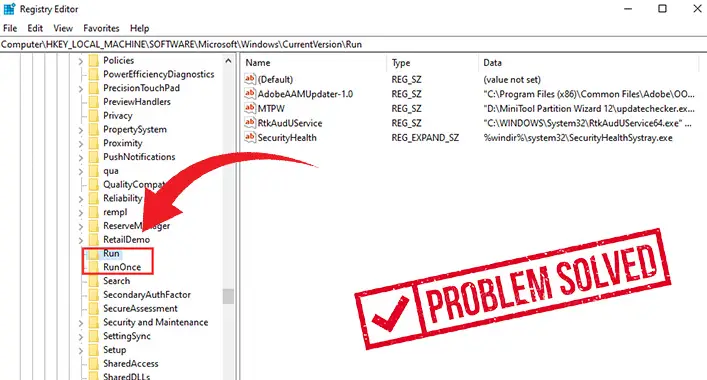
What is Registry Key Malware?
As you know, registry keys are not harmful to a device. Some malicious codes can hide behind the registry keys. Hiding behind the registry keys, this type of malware can execute malicious tasks assigned by the hackers or attackers on the device. Registry key malware goes undetected most of the time. Even most modern-day anti-malware tools cannot detect and remove the registry key malware on a device. Only a few anti-malware tools can detect and remove registry key malware.
What Can Malware Do in Registry?
Malware or malicious codes that hide on the Windows registry key is called registry key malware. It can cause huge damage to the infected device. As it can remain undetected for a long time; it can crash your Windows operating system and the data of the device. Also, registry key malware can hijack the command center which may cause system data collapse which cannot be recovered. Moreover, the registry key malware can modify registry key entries to facilitate the hacker or attacker.
How Do I Check and Remove Registry Key Malware in My Registry?
It is very tough to say whether your device is infected with registry key malware or not. Still, you can manually check if your Windows registry keys are infected with malware. Follow these below-described steps to check for malware in your Windows registry;
Step-1;
Before starting the process, you need to back up the registry files or create a system restore point for precautionary measures.
Step-2;
Press the Windows key + R to open the Run Dialog Box, type regedit in the Dialog Box and press enter to open the Windows Registry Editor.
Step-3;
Thereafter, navigate or jump to the registry paths and remove all the suspicious registry entries from there.
Computer\HKEY_LOCAL_MACHINE\SOFTWARE\Microsoft\Windows\CurrentVersion.
Computer\HKEY_LOCAL_MACHINE\SOFTWARE\Microsoft\Windows\Currentversion\Runservices
Computer\HKEY_LOCAL_MACHINE\SOFTWARE\Microsoft\Windows\Currentversion\Runservicesonce.
Computer\HKEY_LOCAL_MACHINE\SOFTWARE\Microsoft\Windows\Currentversion\Explorer\Shell Folders.
Computer\HKEY_LOCAL_MACHINE\SOFTWARE\Microsoft\Windows\Currentversion\Explorer\User Shell Folders.
You may use Registry DeleteEx to delete all the locked registry keys if you find it tough to remove the registry manually.
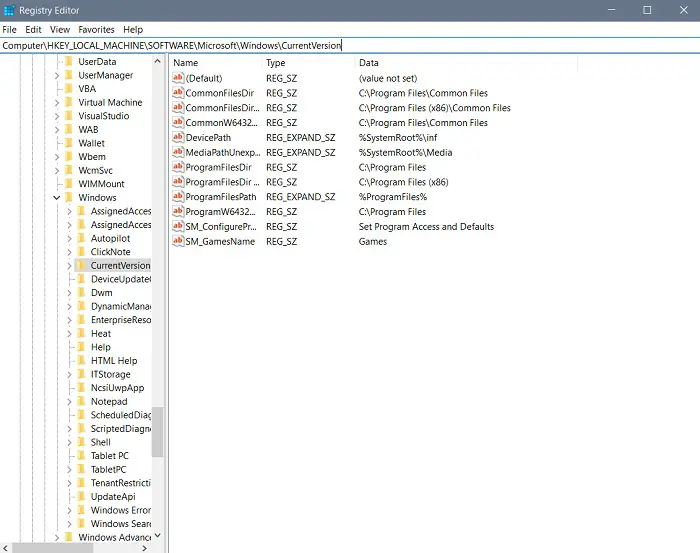
Frequently Asked Questions (FAQs)
What Happens If You Delete Registry Keys?
Windows registry keys stores a lot of critical information, which is pretty much necessary to run the OS properly. The Windows OS may fail to find and load system files or may fail to boot the OS.
How Do You Find Hidden Malware?
To find hidden malicious codes from your device, you can use an advanced-leveled anti-malware tool to find any hidden malicious codes. Also, these anti-malware tools can remove these hidden malware/malicious codes from your device.
Is It Safe to Edit the Registry?
Without any knowledge about what you are doing, it is pretty much dangerous to edit the Windows registry. You need to know first what you are doing in Windows Registry Editor.
Aftermath
At this point, you have known enough about registry malware and how to remove them from a device. Remember to back up the registries or create a restore point before making any change on the Windows Registry Editor. That’s all for today, have a great day.
![[Explored] Is Classic Shell a Virus?](https://cyberselves.org/wp-content/uploads/2023/09/Is-Classic-Shell-a-Virus.webp)
![[ANSWERED] Can a Motherboard Get a Virus?](https://cyberselves.org/wp-content/uploads/2023/09/Can-a-Motherboard-Get-a-Virus.webp)